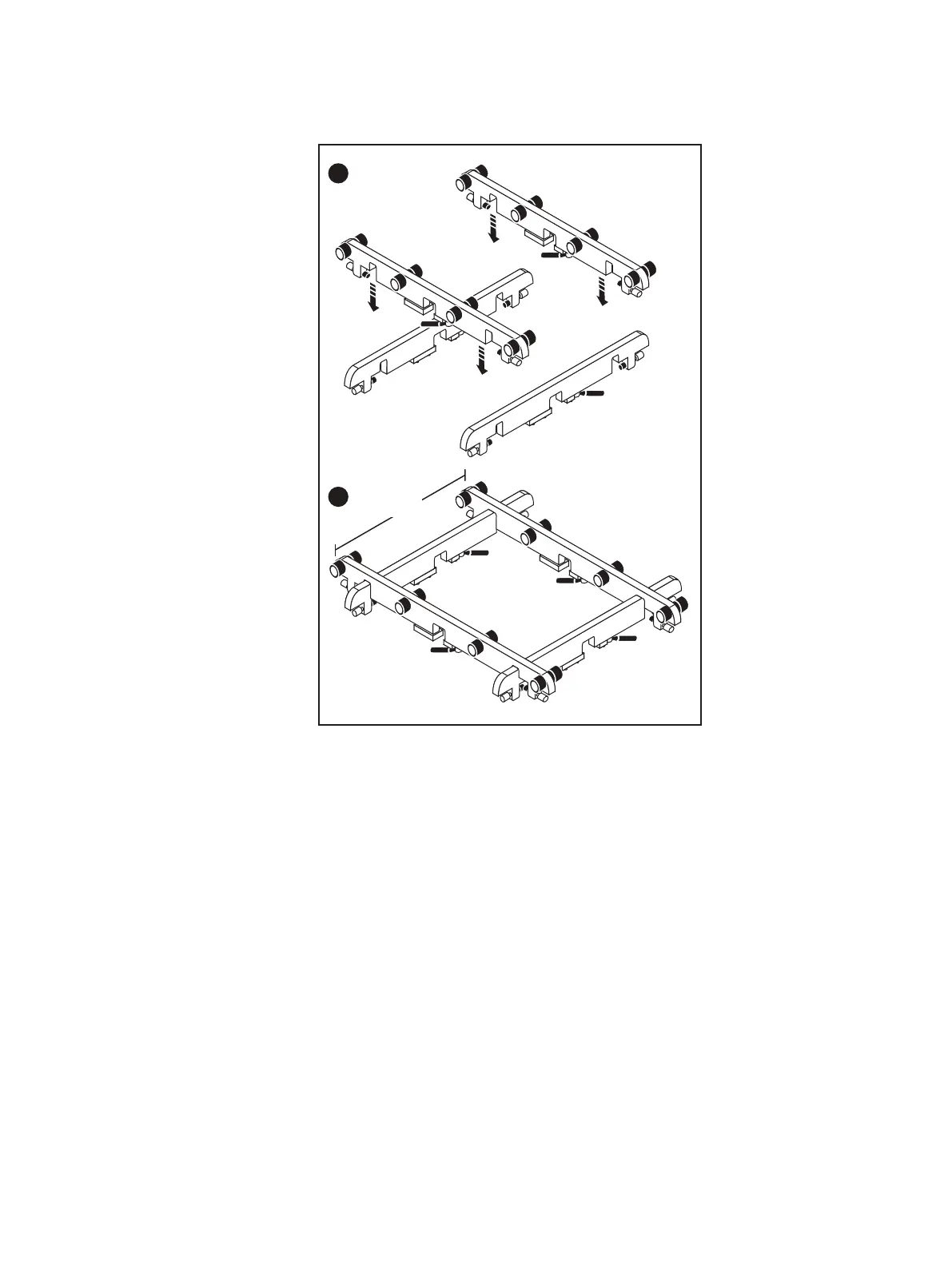Figure 5 Adjusting the lift arm bar to just under 17 inches
Using lift on an enclosure 49" or less above the floor
You may need to adjust the lift arm position depending on the height of the enclosure
rails within the rack or cabinet.
Procedure
1. Orient the arm to the low rail position as follows:
a. Remove the bottom ball lock pin first, by pressing the plunger on the pin and
pulling the pin out. It may be necessary to wiggle the pin with the plunger
pressed to free it from its mounting hole.
b. Hold the arm with one hand while pressing the plunger on the top ball lock
pin and pulling the pin out with the other hand. It may be necessary to wiggle
the pin with the plunger pressed to free it from its mounting hole.
The arm will be free of the lift chassis.
c. Remove the arm from the lift and reverse it to achieve the desired
orientation. The adaptor will be attached to the arm. Do not remove the
adaptor plate.
d. Attach the arm to the lift chassis by aligning the mounting holes, pressing
the plunger, and inserting the ball lock pins into the holes. Insert the top pin
first.
Field Upgrade Procedure
14 Unity All Flash and Unity Hybrid Field Upgrade Procedure
