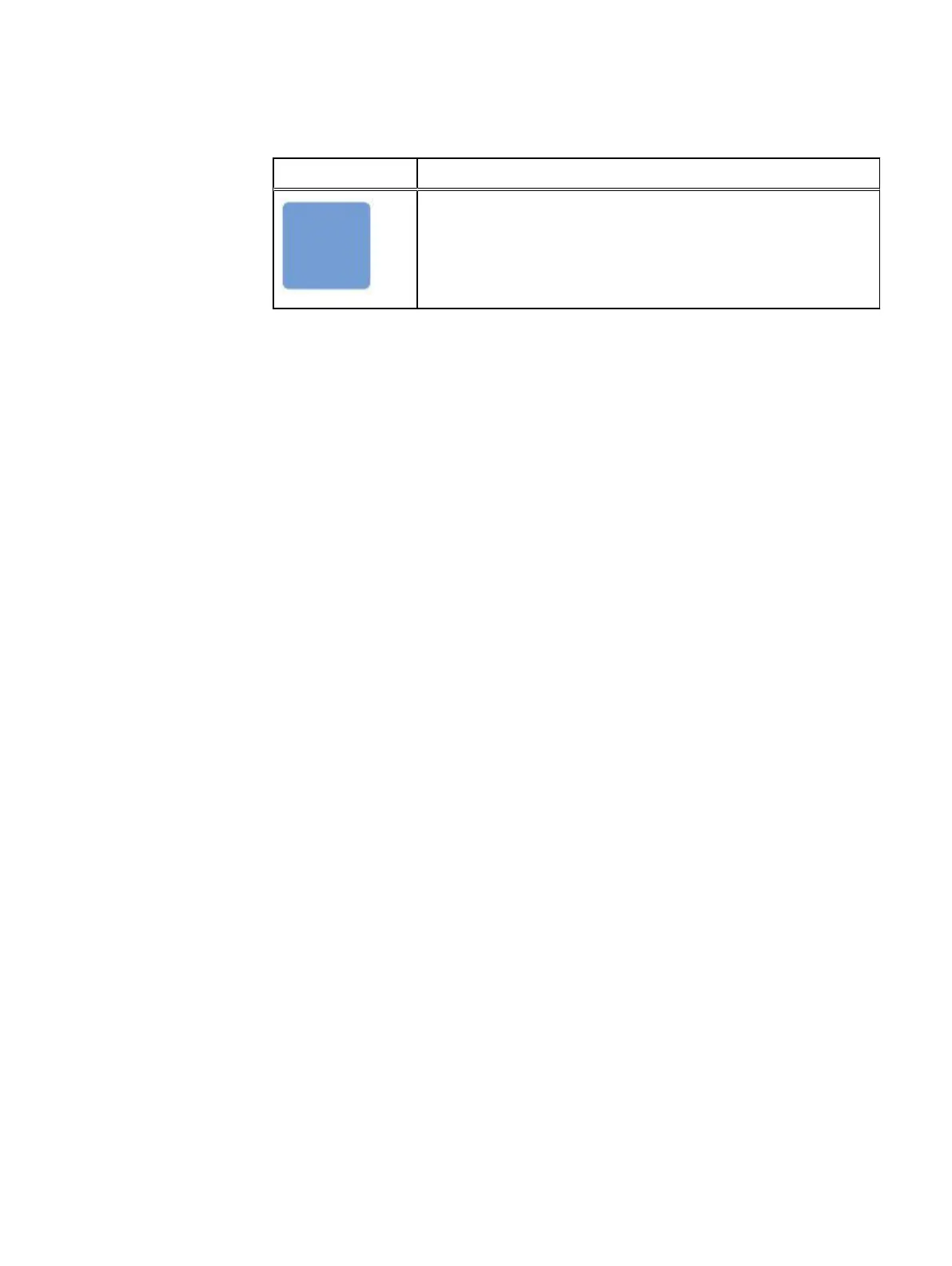Table 2 Standard touch point colors (continued)
Touch point color Description
Handling disks
Disks are extremely sensitive electronic components. Always handle a disk gently, and
observe the following guidelines:
l
Follow the instructions described in Removing, installing, or storing replaceable
units on page 5.
l
Do not stack disks upon one another, or place them on hard surfaces.
l
Make sure that the replacement disk has the same part number or the part number
of an approved replacement for the faulted disk. The part number (PN005xxxxxx)
appears on the disk. A replacement disk should be the same type (example: SAS,
FLASH) and have the same capacity (size and speed) as the disk it is replacing.
l
When removing a spinning disk, pull the disk partially out of the slot, then wait 30
seconds for the drive to spin down before removing it.
l
When installing multiple disks in a powered up system, wait at least 10 seconds
before sliding the next disk into position.
l
Place disks on a soft, antistatic surface, such as an industry-standard antistatic
foam pad or the container used to ship the disk.
Adding an optional 80-drive DAE
Handling disks 7
