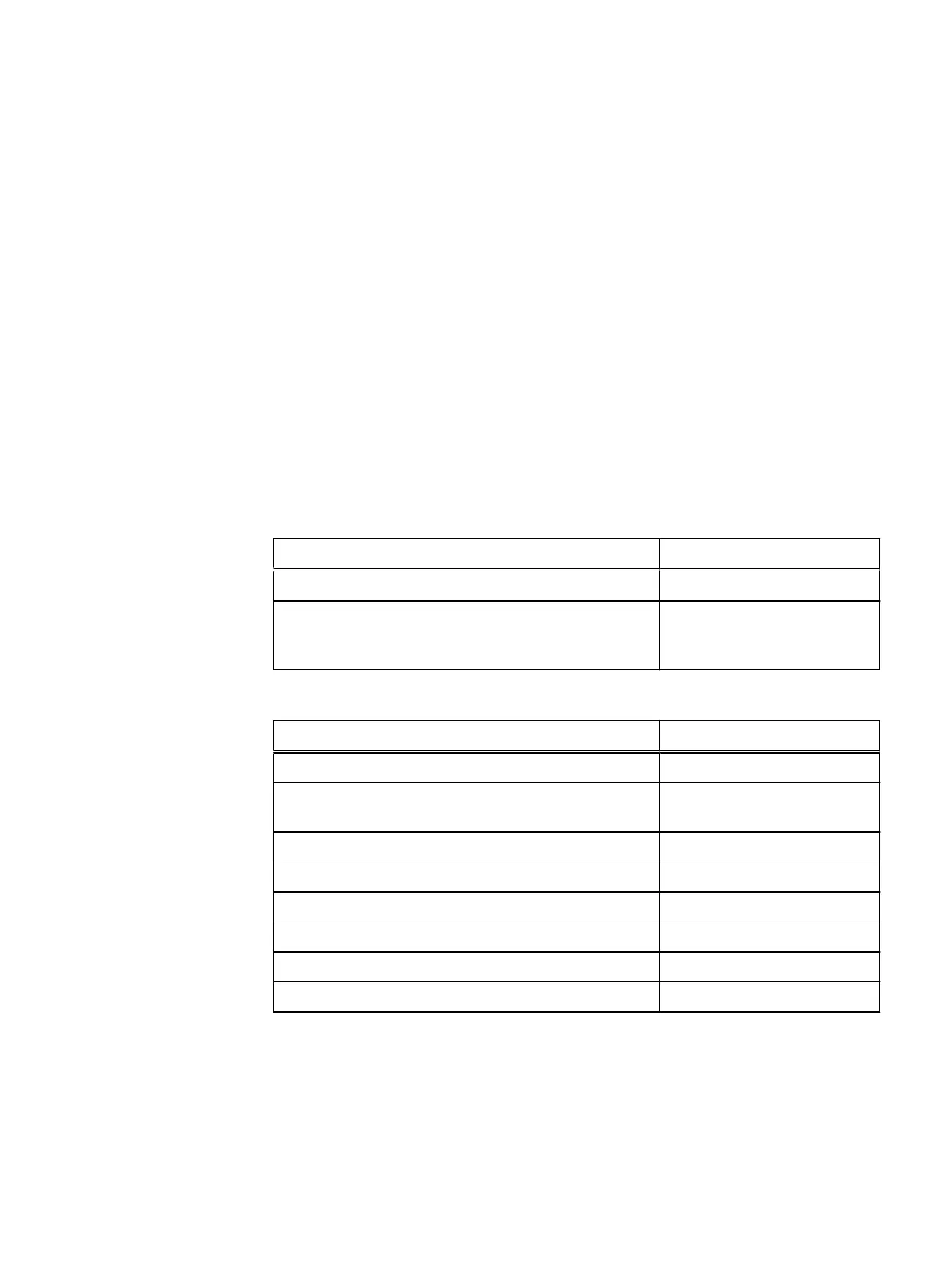Splitting ports on the SAS SLIC
It is possible to have an x4 on BE 2 and BE 3 with and x8 on BE 4 (ports 2 and 3). It is
also possible to have an x8 on BE 2 (ports 0 and 1) with and x4 on BE 4 and BE 5
(ports 2 and 3).
The mapping of the BE busses is a physical mapping. A DAE’s presence has no effect.
l
Physical ports 0 and 1 of the SLIC will always be bus 2 when configured as x8.
l
Physical ports 0 and 1 of the SLIC will always be bus 2 and bus 3 when configured
as x4.
l
Physical ports 2 and 3 of the SLIC will always be bus 4 when configured as x8.
l
Physical ports 2 and 3 of the SLIC will always be bus 4 and bus 5 when configured
as x4.
Verifying shipping package contents
Confirm that you received all necessary equipment needed to install the new 80-drive
DAE.
Verify that you received the following:
Table 3 80-drive DAE kit
Component Quantity
Disk-array enclosure (DAE) 1
SAS cables (either 1 meter or 2 meter copper) that connect
disk-array enclosures to each other (1 meter cables) or to
DPE (2 meter cables)
2
Table 4 Rail kit
Component Quantity
Rails, each stamped L and R 2
Power cords (AC) 4 (2 gray cables and 2 black
cables)
Bezel for disk-array enclosure 1
Bezel key 1
Cable management arm (A-Side) 1
Cable management arm (B-Side) 1
Screws and nuts for rail installation 1 bag
Label sheets 2
Using the chassis removable handles
Enclosure upgrades and replacements ship with optional chassis handles that you can
use during the installation or replacement of a chassis. The handles provide additional
grip locations for handling the chassis, so you can load it onto the portable lift.
Adding an optional 80-drive DAE
Verifying shipping package contents 9
