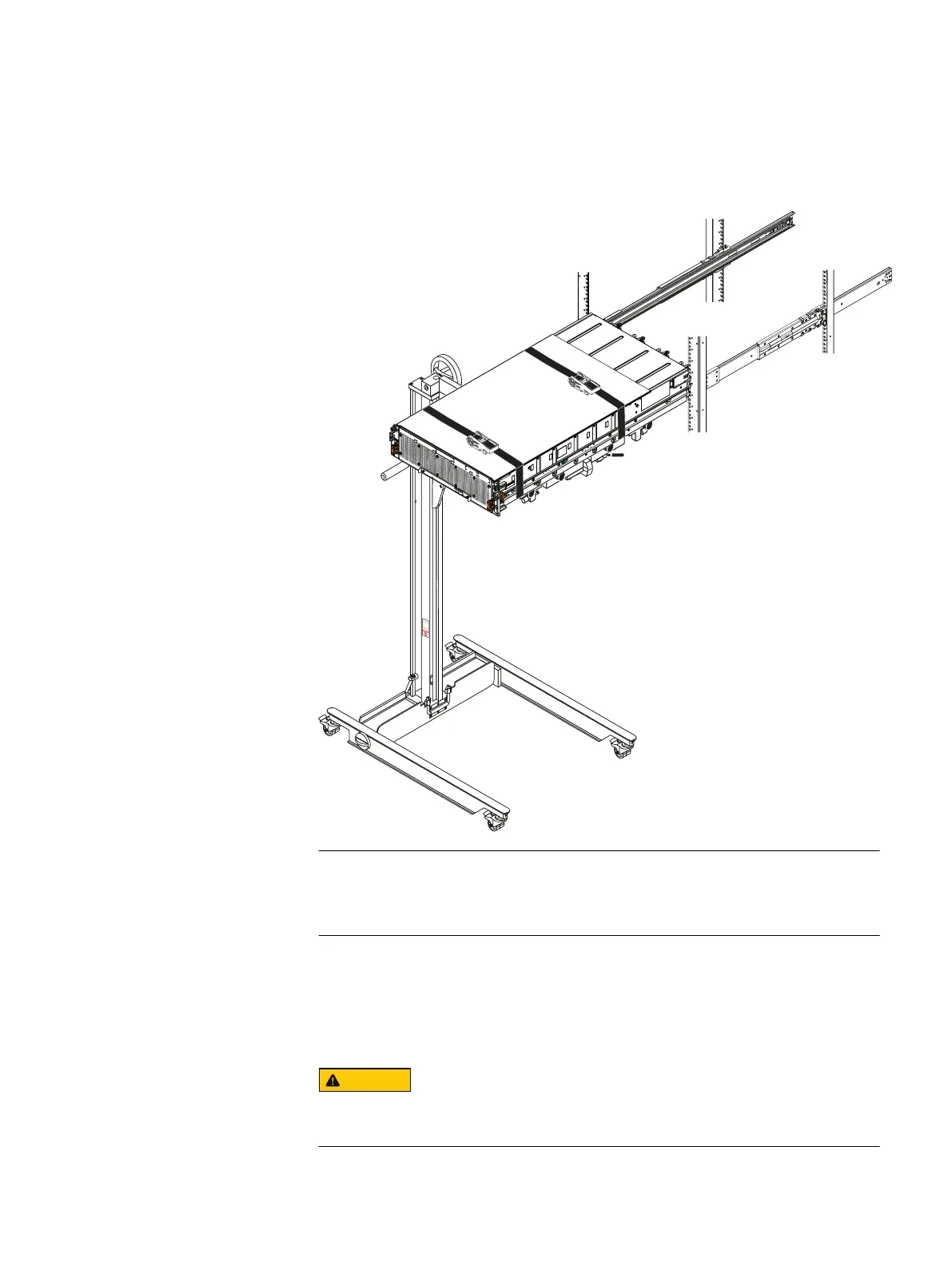3. Manually slide the inner rail over the chassis rail 2-3 inches to line them up. If
necessary, attach the accessory handles to the enclosure and use the handles
to position the chassis as required.
Figure 22 Sliding the Enclosure chassis into the rails
You may need to release sagging tension on the chassis by pulling the lift arms/
tray up slightly.
4. Release the lift casters and carefully slide the chassis into the cabinet as far as
the lift will allow.
5. Secure the lift casters on the floor.
6. Carefully push the chassis off the lift arms/tray and into the cabinet.
Make sure to leave the lift under the chassis until the enclosure is safely
balanced and secured within the cabinet.
Adding an optional 80-drive DAE
Installing the enclosure onto the rails 25
