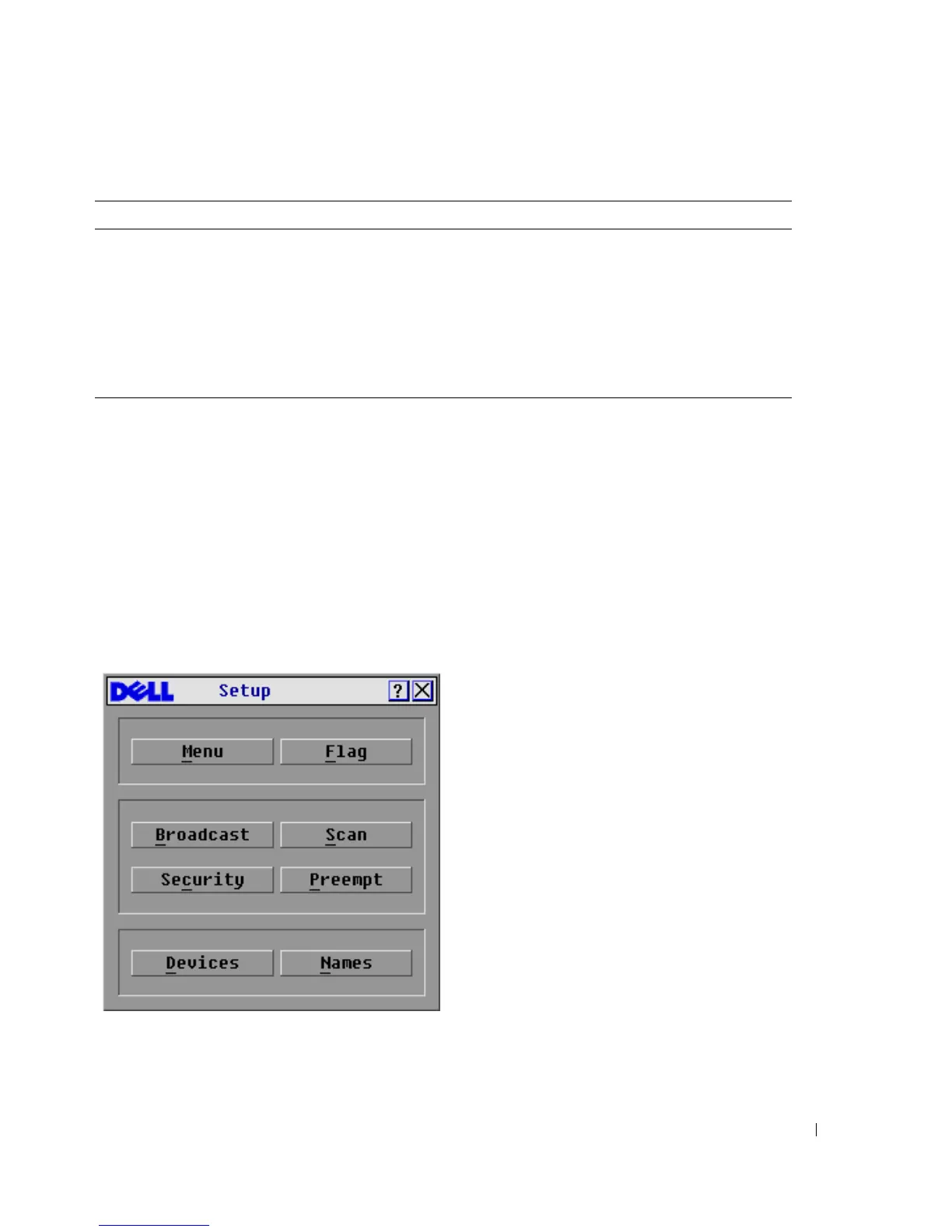Analog Port Operation 33
Configuring OSCAR
You can configure your 2161DS Console Switch system from the
Setup
menu within OSCAR.
Select the
Names
button when initially setting up your 2161DS Console Switch system to identify
servers by unique names. Select the other setup features to manage routine tasks for your servers
from the OSCAR menu.
To access the
Setup
menu:
1
Press <Print Screen> to launch OSCAR. The
Main
dialog box appears.
2
Click
Setup
. The
Setup
dialog box appears
.
Figure 3-16. Setup Dialog Box
Home/End Moves the cursor to the top or bottom of a list.
Backspace Erases characters in a text box.
Delete Deletes current selection in the Scan list or characters in a text box.
Shift-Del Deletes from current selection to all lines below it when editing a Scan list.
Numbers Type from the keyboard or keypad.
Caps Lock Disabled. Use the <Shift> key to change case.
Table 3-2. Keyboard and Mouse Navigation (continued)
This Keystroke Does this