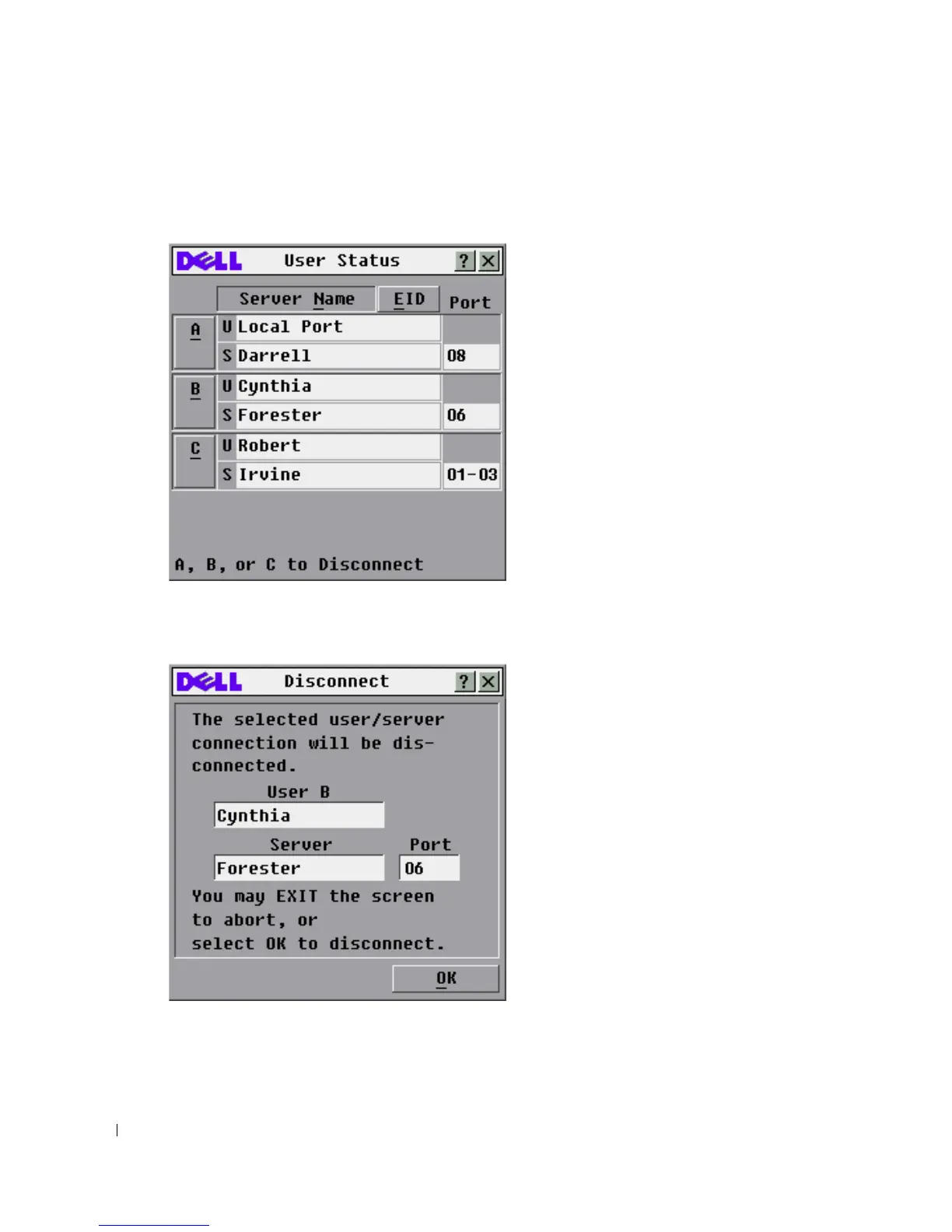44 Analog Port Operation
www.dell.com | support.dell.com
2
Click
Commands - User Status
. The
User Status
dialog box appears.
Figure 3-25. User Status Dialog Box
3
Click the letter of the user you wish to disconnect. The
Disconnect
dialog box will appear.
Figure 3-26. Disconnect Dialog Box
4
Click
OK
to disconnect the user and return to the
User Status
dialog box.
-or-
Click
X
or press <Escape> to exit the dialog box without disconnecting the user.