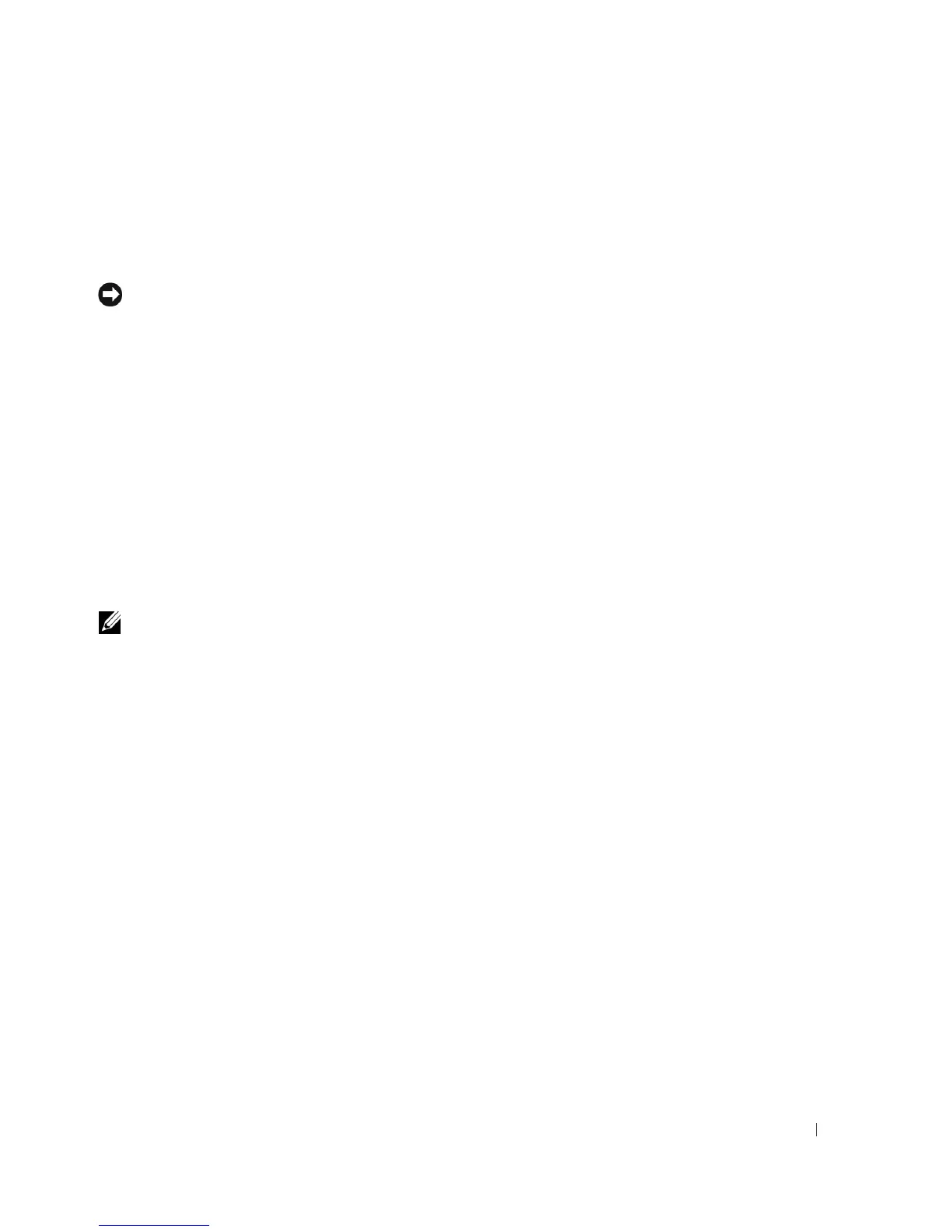Terminal Operations 61
To change the password:
1
Select the
Set/Change Password
menu option.
2
You will be prompted to type the old password and a new one.
3
Re-enter the new password to verify.
NOTICE: This password places your 2161DS Console Switch terminal in a secure mode. This password
should be guarded like any network password and care should be taken to avoid forgetting or misplacing
it. There are no means for recovering a lost password.
Restore Factory Defaults
This menu option allows you to restore the network and security configurations to their default
settings.
Reset Appliance
This menu option allows you to execute a soft reset of the 2161DS Console Switch.
Display Diagnostic Report
This menu option allows you to display the report generated by the Run Diagnostics feature of the
On-Screen Configuration and Activity Reporting interface (OSCAR®).
NOTE: A diagnostic report can only be displayed if one has been generated using OSCAR. If no report
exists a message appears indicating that no report exists to display. For more information, see "Running
System Diagnostics"
.
Exit
This menu selection will return you to the ready prompt.
