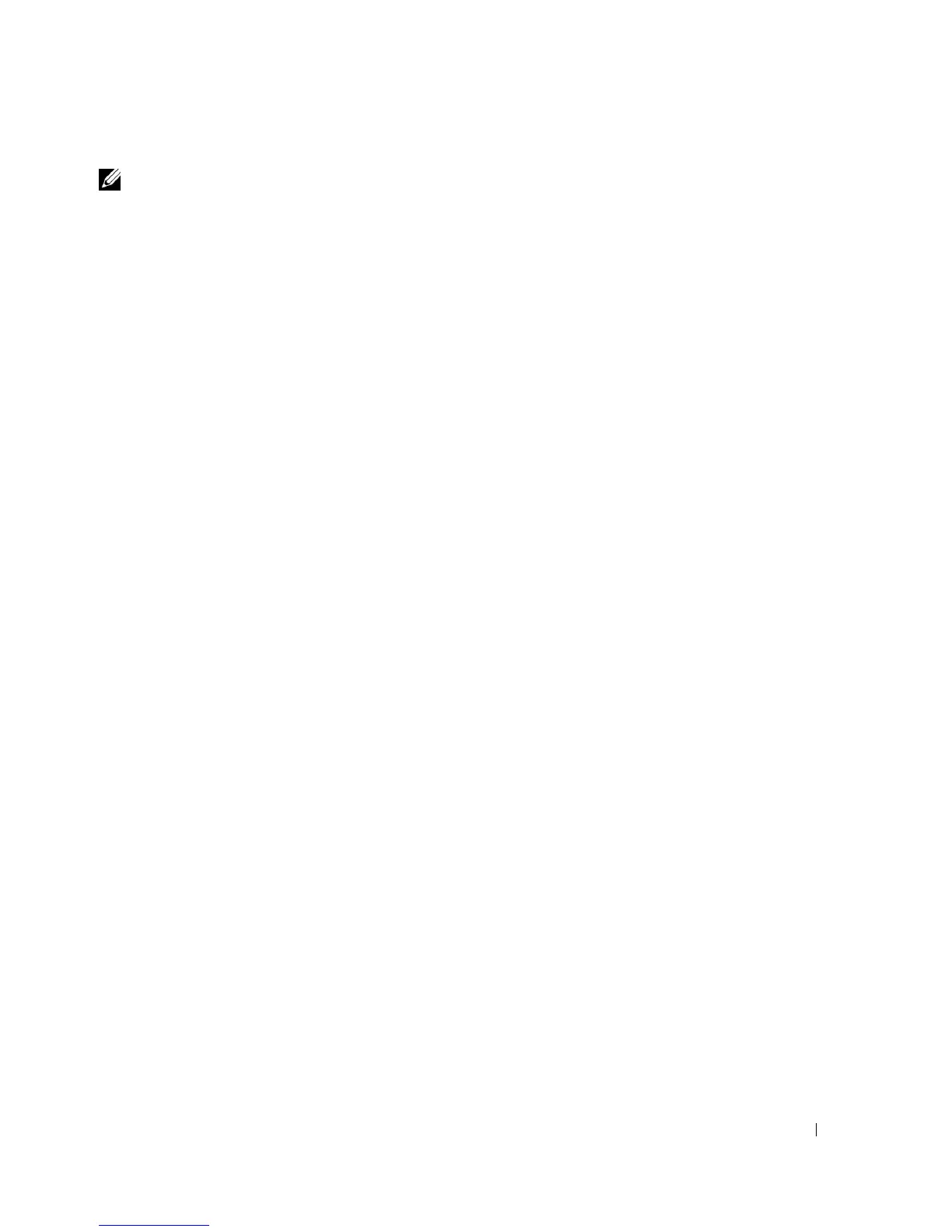Analog Port Operation 45
NOTE: If the User Status list has changed since it was last displayed, the mouse cursor will turn into an
hourglass as the list is automatically updated. No mouse or keyboard input will be accepted until the list
update is complete.
Preemption
Preemption of a Local User by a Remote Administrator
This occurs when a remote administrator attempts to take control of a server that is being accessed
by a local user.
If a preemption timeout value has been set, a message appears warning the local user that a remote
user has requested the preemption. The local user can then decide whether to accept or reject the
preemption request. If the local user does not respond within the time specified, they are
disconnected.
To set the preemption timeout value:
1
Press <Print Screen> to launch OSCAR. The
Main
dialog box appears.
2
Click
Setup - Preempt
. The
Preempt
dialog box appears.
3
In the
Timeout Seconds
box, type a value between 5 and 120.