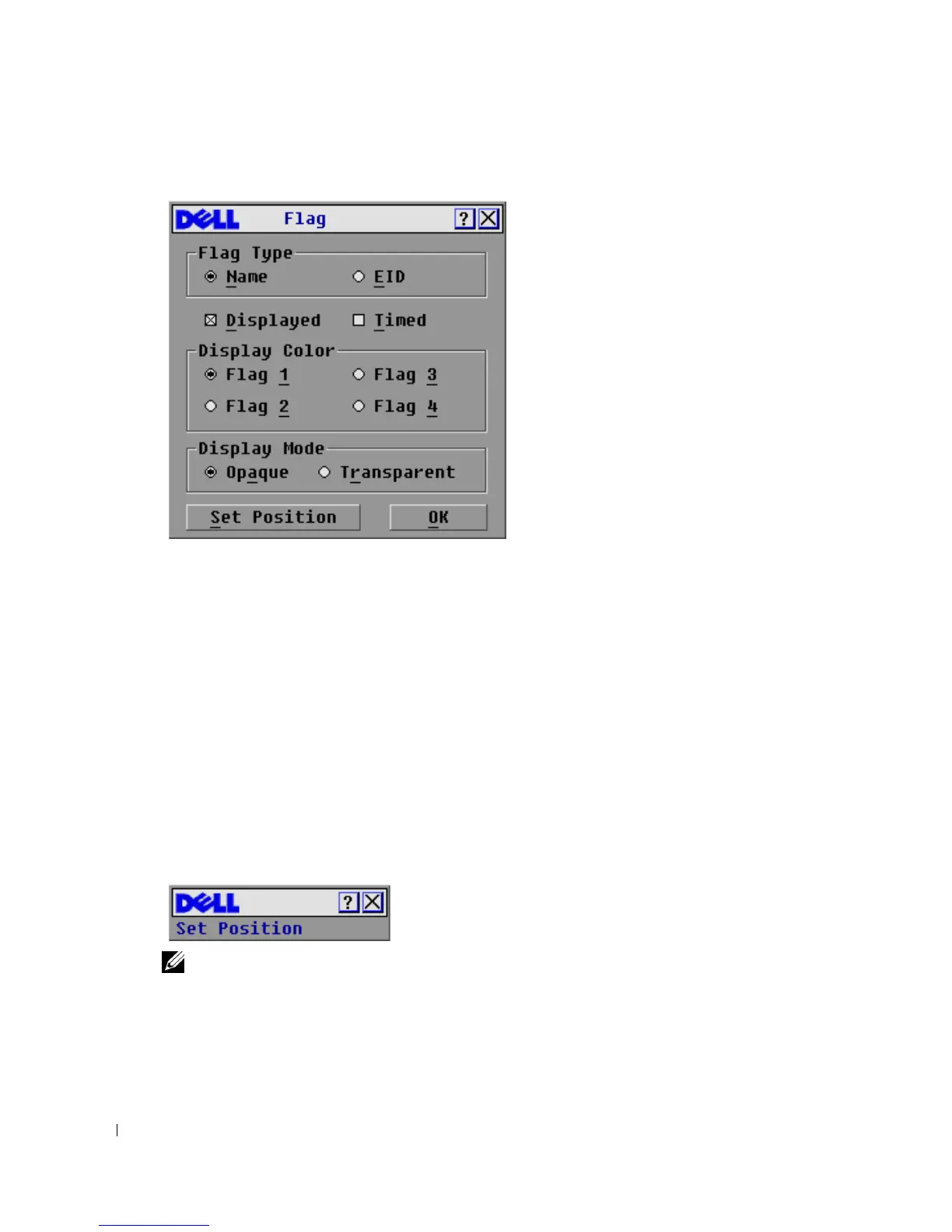40 Analog Port Operation
www.dell.com | support.dell.com
Figure 3-22. Flag Dialog Box
To determine how the status flag is displayed:
1
Select
Name
or
EID
to determine what information will be displayed.
2
Select
Displayed
to show the flag all the time or select
Timed
to display the flag for only five
seconds after switching.
3
Select a flag color in
Display Color
.
4
In Display mode, select
Opaque
for a solid color flag or select
Transparent
to see the desktop
through the flag.
5
To position the status flag on the desktop:
a
Click
Set Position
to gain access to the
Position Flag
screen.
b
Left-click on the title bar and drag to the desired location.
c
Right-click to return to the
Flag
dialog box.
Figure 3-23. Position Flag
NOTE: Changes made to the flag position are not saved until you click OK in the Flag dialog box.
6
Click
OK
to save settings.
-or-
Click
X
to exit without saving changes.