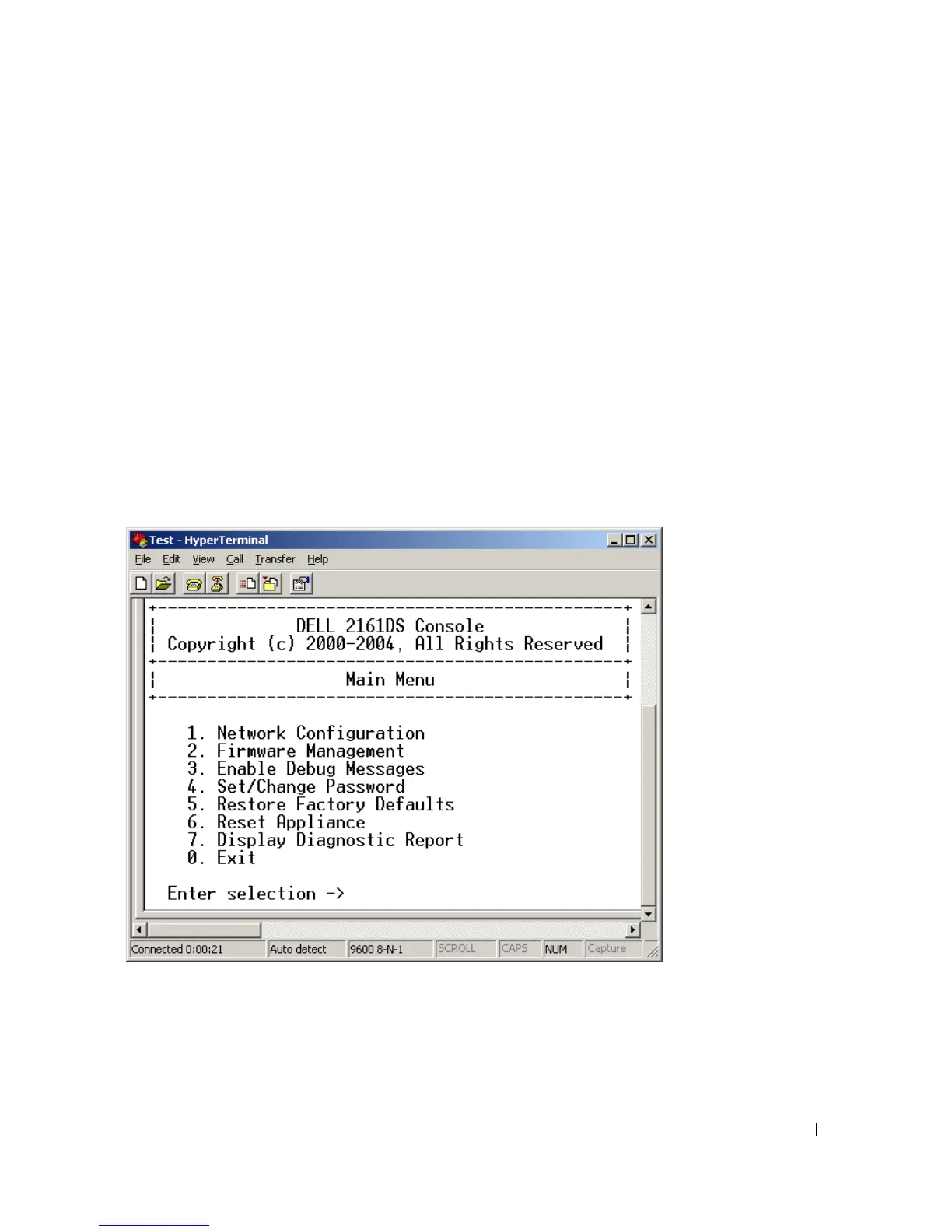Terminal Operations 59
4
Terminal Operations
Each individual Dell™ 2161DS Console Switch may be configured at the unit level through the
configuration port on the back of the switch. All Terminal commands are accessed through a
terminal or PC running terminal emulation software.
Configuring the Terminal Menu
The 2161DS Console Switch
Terminal Applications
menu features seven selections:
Network
Configuration, Firmware Management, Enable Debug Messages, Set/Change Password,
Restore
Factory Defaults
,
Reset Appliance
,
Display Diagnostic Report
, and
Exit
.
Figure 4-39. Terminal Menu