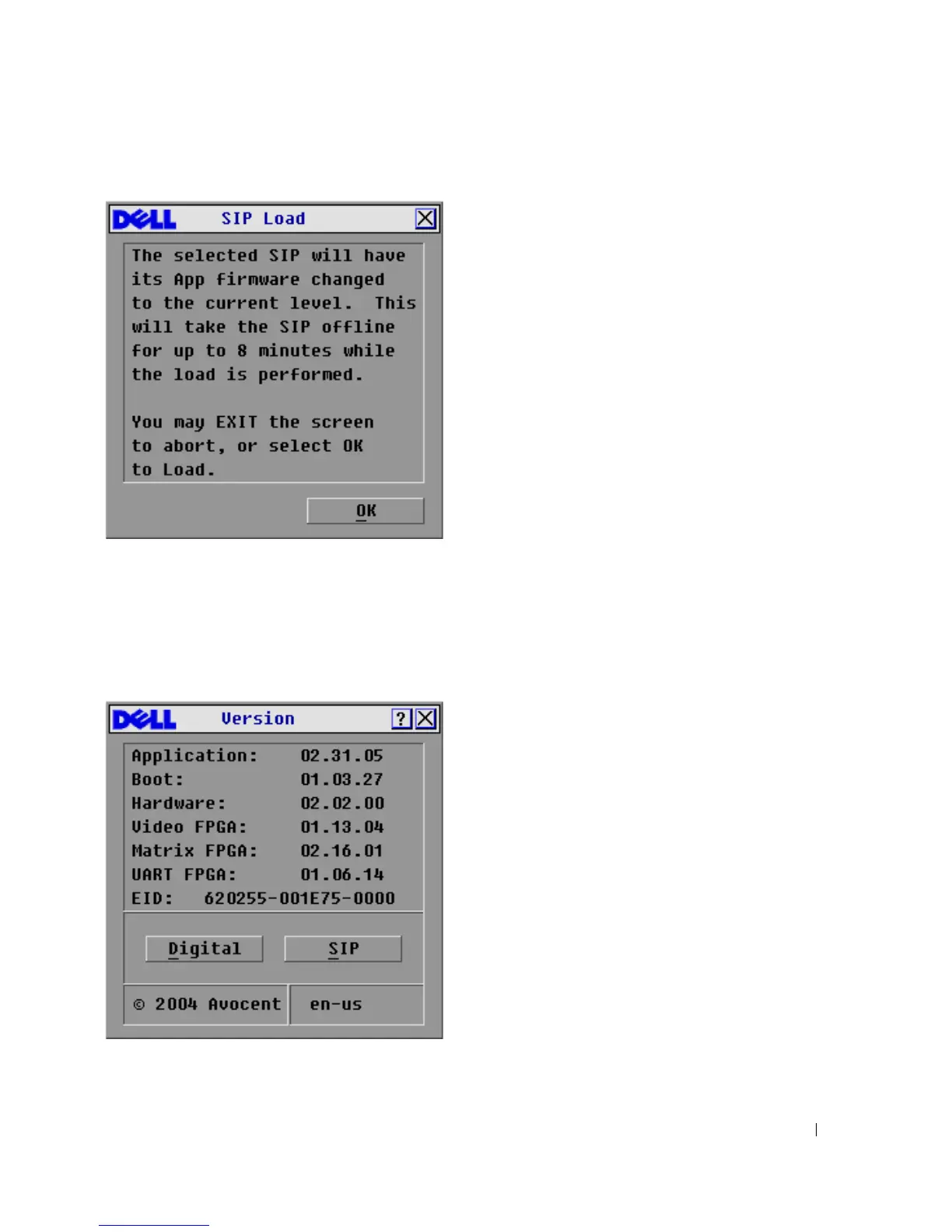Appendices 65
Figure 5-41. SIP Load Dialog Box
4
Click
OK
to initiate the upgrade and return to the
SIP Status
dialog box.
To upgrade SIP firmware individually:
1
Press <Print Screen>. The
Main
dialog box will appear.
2
Click
Commands-Display Versions
. The
Version
dialog box appears.
Figure 5-42. Version Dialog Box
3
Click
SIP
to view individual SIP version information.