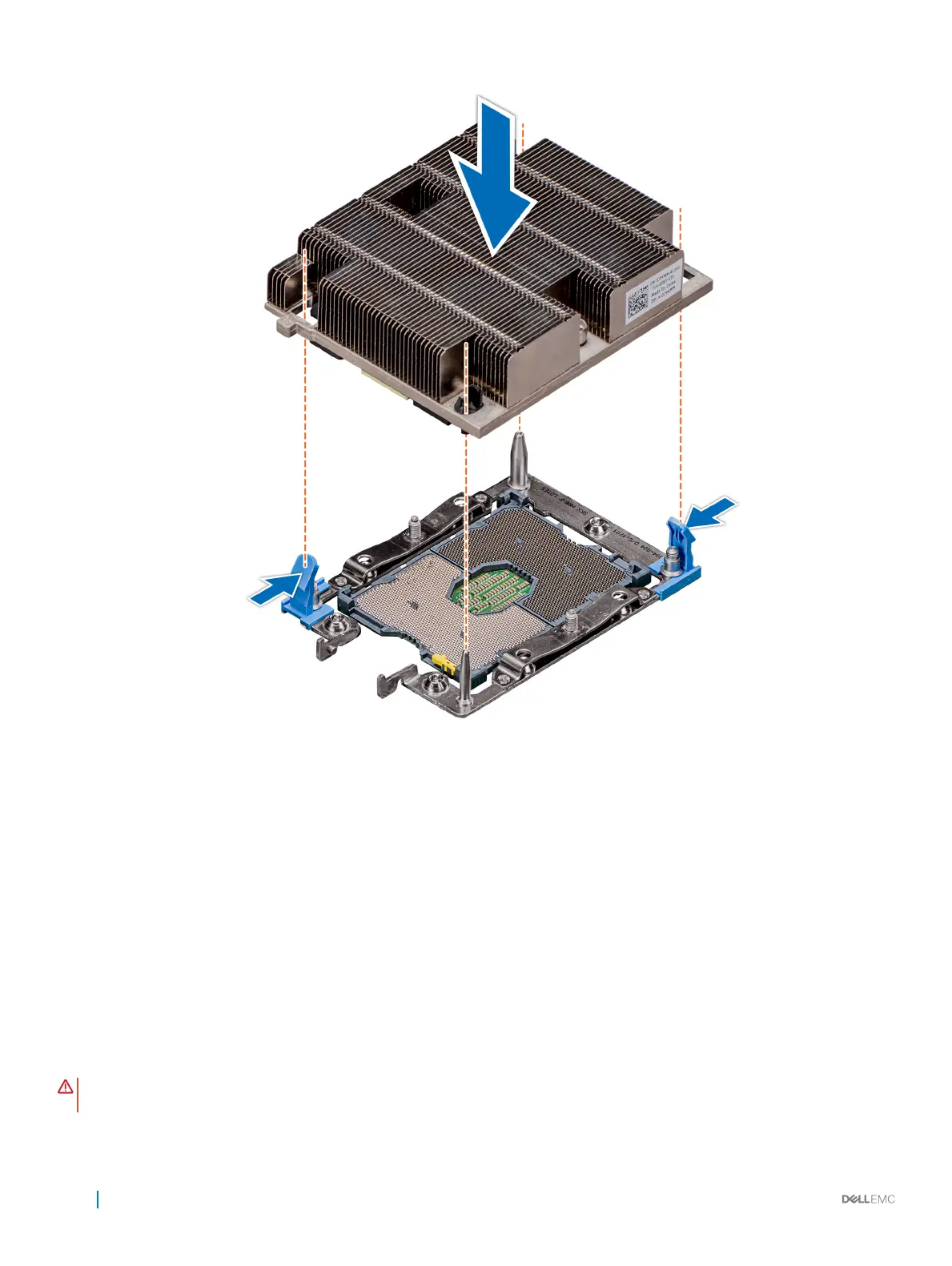Figure 28. Installing a processor and heat sink module
Next steps
1 Install the air shroud.
2 Connect the fabric cable to the fabric processor.
3 Install the sled into the enclosure.
4 Follow the procedure listed in After working inside your system.
Removing the fabric processor from the processor heat sink
module
Prerequisites
WARNING
: The heat sink may be hot to touch for some time after the system has been powered down. Allow the heat sink to
cool before removing it.
82 Installing and removing system components
