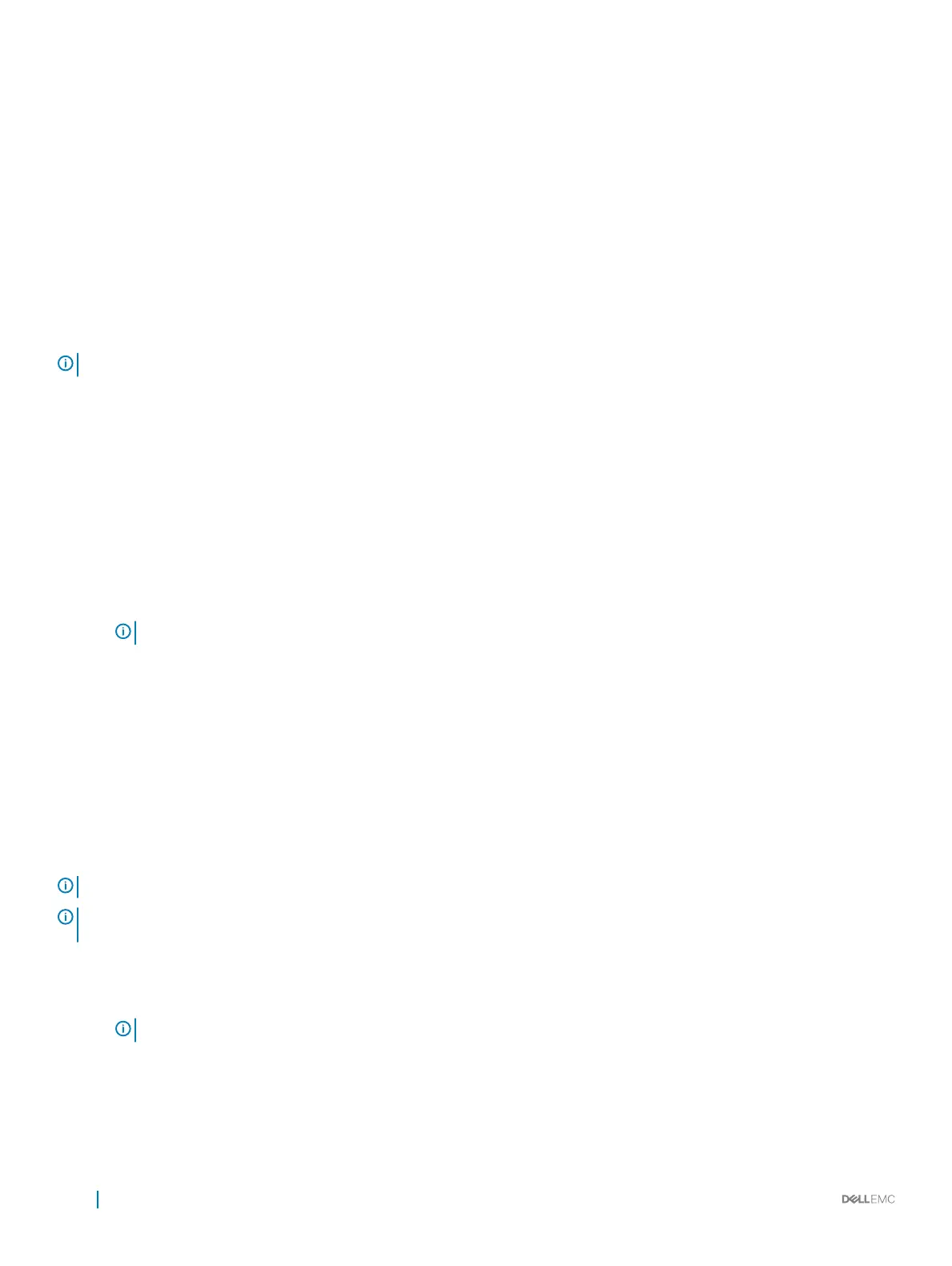Steps
1 If removed, install the expansion cards into the expansion card riser.
2 Holding the touch points, align the expansion card riser with the connector and the riser guide pin on the system board.
3 Lower the expansion card riser into place until the expansion card riser connector is fully seated in the connector.
Next steps
1 Follow the procedure listed in After working inside your system.
2 Install any device drivers required for the card as described in the documentation for the card.
Optional IDSDM or vFlash card
The IDSDM/vFlash card combines the IDSDM and/or vFlash features into a single module.
NOTE: The write-protect switch is on the IDSDM/vFlash card.
Removing the MicroSD card
Prerequisites
1 Follow the safety guidelines listed in Safety instructions.
2 Follow the procedure listed in Before working inside your system.
Steps
1 Locate the MicroSD card slot on the vFlash/IDSDM module, and press the card to partially release it from the slot.
2 Hold the MicroSD card and remove it from the slot.
NOTE
: Temporarily label each MicroSD card with its corresponding slot number after removal.
Next steps
1 Follow the procedure listed in After working inside your system.
2 Install a MicroSD card.
Installing the MicroSD card
Prerequisites
Follow the safety guidelines listed in Safety instructions.
NOTE
: To use an MicroSD card with your system, ensure that the Internal SD Card Port is enabled in System Setup.
NOTE: If reinstalling, ensure that you install the MicroSD cards into the same slots based on the labels you had marked on the
cards during removal.
Steps
1 Locate the MicroSD card connector on the internal dual SD module. Orient the MicroSD card appropriately and insert the contact-pin
end of the card into the slot.
NOTE
: The slot is keyed to ensure correct insertion of the card.
2 Press the card into the card slot to lock it into place.
Next step
Follow the procedure listed in After working inside your system.
76
Installing and removing system components
