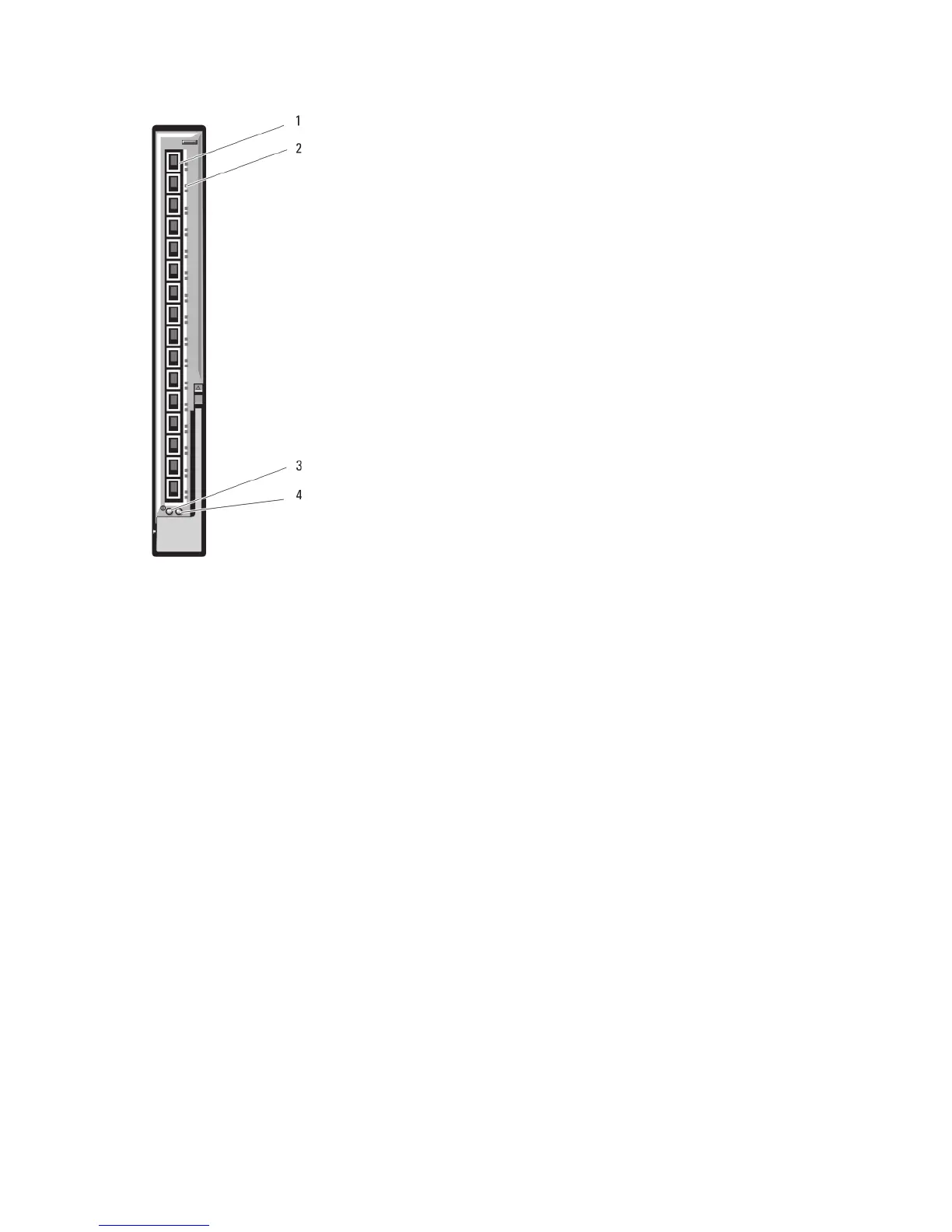Figure 32. 4 Gbps Fibre Channel Pass-Through Module
1. SFP fibre channel connectors (16)
2. fibre channel green/amber indicators (two per port)
3. power indicator
4. status/identification indicator
The following are the fibre channel pass-through indicators:
Power Indicator Off: Power to the module is off
Green: Module has power
Status/
Identification
Indicator
Blue off: Secondary module in a stack
Blue on: Primary module in a stack, if applicable
Amber flashing: Fault condition in module
Fibre Channel
Port Indicators
With Emulex
Mezzanine Card
Installed
Green off, amber off: Mezzanine board failure before POST
Green off, amber on or green off, amber blinking: Mezzanine board failure during POST
Green off, amber flashing irregularly: POST in progress
Green on, amber off or green on, amber on: Mezzanine board failure during operation
Green on, one fast amber blink: 1 Gb link established
Green on, two fast amber blinks: 2 Gb link established
Green on, three fast amber blinks: 4 Gb link established
65
