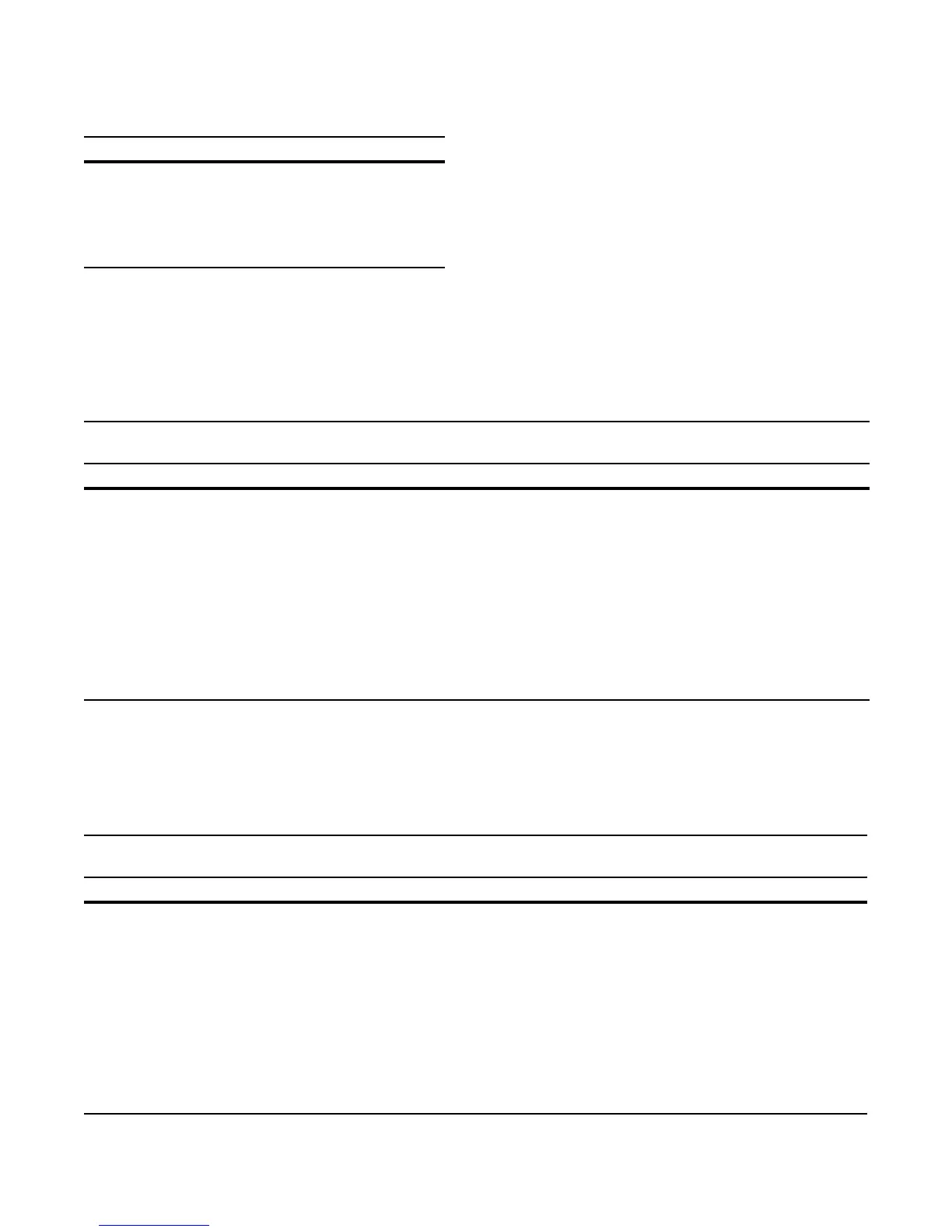24 | Management Cable Pinout
www.dell.com | support.dell.com
Accessing the Console with a DB-9 Adapter
You can connect to the console using an RJ-45 to RJ-45 rollover cable and an RJ-45 to DB-9 female DTE
adapter (labeled “TERMINAL”) to a terminal server (for example, PC).
Table 6-2
lists the pin
assignments.
Accessing the Console with a DB-25 Adapter
You can connect to the console port using an RJ-45 to RJ-45 rollover cable and an RJ-45 to a DB-25
female DTE adapter.
Table 6-3
lists the pin assignments.
5 GND -
6 RxD Input
7 DSR Input
8 NC (unused) -
Table 6-2. Pin Assignments Between the C150 Console and a DTE Terminal Server
C150 System Console
Port RJ-45 to RJ-45 Rollover Cable
RJ-45 to DB-9
Adapter
Terminal Server Device
Signal RJ-45 Pinout RJ-45 Pinout DB-9 Pin Signal
RTS 1 8 8 CTS
DTR 2 7 6 DSR
TxD 3 6 2 RxD
GND 4 5 5 GND
GND 5 4 5 GND
RxD 6 3 3 TxD
DSR 7 2 4 DTR
CTS 8 1 7 RTS
Table 6-3. Pin Assignments Between C150 Console and DB-25 Adapter
C150 System
Console Port RJ-45 to RJ-45 Rollover Cable
RJ-45 to DB-25
Modem Adapter
Terminal Server Device
Signal RJ-45 Pinout RJ-45 Pinout DB-25 Pinout Signal
RTS 1 8 5 CTS
DTR 2 7 6 DSR
TxD 3 6 3 RxD
GND 4 5 7 GND
GND 5 4 7 GND
RxD 6 3 2 TxD
DSR 7 2 20 DTR
CTS 8 1 — RTS
Table 6-1. Console Port (RJ-45) Pin Assignments
Pin Signal Input/Output
