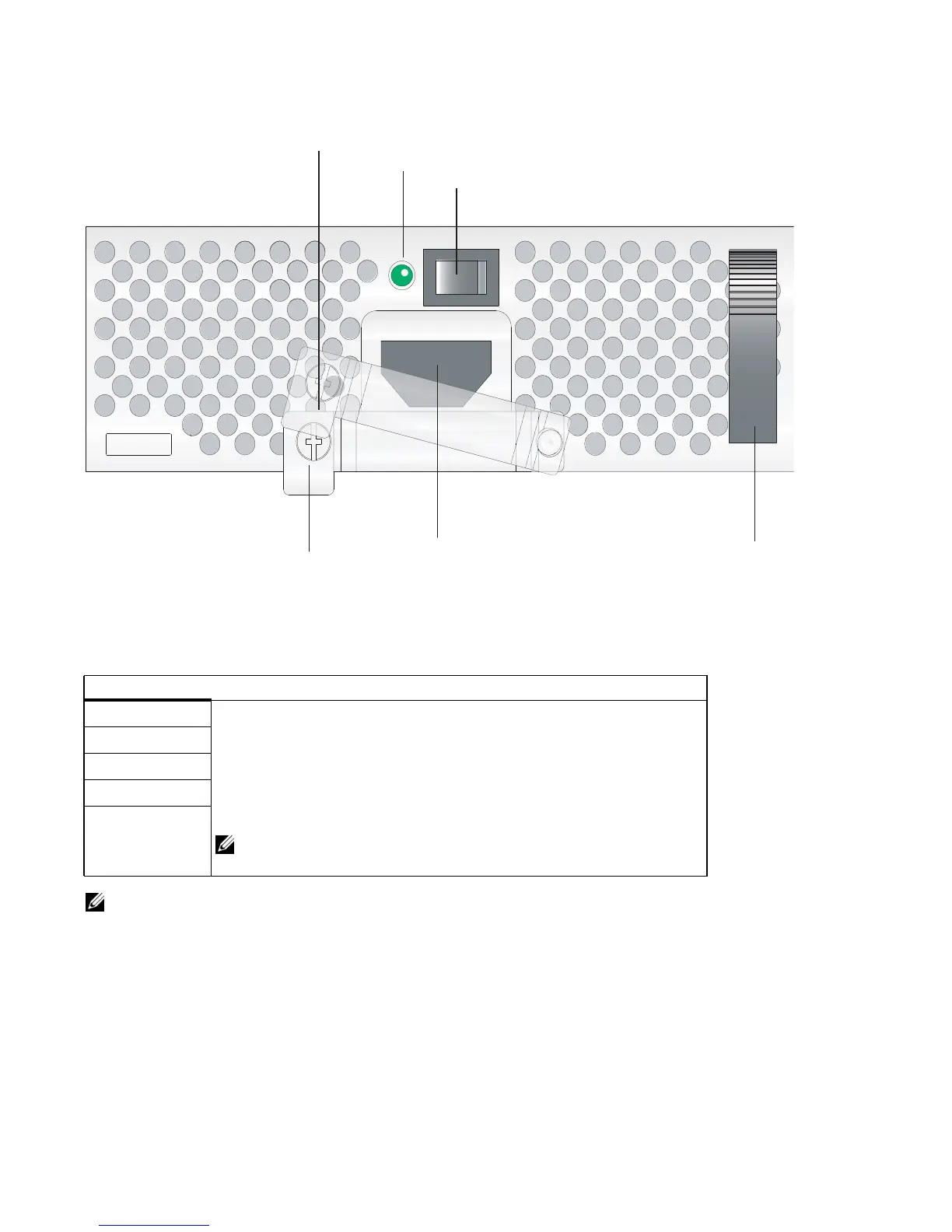26 | AC Power Supply Units
www.dell.com | support.dell.com
Figure 7-2. AC Power Supply
Each AC power supply has one LED as described in
Table 7-1
. This LED does not function unless an
RPM is installed.
NOTE: If there is a failure in the power supply, it must be replaced. Power supplies are not field serviceable.
Power Over Ethernet
The C-Series can transmit power to Ethernet devices over the signal pairs of an Unshielded Twisted Pair
(UTP) cable. A maximum of 15.4 Watts (at 48 Volts) can be transmitted over a link.
Table 7-1. AC Power Supply Unit LED Description
Status Description
Off The unit is off.
Flashing Green Warning: the unit is beyond temperature and/or current limits.
Solid Green The unit is functioning properly
Flashing Red The unit has failed, possibly due to temperature or current beyond its limits.
Solid Red The unit is switched on but either unplugged or has low input voltage.
NOTE: For a unit LED to light red, there must be at least one other unit
operating in the chassis.
l
O
fnC0002m
Power LED
Switch
Handle
Power Supply Retaining Pin
AC Power Receptacle
Retaining Pin Threaded Hole