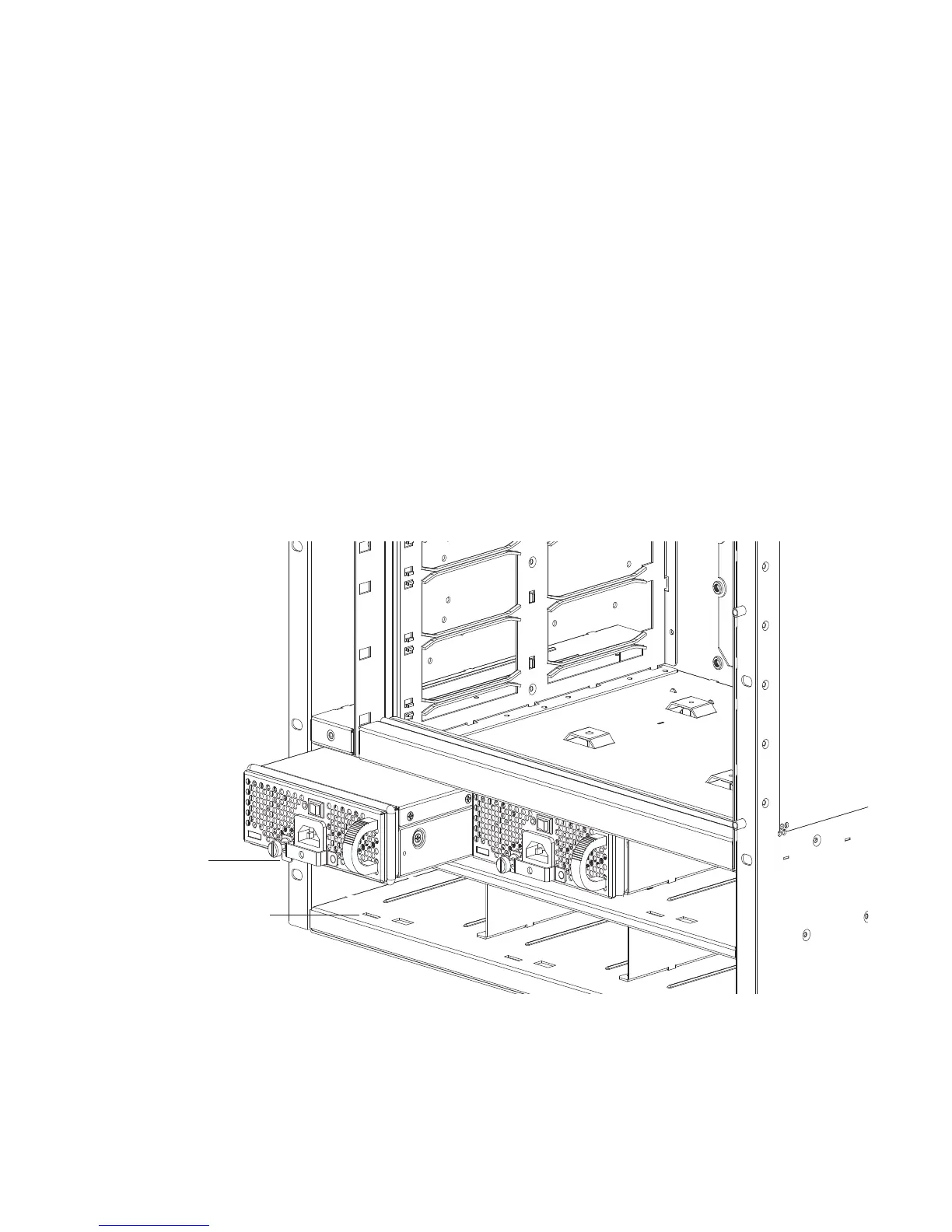AC Power Supply Units | 25
7
AC Power Supply Units
The C150 has six power supply slots at the bottom front of the chassis (
Figure 7-1
).
• The C150 requires only one AC power supply to operate, but Dell Force10 recommends a one-plus-one
redundancy configuration, so a minimum of two power supplies is recommended. Additional power
supplies are required to enable Power over Ethernet (PoE). See Power Over Ethernet
.
• To protect against high-voltage shock, install a power supply blank on all unused power supply slots.
• Connect the C150 AC power supply to the appropriate branch circuit protection as defined by local
electrical codes.
• Verify that the remote power source complies with the system input power specifications in the section
System Power Specifications on page
56.
Figure 7-1. AC Power Supply Location
fnD0009mp
etaining Latch
Retainer
