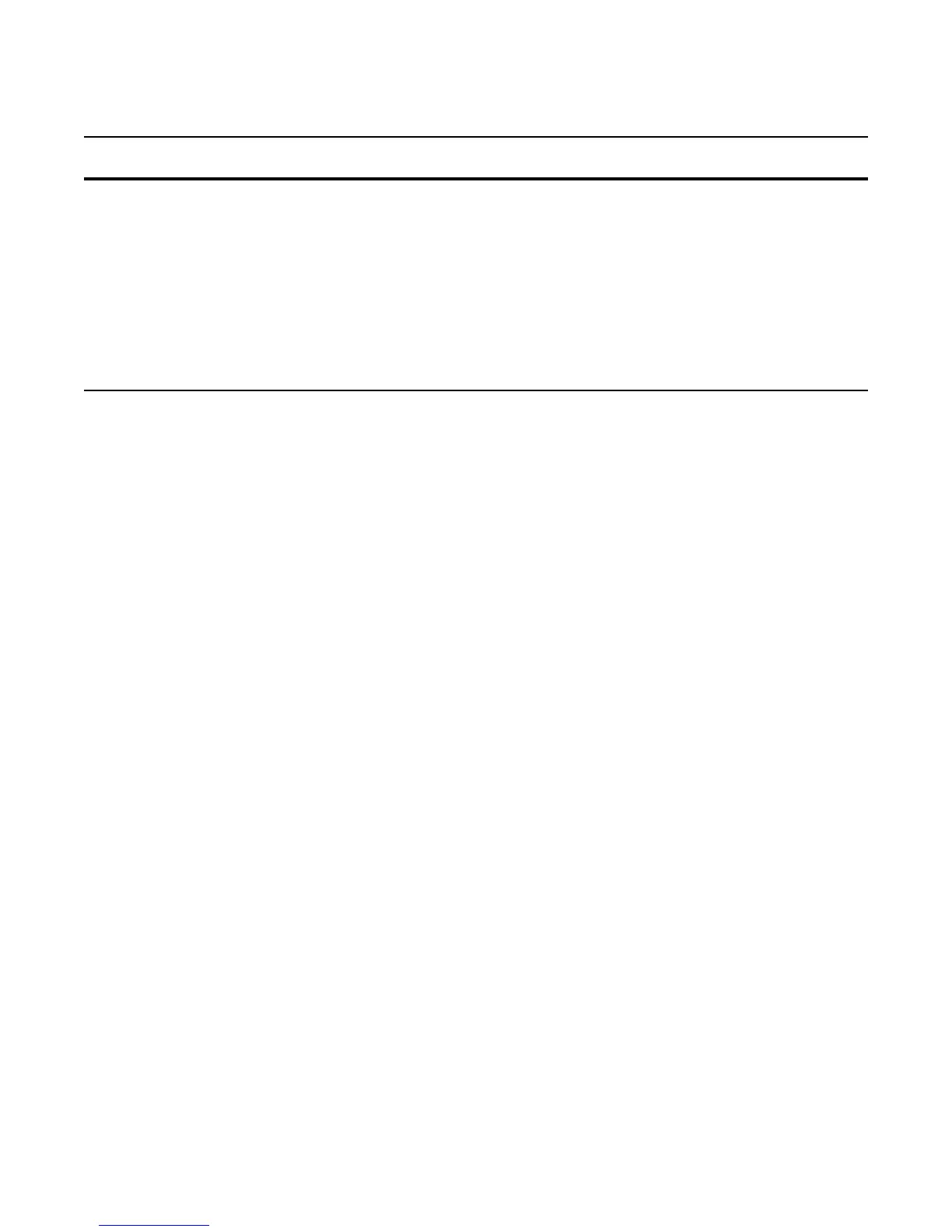52 | Alarms
www.dell.com | support.dell.com
AC Power Supplies and Alarms
During system boot, if a redundant power supply is removed or fails, FTOS generates a minor alarm
message.
If only two power supplies are installed and one of them fails, FTOS generates an alarm and an SNMP
trap (if configured), and lights the RPM alarm LED and power supply LED.
Line card Hardware failure major (red) major amber
Exceeds high-temperature limit major (red) major unlit
Exceeds warning temperature limit minor (amber) minor green
Individual interface fails minor (amber) reported amber
a
RPM (Non-redundant Configuration with 1 RPM)
Exceeds high temperature limit major (red) major unlit
Exceeds warning temperature limit minor (amber) minor green
RPM fails but Control Processor (CP) is OK major (red) major amber
a.
Table A-1. Alarm Events and Reporting
Module Alarm Event Alarm LED Reported in
event log
Status LED on
Module