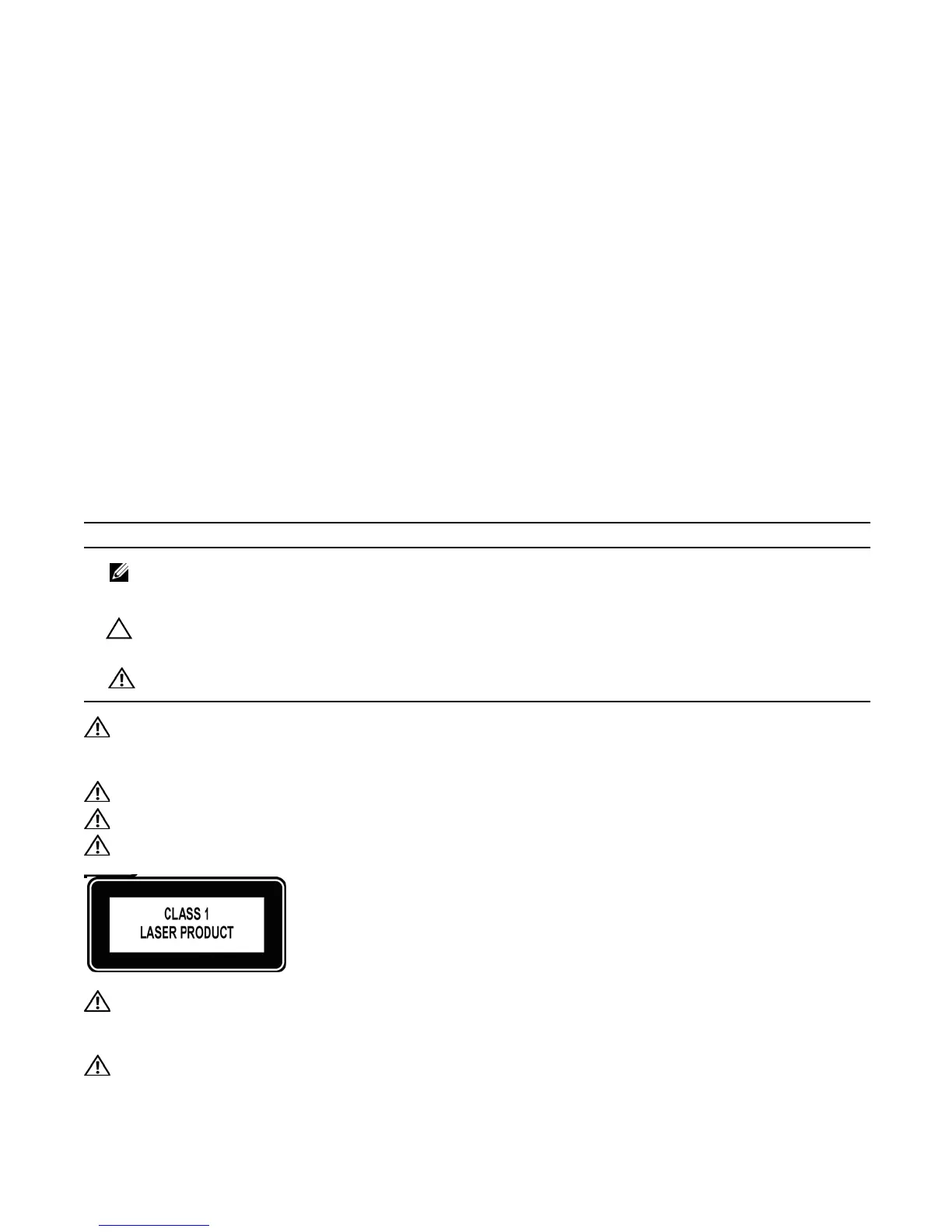About this Guide | 7
1
About this Guide
This guide provides site preparation recommendations and instructions for installing the Dell Force10
C150 chassis, fan tray, power supply units (PSUs), route processor modules (RPMs), and line cards.
The C150 system is packaged with all of the necessary components, including slot blanks for RPMs,
power supplies, and line cards.
Information Symbols and Warnings
The following graphic symbols are used in this document to bring attention to hazards that exist when
handling the C150 and its components. Please read these alerts and heed their warnings and cautions.
Table 1-1
describes symbols contained in this guide.
WARNING: The installation of this equipment shall be performed by trained and qualified personnel only.
Read this guide before installing and powering up this equipment. This equipment contains two AC power
cords. Disconnect both power cords before servicing.
WARNING: Class 1 laser product.
ATTENTION: Produit laser de classe 1
WARNUNG: Laserprodukt der Klasse 1
WARNING: This equipment contains optical transceivers, which comply with the limits of Class 1 laser
radiation. Visible and invisible laser radiation may be emitted from the aperture of the optical transceiver ports
when no cable is connected. Avoid exposure to laser radiation and do not stare into open apertures.
WARNING: Building Supply Notice for AC Power Supply Use: This product relies on the building's installation
for short-circuit (overcurrent) protection. Ensure that a fuse or circuit breaker no larger than 120 VAC, 15A
U.S. (240 VAC, 10A international) is used on the phase conductors (all current-carrying conductors).
Table 1-1. Information Symbols
Symbol Warning Description
Note This symbol informs you of important operational information.
Caution This symbol informs you that improper handling and installation could result in equipment damage
or loss of data.
Warning This symbol signals information about hardware handling that could result in injury.