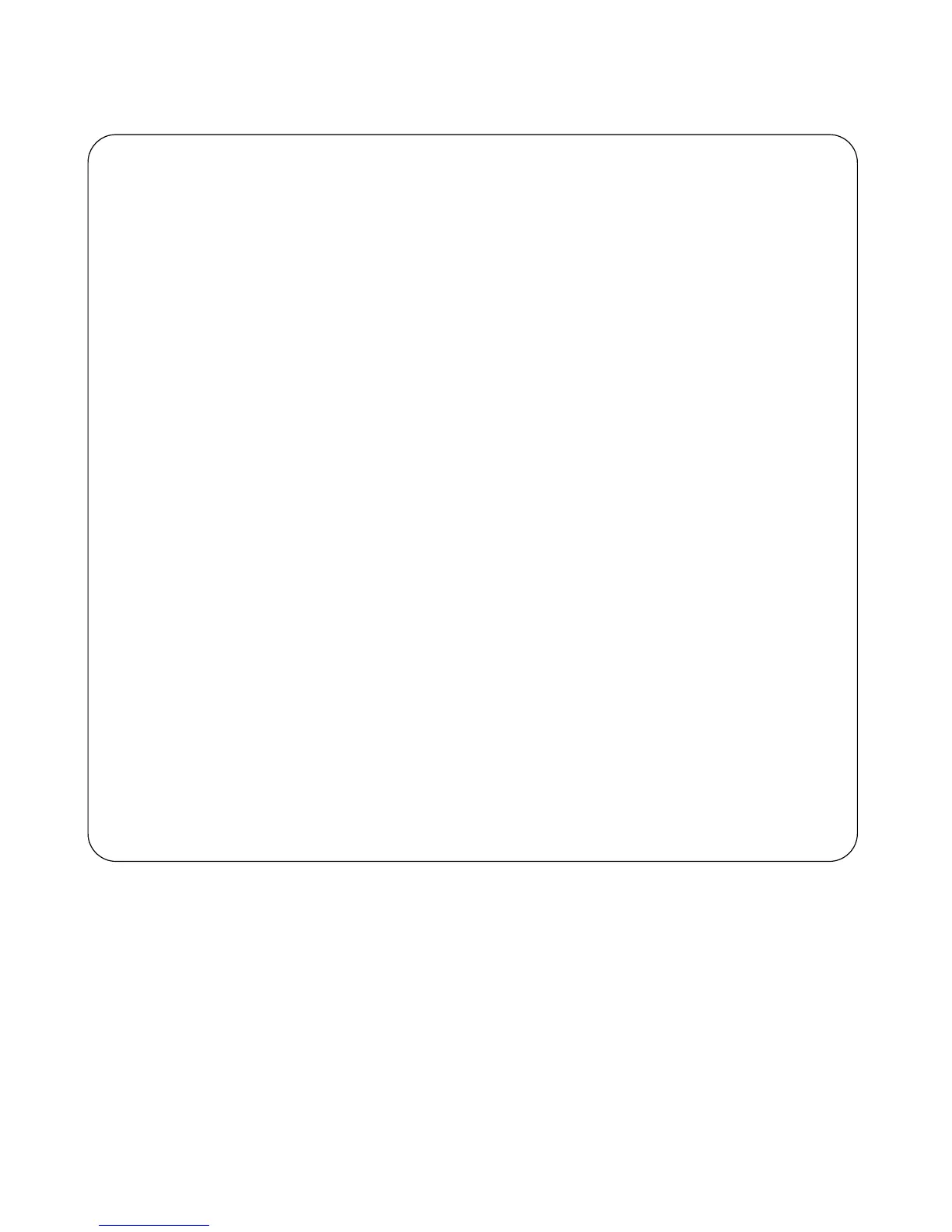Powering Up | 37
Figure 9-1. Boot Process Complete
.*************.
.# #### #######.
######## ####### ######### ######## ######## .#. ###### ###########.
### ### ## ### ### #### ### .##. ## ### #### ###.
### ### ### ### ### ### ### *#. ### ### #*
### ### ## ### #### ### ######## *# -## ### #*
###### ### ## ######### ### ######## *# ### ## #*
### ### ## ### #### ### ### *# #### ### #*
### ### ### ### #### #### ### *#. #### ### ###*
### ### ### ### ### ##### ## ######## .#.##### #### #### .
### ##### ### ### ###### ######## .###### ############ .
.# ######### .
`************'
Copyright 1999-2006 Force10 Networks, Inc.
+ Force10 Networks, Inc.
+ CPU: DB-MV64460-BP/IBM750Fx (2.3)
+ Version: VxWorks5.5.1
+ Memory Size: 1038876672 bytes.
+ BSP Version: 1.2/1.3.6
+ Creation Date : Jan 2 2007
nvDrvInit: nvDrvErase passed
-> 00:00:10: %RPM0-U:CP %RAM-6-ELECTION_ROLE: RPM0 is transitioning to Primary