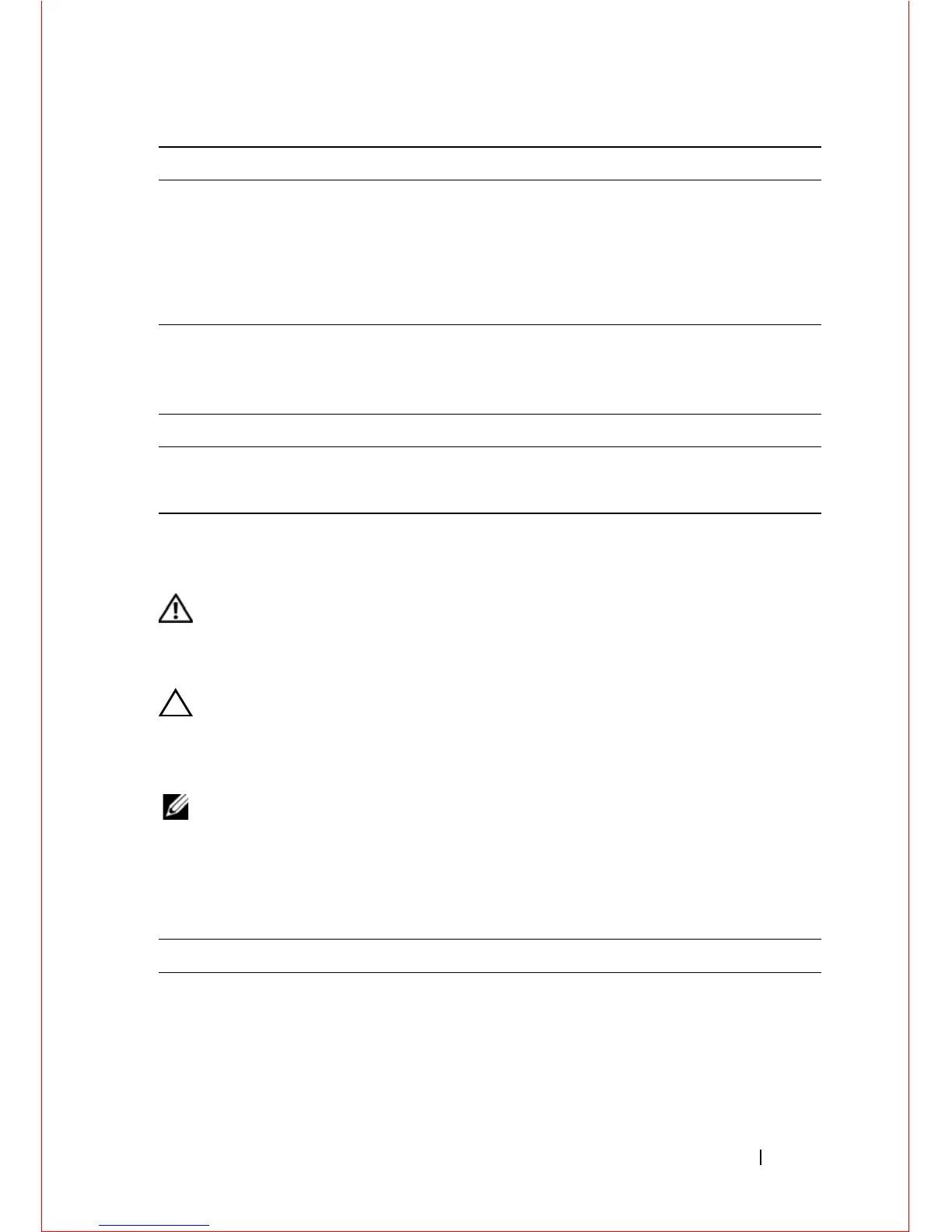Installing the Hardware 15
E600i AC Power Modules
The E600i requires a minimum of two AC Power Supplies.
The chassis has four power supply slots. You may install AC power supplies in
any slot.
WARNING: Class 1 laser product.
The 2500W AC Power Supply Unit is capable of operating at either 100 VAC or
220 VAC.
CAUTION: Before removing and replacing a power supply unit, determine if
the E600i is in full redundancy or non-redundant mode. Operating in non-
redundant mode will require a complete system power off when removing and
replacing a power supply.
NOTE: Do not mix power supply versions. Installing a 2500W-AC2 power supply
into a chassis with 2500W-AC power supplies already installed may result in
unpredictable behavior. FTOS will declare an alarm when the PSUs are mixed.
To install an AC power supply:
8 Replace the safety cover and tighten the captive screw with a #2 Phillips
screwdriver.
9 Turn the Over Current Protector to the ON position.
10 Turn the remote power source (the circuit breaker panel) to the ON
position.
Power Supply Input Minimum (N) Redundancy
220 VAC 3 N+1
100 VAC 2 N+1
Step Task
1 Verify that the power switch on the power supply is in the OFF position.
2 Orient the power supply handle to the left, and slide the backplane
connector end into a power supply slot.
Step Task