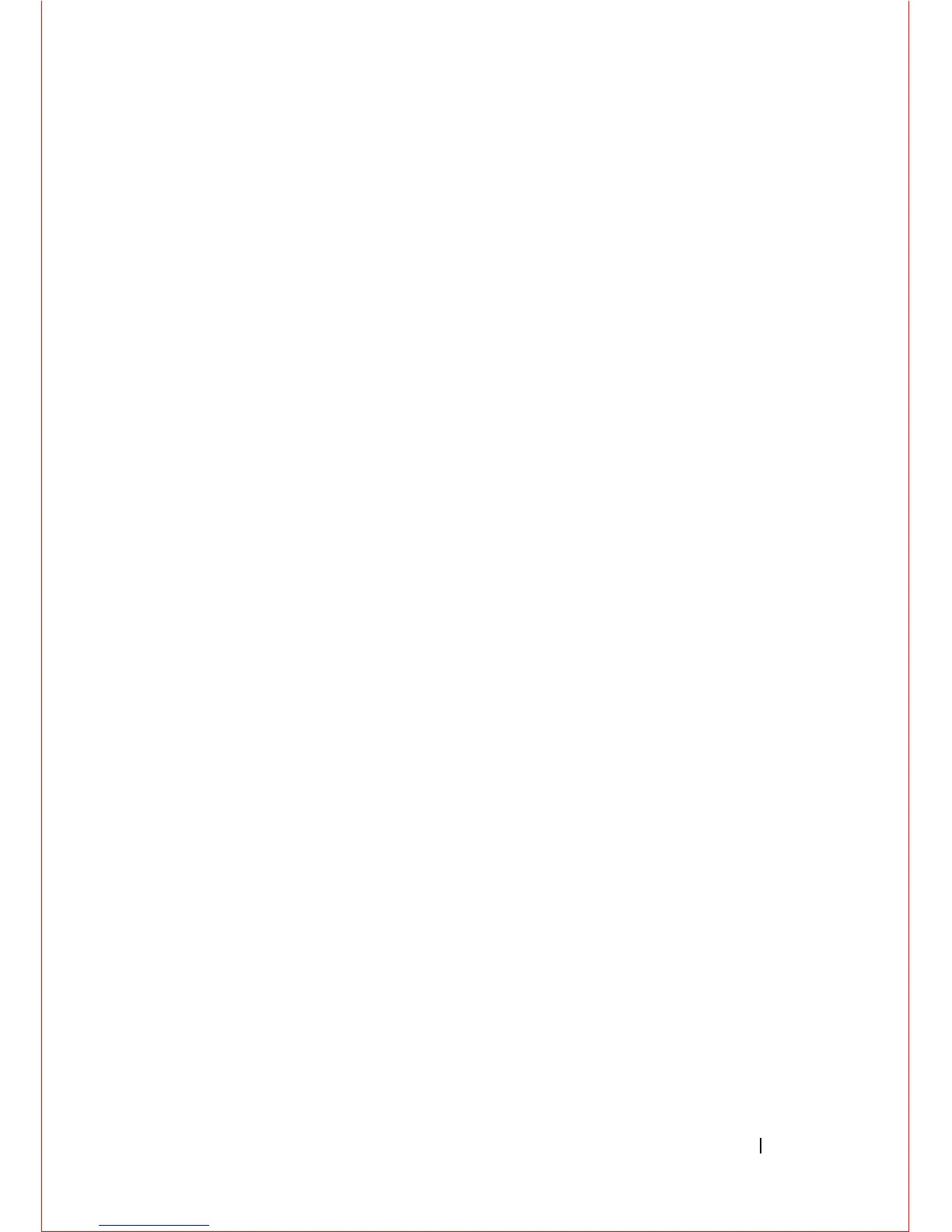Contents 3
Contents
1 Before Working on Your Computer . . . . . . 9
Recommended Tools. . . . . . . . . . . . . . . . . . . . 9
Before Working on Your Computer . . . . . . . . . . . . 9
Turning Off Your Computer
. . . . . . . . . . . . . 10
Inside View of Your Computer
. . . . . . . . . . . . . . 11
Mini Tower Computer
. . . . . . . . . . . . . . . . 11
Desktop Computer
. . . . . . . . . . . . . . . . . 12
System Board Components
. . . . . . . . . . . . . . . 13
Mini Tower Computer System Board Components
. 13
Desktop Computer System Board Components
. . 15
After Working on Your Computer
. . . . . . . . . . . . 17
2 Computer Cover . . . . . . . . . . . . . . . . . . . . 19
Mini Tower Computer Cover. . . . . . . . . . . . . . . 19
Removing the Mini Tower Computer Cover
. . . . 19
Replacing the Mini Tower Computer Cover
. . . . 21
Desktop Computer Cover
. . . . . . . . . . . . . . . . 21
Removing the Desktop Computer Cover
. . . . . . 21
Replacing the Desktop Computer Cover
. . . . . . 23