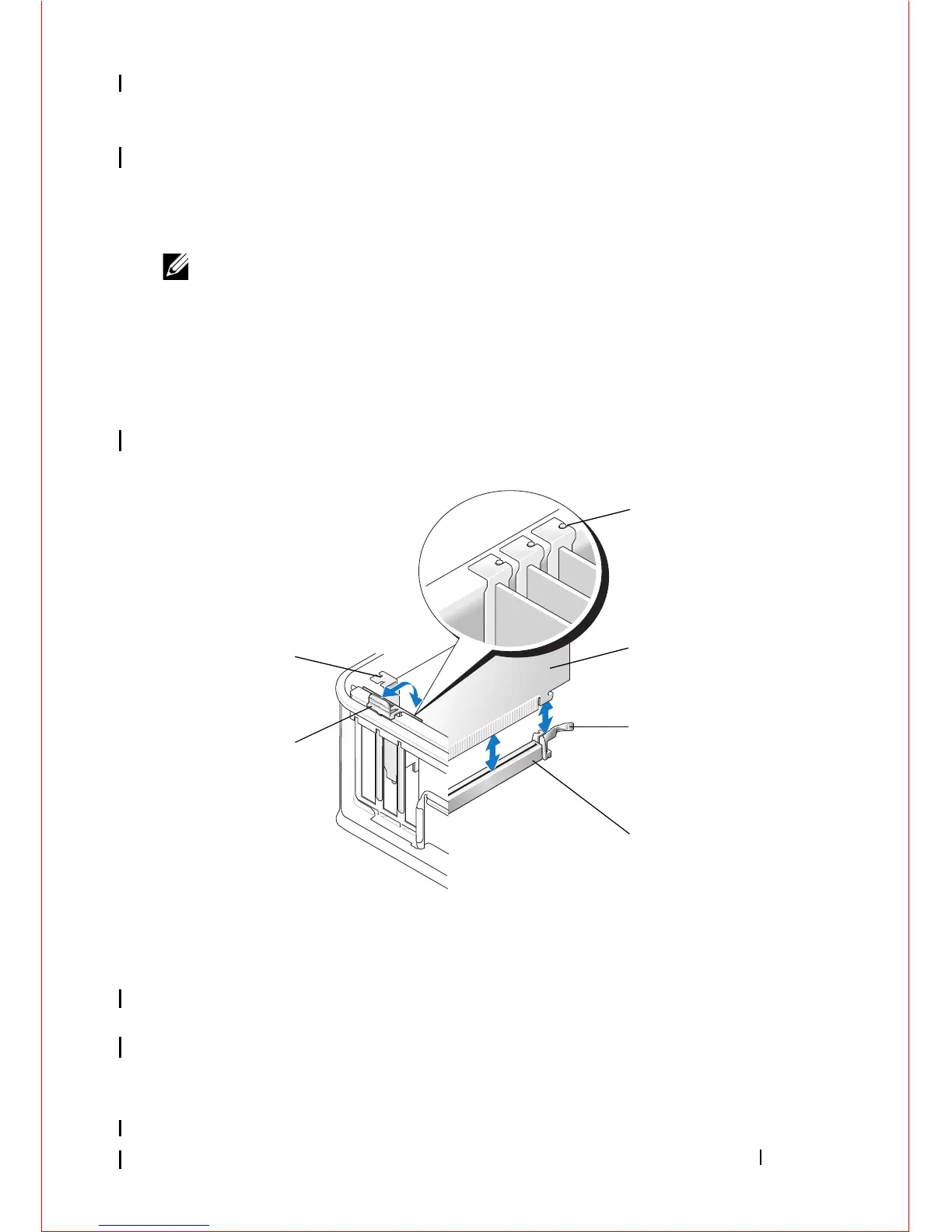Cards 35
14
Install any drivers required for the card as described in the card
documentation.
Removing a PCI or PCI Express Card From a Desktop Computer
NOTE: If applicable, see "Removing a Card From the Optional Riser-Card Cage" on
page 50.
1
Follow the procedure in "Before Working on Your Computer" on page 9.
2
Remove the computer cover (see "Removing the Desktop Computer
Cover" on page 21).
3
Gently push the release lever on the card retention latch to pivot the latch
open. The latch remains in the open position.
4
If necessary, disconnect any cables connected to the card.
1 release lever 2 filler bracket
3 alignment guides (3) 4 card
5 card retention latch 6 system board connector
