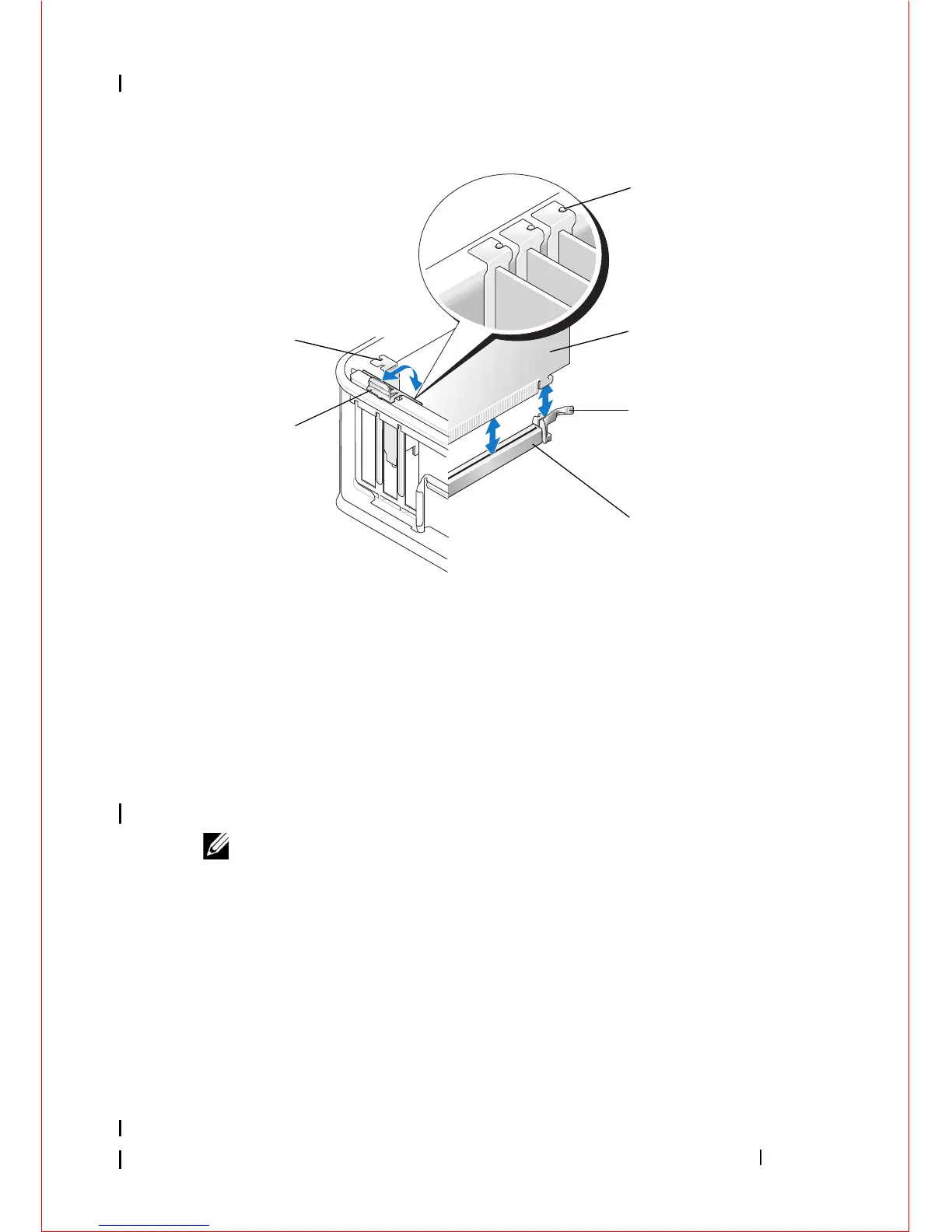Cards 37
4
If you are installing a new card, remove the filler bracket covering the
empty card slot. To remove a filler bracket, gently insert a scribe under the
top edge of the bracket.
5
Prepare the new card for installation.
NOTE: For information on configuring the card, making internal connections,
or customizing it for your computer, see the documentation that came with the
card.
1 release lever 2 filler bracket
3 alignment guides (3) 4 card
5 card retention latch 6 system board connector
