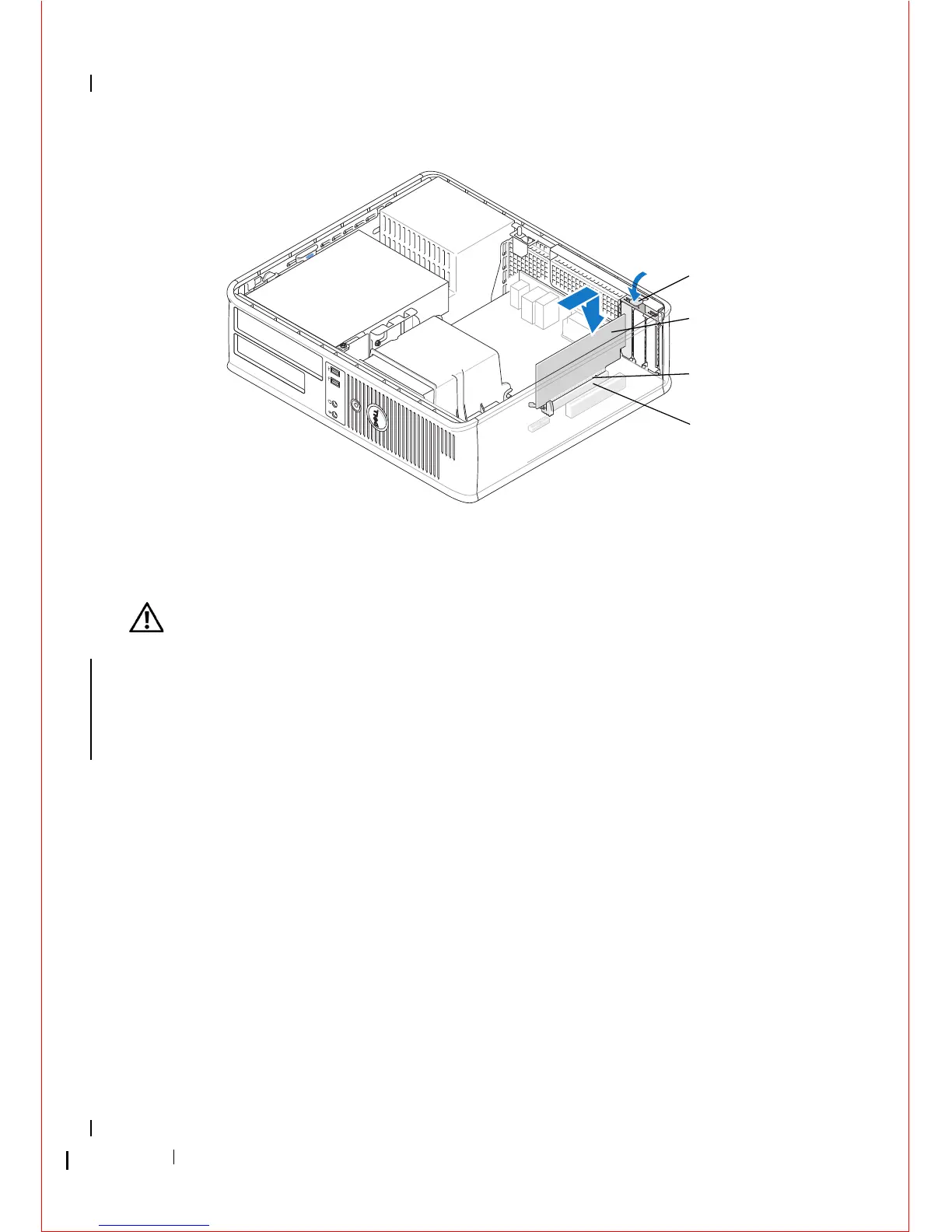38 Cards
WARNING: Some network adapters automatically start the computer when they
are connected to a network. To guard against electrical shock, be sure to unplug
your computer from its electrical outlet before installing any cards.
6
If you are installing a PCI Express x16 card, hold the securing-tab release
lever away from the card connector as you insert the new card into the
connector slot.
7
Place the card in the connector and press down firmly. Using the following
illustration as a guide, ensure that the card is fully seated in the slot.
1 release lever on card retention latch 2 card
3 card-edge connector 4 card connector