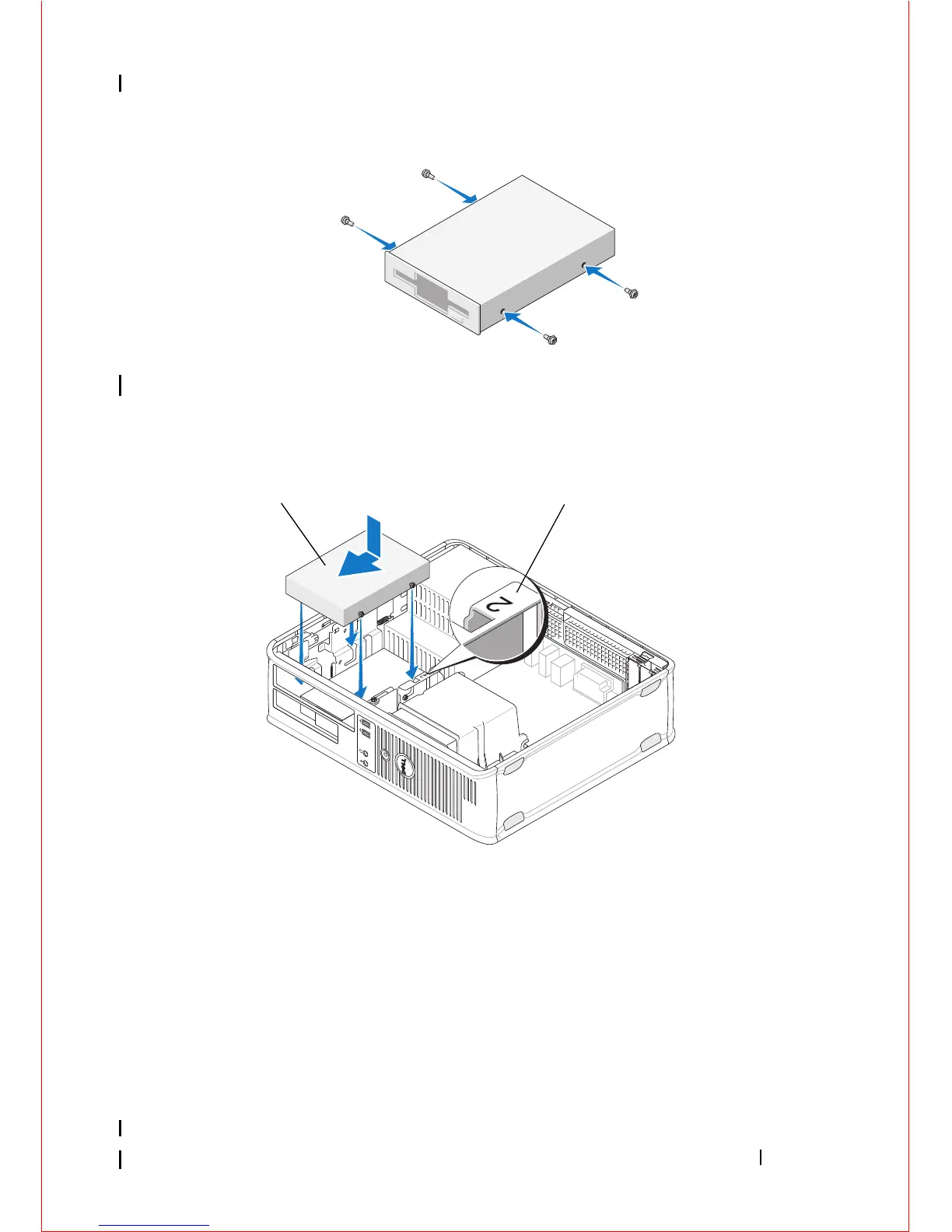Drives 69
4
Attach the power and data cables to the floppy drive or media card reader.
5
Align the shoulder screws with the screw guides on the chassis, and slide
the drive into the bay (the slot labeled "2") until it clicks into place.
6
Replace the optical drive (see "Replacing the Optical Drive in the Desktop
Computer" on page 60).
7
Check all cable connections, and fold cables out of the way to provide
airflow for the fan and cooling vents.
8
Follow the procedure in "After Working on Your Computer" on page 17.
1 floppy drive 2 drive bay label