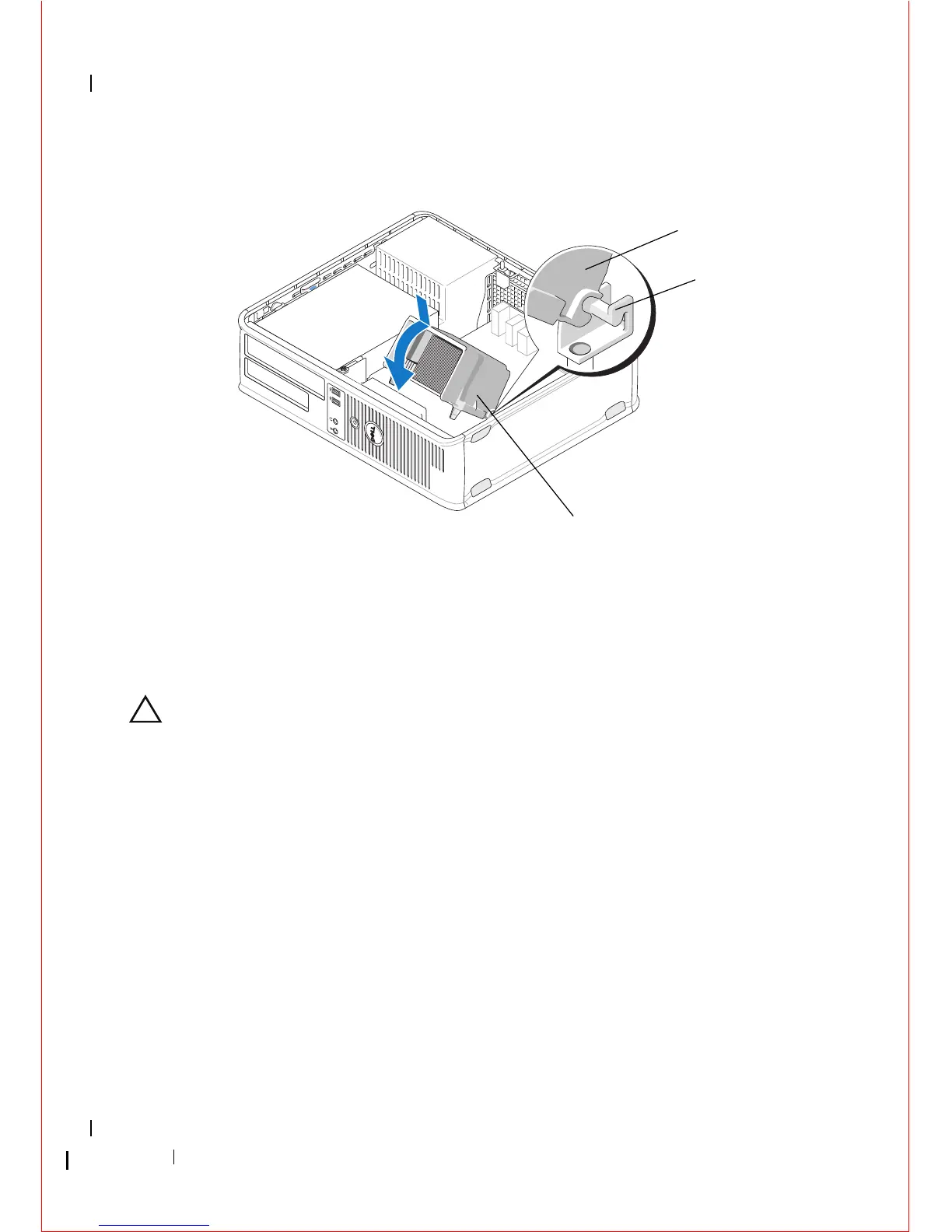88 Processor Heat-Sink Assembly
5
Tighten the two captive screws evenly to secure the heat-sink assembly to
the system board.
CAUTION: Ensure that the heat-sink assembly is correctly seated and secured.
6
Reconnect the fan power cable to the system board (see "System Board
Components" on page 13).
7
Follow the procedure in "After Working on Your Computer" on page 17.
1 heat-sink assembly 2 heat-sink assembly bracket
3 captive screw housing (2)