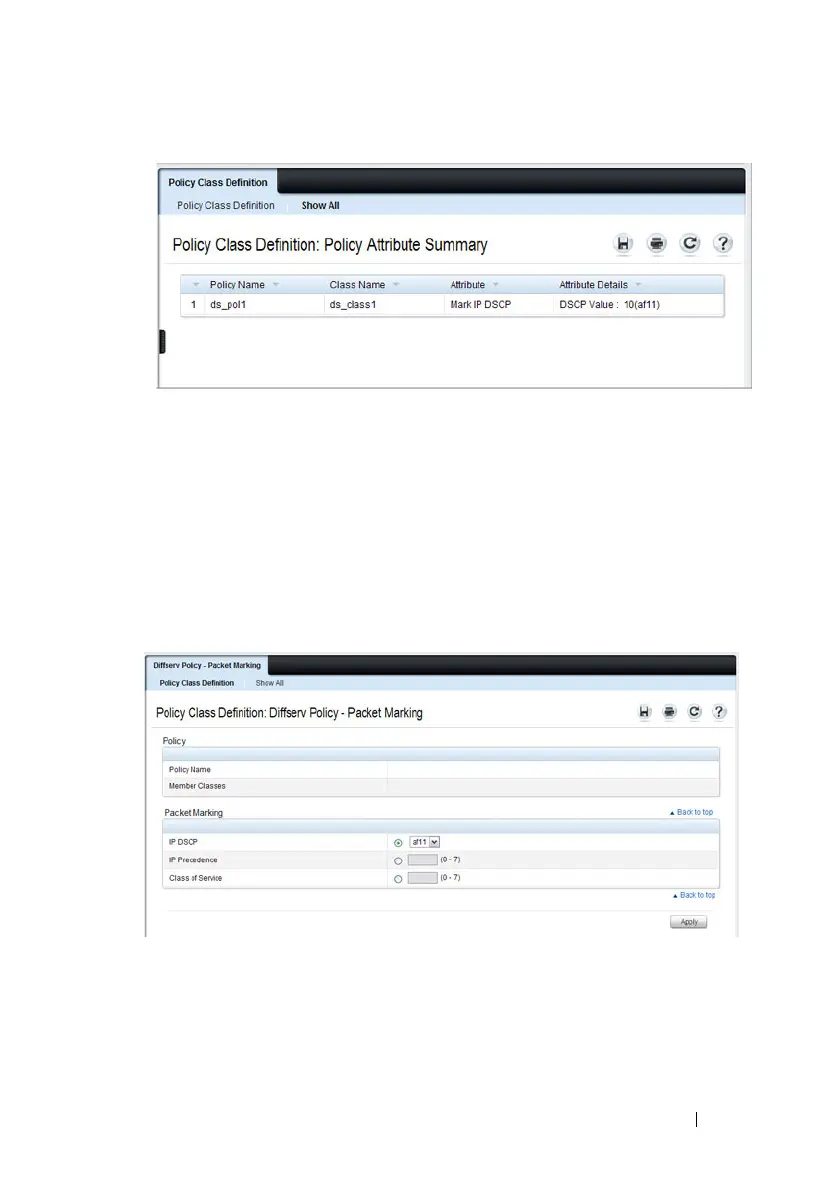Configuring Differentiated Services 1123
Figure 40-10. Policy Attribute Summary
Packet Marking Traffic Condition
Follow these steps to have packets that match the class criteria for this policy
marked with a marked with either an IP DSCP, IP precedence, or CoS value:
1
Select Marking from the
Traffic Conditioning
drop-down menu on the
DiffServ Policy Class Definition
page.
The
Packet Marking
page displays.
Figure 40-11. Policy Class Definition - Packet Marking
2
Select
IP DSCP
,
IP Precedence
, or
Class of Service
to mark for this policy-
class.
3
Select or enter a value for this field.
4
Click
Apply
to define the policy-class.
