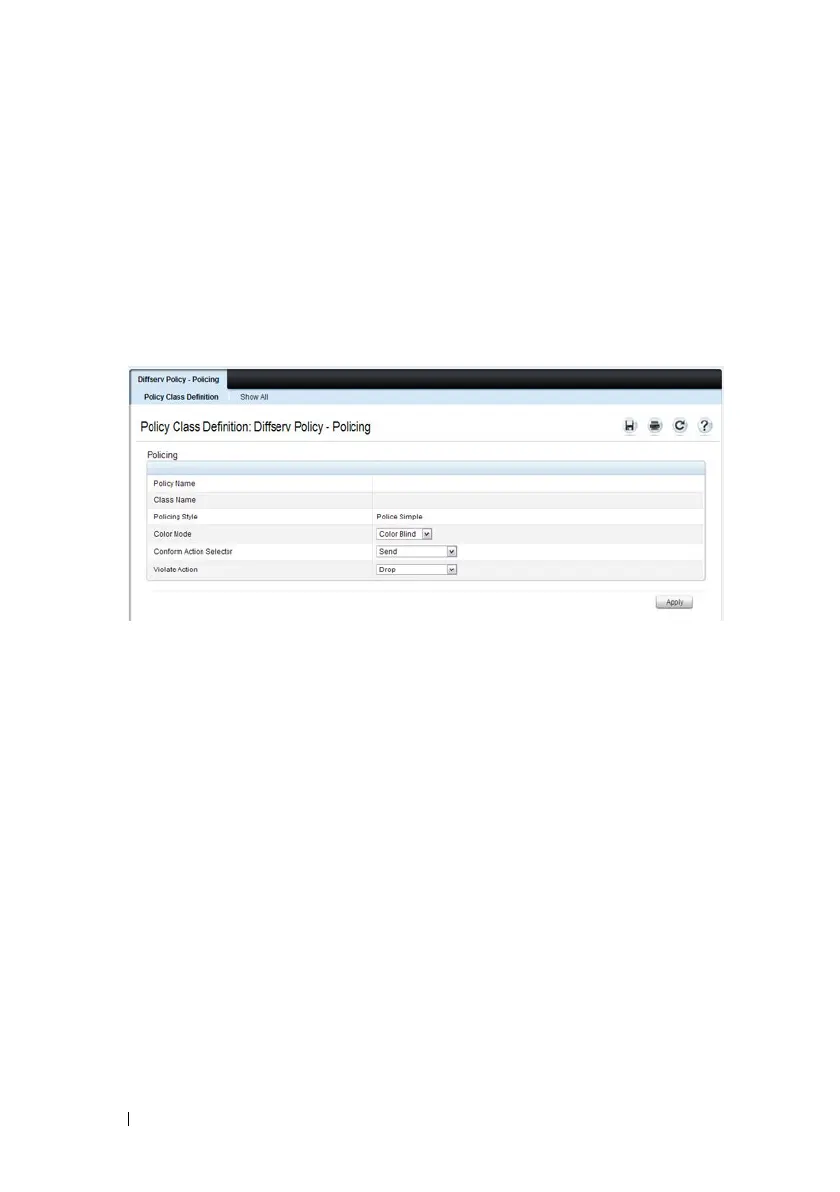1124 Configuring Differentiated Services
Policing Traffic Condition
Follow these steps to perform policing on the packets that match this policy
class:
1
Select
Policing
from the
Traffic Conditioning
drop-down menu on the
DiffServ Policy Class Definition
page to display the
DiffServ Policy -
Policing
page.
Figure 40-12. Policy Class Definition - Policing
The
DiffServ Policy - Policing
page displays the
Policy Name
,
Class
Name
, and
Policing Style
.
Select a value for the following fields:
•
Color Mode
— The type of color policing used: Color Blind or Color
Aware.
•
Conform Action Selector
— The action taken on packets that are
considered conforming (below the police rate). Options are Send,
Drop, Mark CoS, Mark IP DSCP, Mark IP Precedence.
•
Violate Action
— The action taken on packets that are considered
non-conforming (above the police rate). Options are Send, Drop,
Mark CoS, Mark IP DSCP, Mark IP Precedence.
2
Click
Apply
.
The policy-class is defined, and the device is updated.
