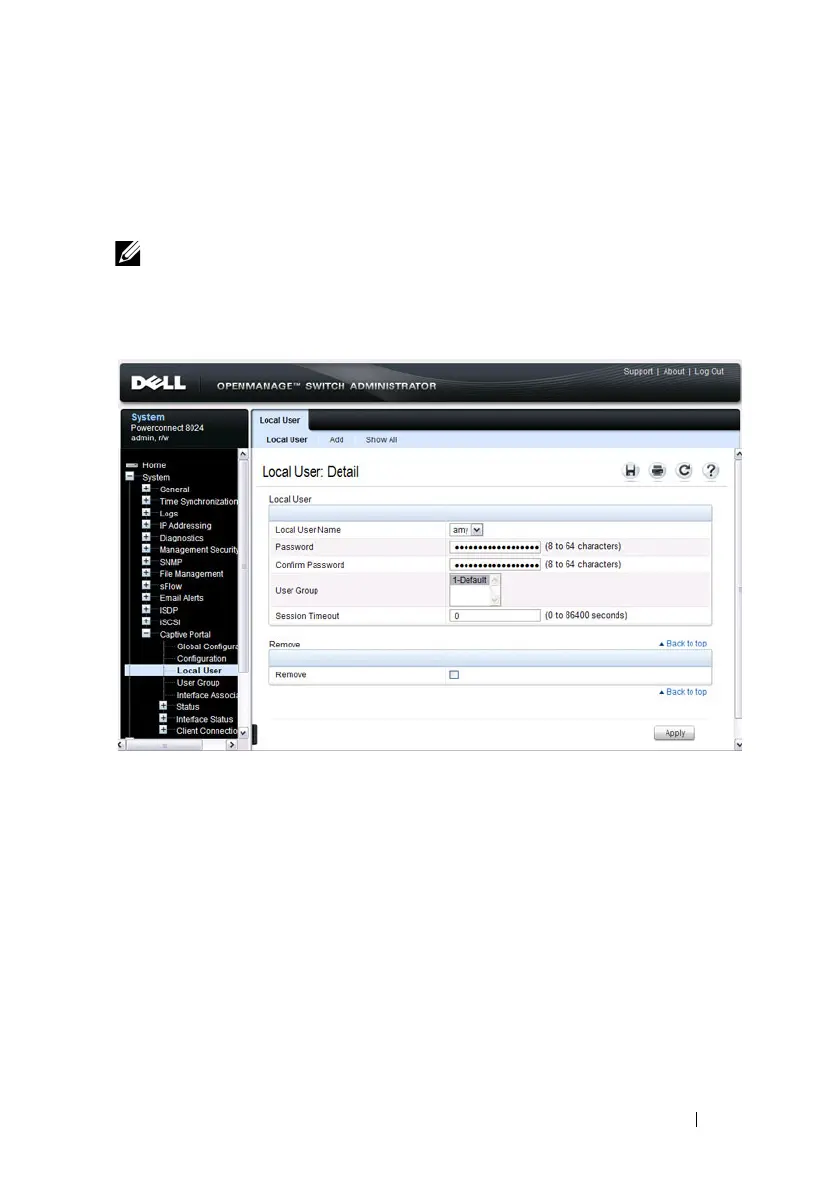Configuring Captive Portal 427
Figure 18-12 shows the Local User page after a user has been added. If no
users have been added to the switch, many of the fields do not display on the
screen.
Figure 18-12. Local User Configuration
From the Local User page, click Add to add a new user to the local database.
NOTE: Multiple user groups can be selected by holding the CTRL key down while
clicking the desired groups.
