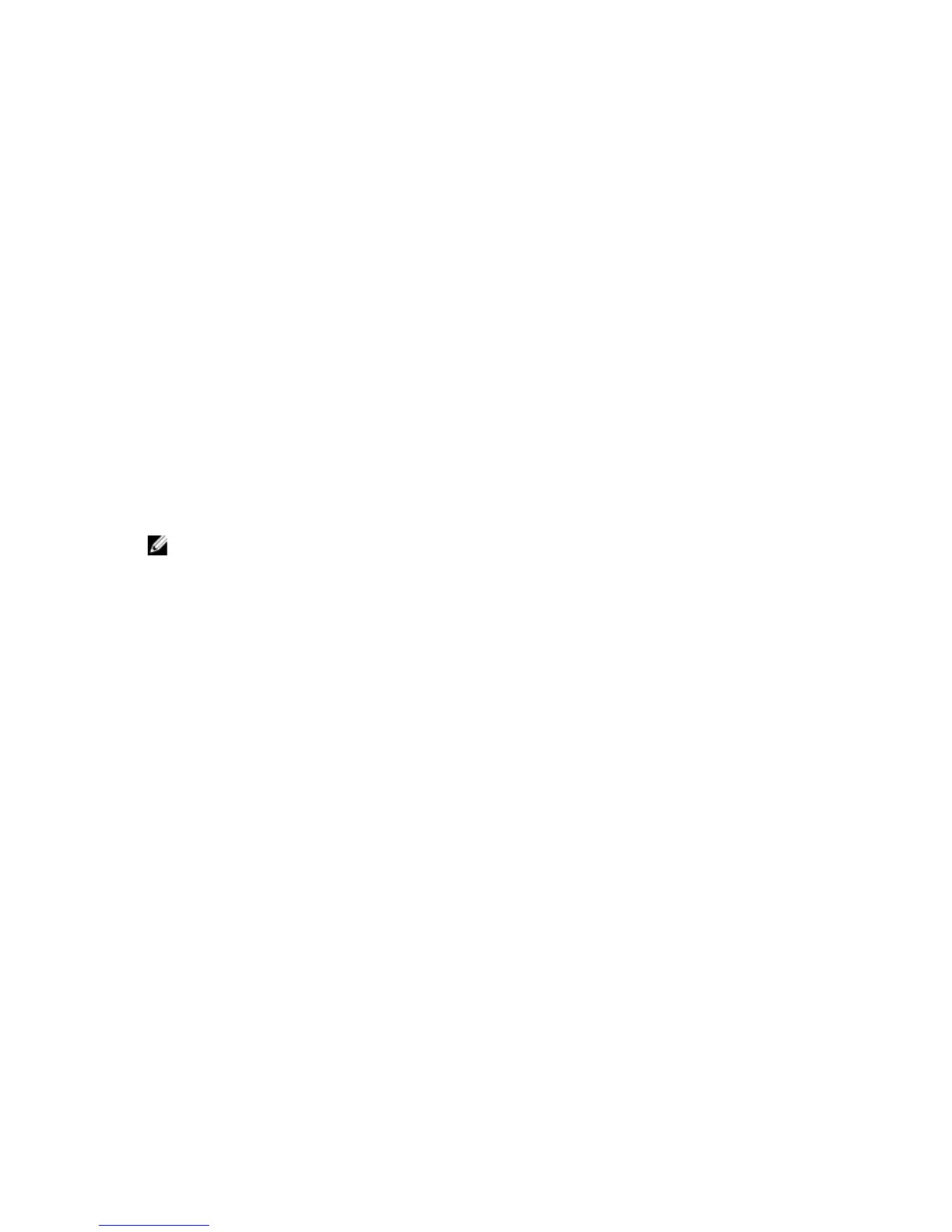For example:
connection --help show
Container
This topic introduces the set of DR Series system CLI commands that allow you to perform the following tasks:
• Display the status of all current containers (summary or detail)
• Create (and name) new containers (the DR Series system limits support to 32 containers)
• Delete existing containers
Container Command Usage
This topic introduces the container command usage:
• container --show [options]
• container --add --name
• container --delete --name [options]
• container --marker --name <name> [--enable options] [--disable options]
• container --delete_files --name <name>
• container --help
NOTE: If you specify a command without supplying the expected value or option, you will be prompted to provide
the correct value or option.
container --show
Description
Displays a list of all current containers in a DR Series system.
Syntax
container –-show
Result
Container Entries are:
backup
acme-59_replicate
acmeStorage1
acmeStorage2
acmeStorage3dataStorage3
container --show [--name <name>] [--verbose]
Displays the summary status of an existing container in a DR Series system that you specify using the container --show
--name command.
Syntax
container –-show --name acme-41-cifs-1
105
