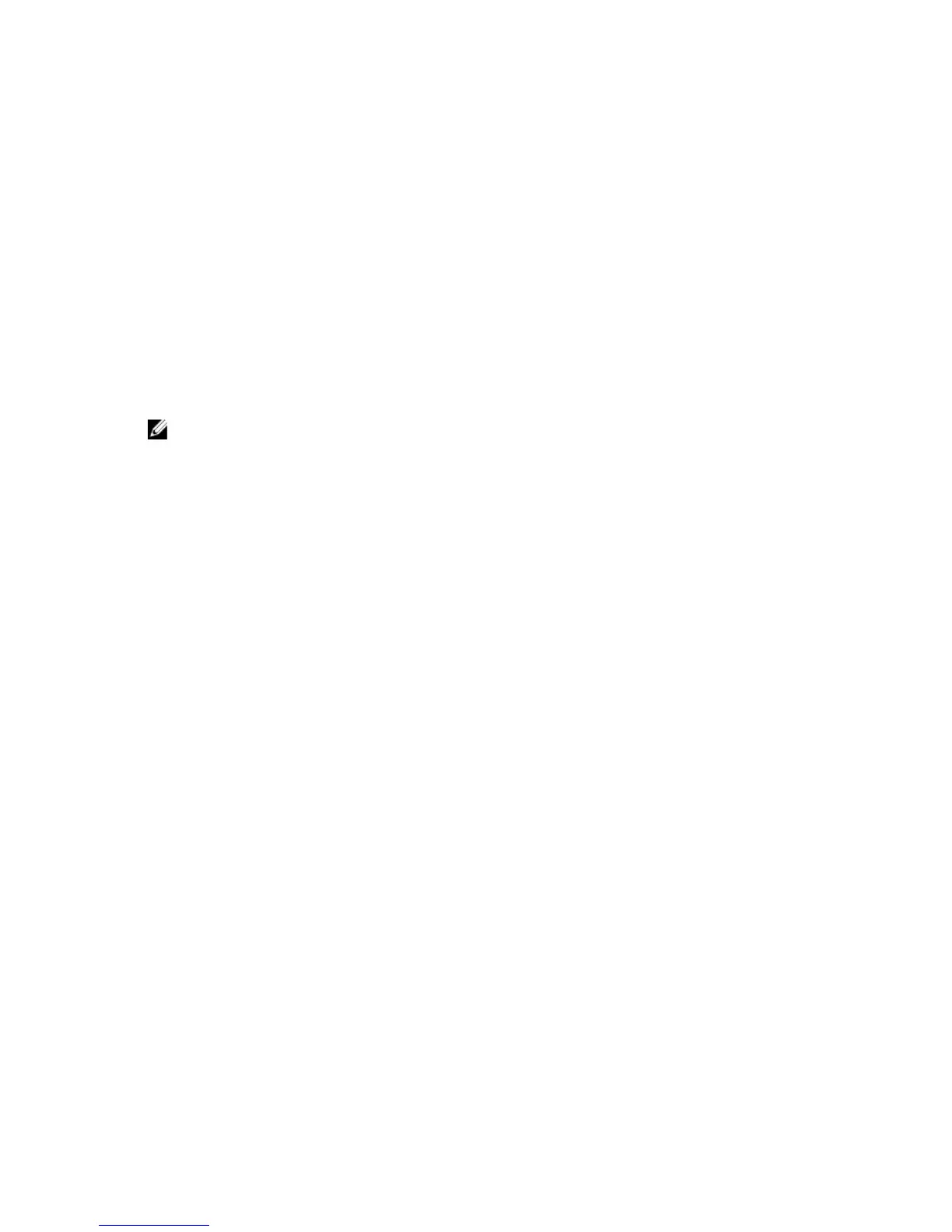Result
Index Severity
Time Event Message
--------------------------------------------------------------------------------
-
399 INFO 2012-06-10 14:07:18 System
diagnostic package collected.
398 INFO 2012-06-10 12:21:47 Successfully
updated Cleaner schedule.
397 INFO 2012-06-10 12:20:03 User service
enabled.
alerts --show [--alerts] [--index <[-] number>] [--count <number>] [--all]
Description
Displays the current list of DR Series system alerts.
NOTE: By default, all DR Series system alerts are displayed.
Syntax
alerts --show --alerts
Result
Index
1
Time
2012-06-19 18:19:09
Alert Message
Network Interface Controller Embedded (LOM) Port 1 disconnected. Reconnect it
to a network
and/or check your network switches or routers for network connectivity issues.
Index
2
Time
2012-06-19 18:19:09
Alert Message
Network Interface Controller PCI Slot 1 Port 0 disconnected. Reconnect it to a
network
and/or check your network switches or routers for network connectivity issues.
Index
3
Time
2012-06-19 18:19:09
Alert Message
Network Interface Controller PCI Slot 1 Port 1 disconnected. Reconnect it to a
network
and/or check your network switches or routers for network connectivity issues.
19
