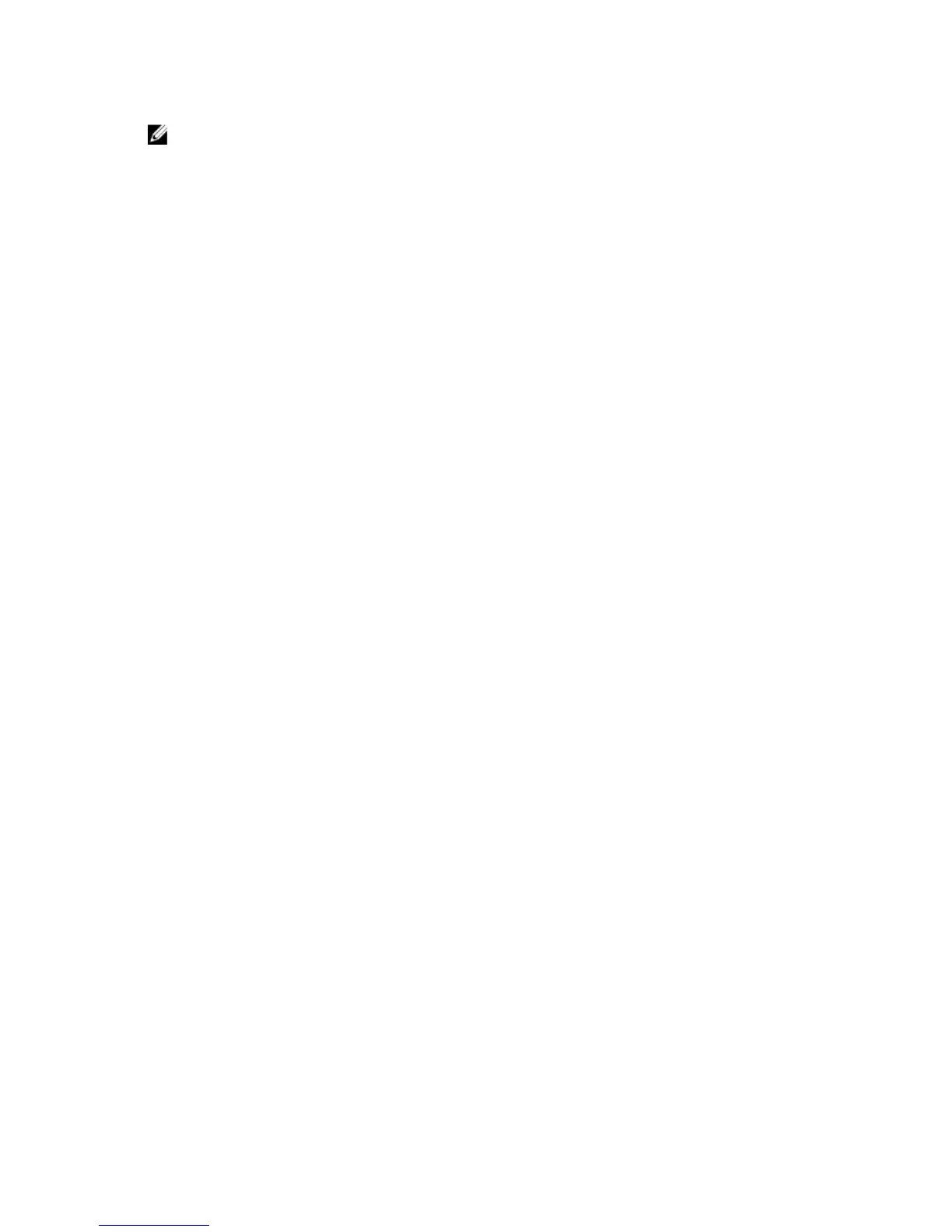NOTE: If you specify a command without supplying the expected value or option, you will be prompted to provide
the correct value or option.
maintenance --filesystem [--scan_status]
Description
Displays the current filesystem checker status and scan progress for a DR Series system.
Syntax
maintenance --filesystem --scan_status
Result
Filesystem checker : Scan in progress
Filesystem check status:
DataBlock Consistency Checker Stats
===================================
Phase : INODE CRAWL
Inode check : IN PROGRESS
Inodes processed : 3200 / 3498
Time left (approx) : 4 secs
Cont Name TotalInodes Checked Corrupted Missing Data
Orphan Status
-----------------------------------------------------------------------------
backup 0
0 0 0 0 COMPLETED
container29 0 0
0 0 0 COMPLETED
backupswsys-60_replicate
71826
71826 0 0 0 COMPLETED
Data block check : COMPLETED
Data blocks processed : 422 / 422
Corrupted data chunks : 0
Data chunk refcount mismatch : 0
Recomputed bytes out : 1383308872
Recomputed bytes in : 6107833613
Recomputed % Savings : 77.351890%
Time left (approx) : 0
Data block check : NOT STARTED
NameSpace Consistency Checker Stats
===================================
Namespace check : NOT STARTED
maintenance --filesystem [--scan_report [verbose]]
Description
Displays the current filesystem checker report, which is generated by the DR Series system CLI --start _scan command.
Syntax
maintenance --filesystem --scan_report
Result
Filesystem check report:
Report generated at : Tue Jun 27 14:09:14 2012
THERE IS NO PROBLEM.
91
