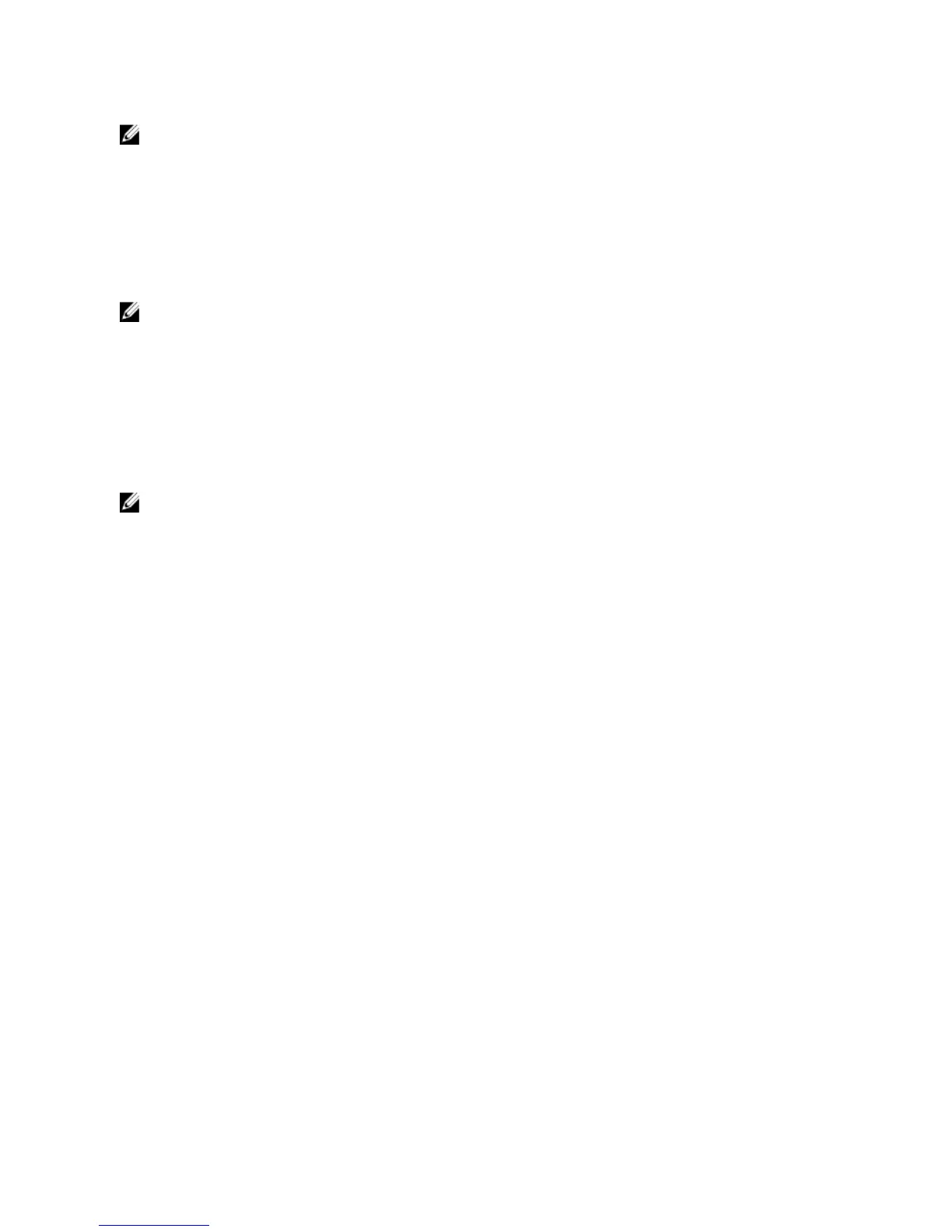NOTE: Do not select 00:00 for a start time or stop time endpoint for midnight when setting Cleaner or Replication
schedules (instead, use either the 23:55 or 00:05 value).
Result
schedule --add --day Monday --start_time 02:00 --stop_time 22:00 --cleaner
schedule --add --day Tuesday --start_time 02:00 --stop_time 22:00 --cleaner
schedule --add --day Wednesday --start_time 02:00 --stop_time 22:00 --cleaner
schedule --add --day Thursday --start_time 02:00 --stop_time 22:00 --cleaner
schedule --add --day Friday --start_time 02:00 --stop_time 22:00 --cleaner
schedule --add --day Saturday --start_time 06:00 --stop_time 22:00 --cleaner
NOTE: To create a Replication schedule (use the DR Series system CLI --replication command), and the same
process shown here to schedule the start and stop times for a Replication schedule. This lets you schedule starting
and stopping times for each day in the week in which you want the Replication process to run.
schedule --delete --day <day of the week> [--cleaner] [--name <name>] [--replication]
Description
Deletes a day in an existing Cleaner or Replication schedule for a DR Series system (or for a specific container that you
define by name using the DR Series system CLI --name <name> command).
NOTE: To delete days from either an existing Cleaner or Replication schedule, specify the day in the week and the
schedule type.
Syntax
schedule --delete --day Sunday --replication
Result
Successfully updated Replication schedule.
schedule --help
Description
Displays the list of schedule-related options that can be used as a reference when using the DR Series system CLI.
Syntax
schedule --help
Result
Usage:
schedule --show [--cleaner]
[--replication]
[--name <name>]
schedule --add --day <Day of the week (Sunday|Monday...)>
[--start_time <hh:mm>]
[--stop_time <hh:mm>]
[--cleaner]
[--replication]
[--name <name>]
schedule --delete --day <Day of the week (Sunday|Monday...)>
[--cleaner]
[--name <name>]
118
