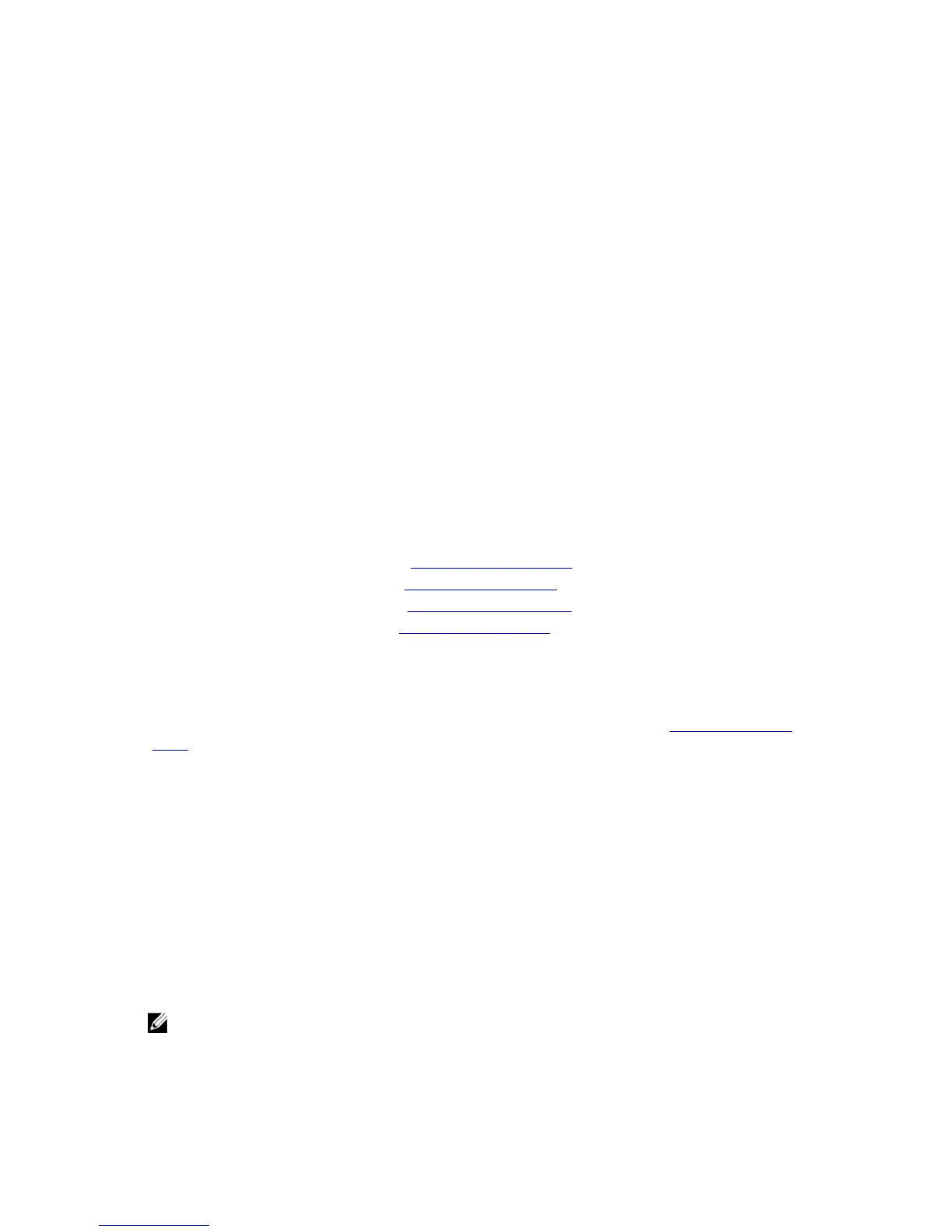5
Managing DR Series System Storage Operations
This topic introduces the DR Series system CLI commands that you can use for configuring and managing DR Series
system backup operations, replication operations, and scheduling when to run Replication and disk Cleaner operations.
The DR Series system CLI commands that provide these capabilities are grouped into the following categories:
• Connections: configuring/managing connections to storage containers
• Containers: configuring/managing storage and replication relationships
• Replication: configuring/managing replication operations
• Schedule: configuring/managing Replication and Cleaner schedules for the DR Series system
System Storage Operation Commands
This topic introduces the DR Series system CLI system storage operation commands that allow you to manage the
connections to both storage and replication containers, manage these containers, and manage both storage and
replication operations:
• connection: for more information, see Connection Command Usage.
• container : for more information, see Container Command Usage.
• replication: for more information, see Replication Command Usage .
• schedule: for more information, see Schedule Command Usage.
Connection
This topic introduces the set of DR Series system CLI commands that allow you to manage, configure, and display
connection-related settings for containers on a DR Series system. For more information, see Connection Command
Usage.
Connection Command Usage
This topic introduces the connection command usage:
• connection --show [options]
• connection --add --name --type [options]
• connection --update --name --type [options]
• connection --delete --name --type [options]
• connection --enable --name --type [options]
• connection --disable --name --type [options]
• connection --help
NOTE: If you specify a command without supplying the expected value or option, you are prompted to provide the
correct value or option.
99
