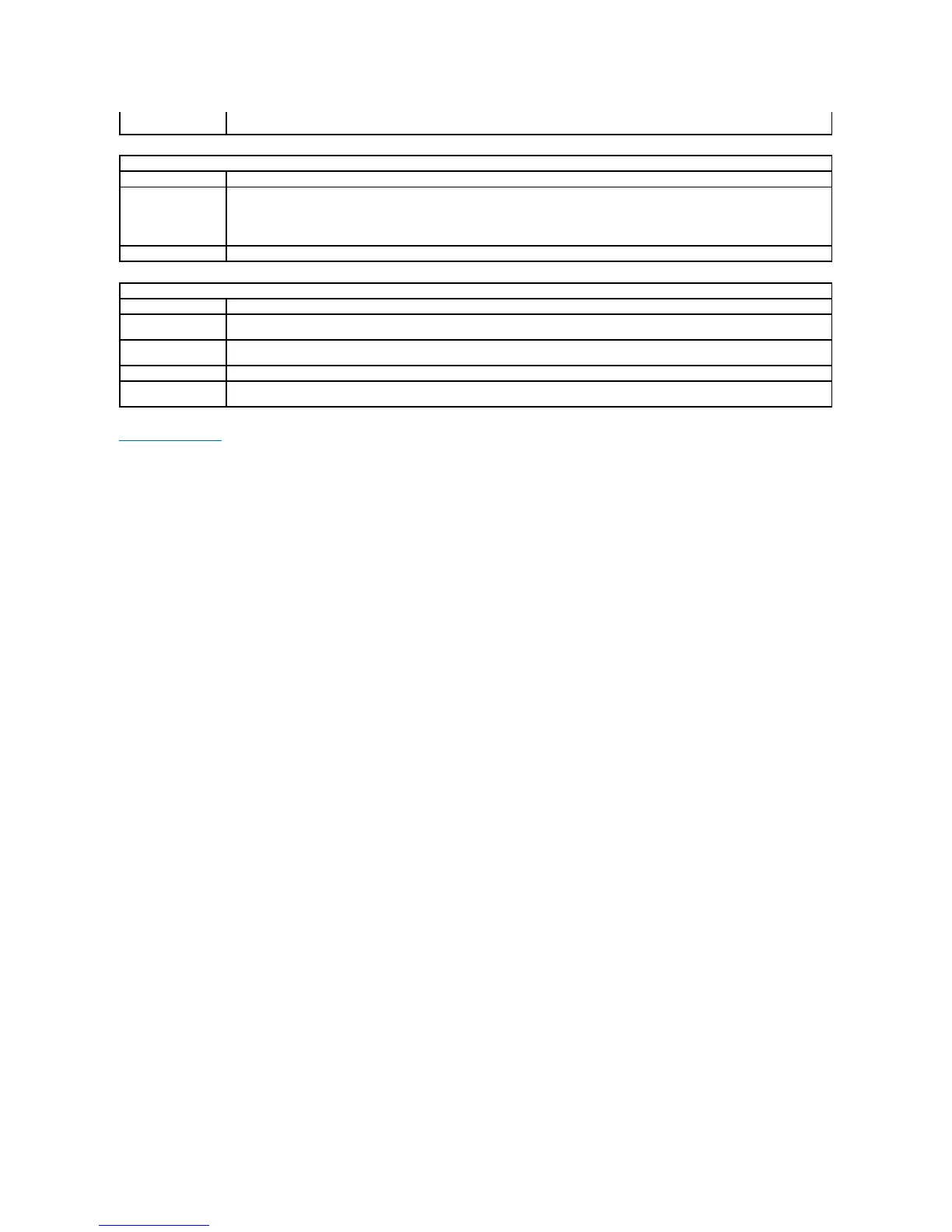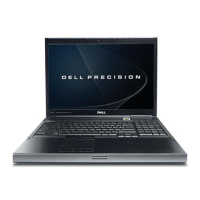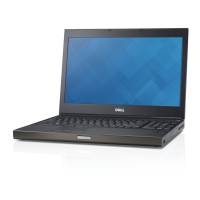Back to Contents Page
Use the check boxes to enable / disable the various wireless devices. The available options are Internal WWAN, Internal WLAN,
Internal Bluetooth®, and Wireless USB.
This field displays your system's Service Tag. If for some reason the Service Tag was not already set, you would be able to use this
field to set it.
If a Service Tag has not been set for this system, the computer will automatically bring up this screen when users enter the BIOS.
You will be prompted to enter the Service Tag.
This field allows you to create a system Asset Tag. The field can only be updated if the Asset Tag is not already set.
This field allows you to view and clear BIOS power-on self-test (POST) events. It includes the date and time of the event as well as
the LED code.
This filed allows you to view the diagnostic results from Dell Diagnostics and PSA. It includes the time and date, the diagnostic version
This field allows you to view and clear thermal events. It includes the date and time as well as the name of the event.
This field allows you to view and clear power events. It includes the date and time of the event as well as the power state and
reason.