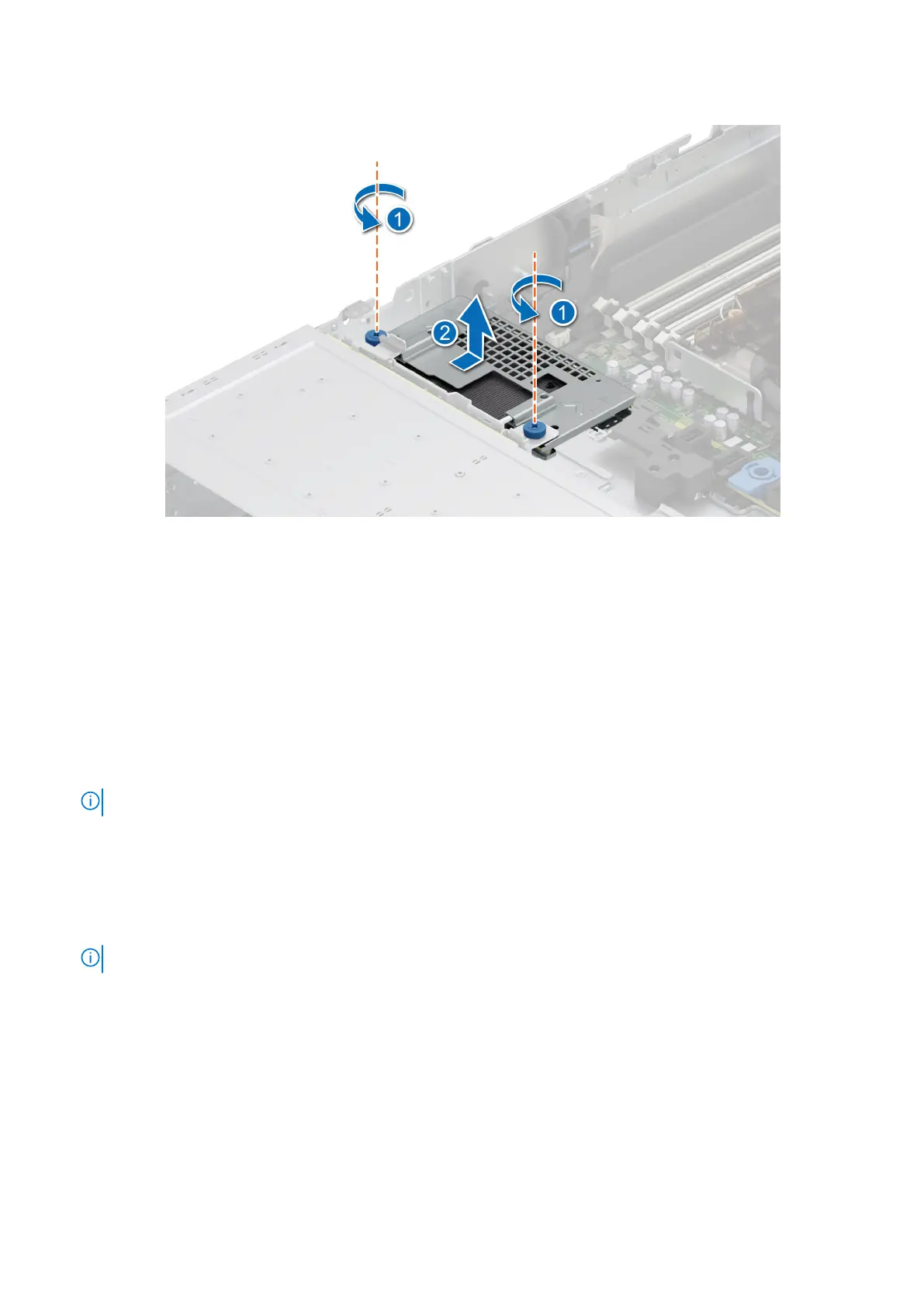2. Slide the rear mounting front PERC module to disengage from the connector on the drive backplane.
Figure 67. Removing the rear mounting front PERC module
Installing the rear mounting front PERC module
Prerequisites
1. Follow the safety guidelines listed in the Safety instructions.
2. Follow the procedure listed in Before working inside your system.
3. Remove the cooling fan cage assembly.
4. Remove the drive backplane cover.
5. If required, remove the air shroud or remove the GPU air shroud.
6. Route the cable properly to prevent the cable from being pinched or crimped.
NOTE: Refer to cable routing section for more information.
Steps
1. Align the connectors and guide slots on the rear mounting front PERC module with the connectors and guide pins on the
drive backplane.
2. Slide the rear mounting front PERC module until the module is connected to the drive backplane.
3. Using a Phillips #2 screwdriver, tighten the captive screws on the rear mounting front PERC module.
NOTE: The numbers on the image do not depict the exact steps. The numbers are for representation of sequence.
Installing and removing system components 91
