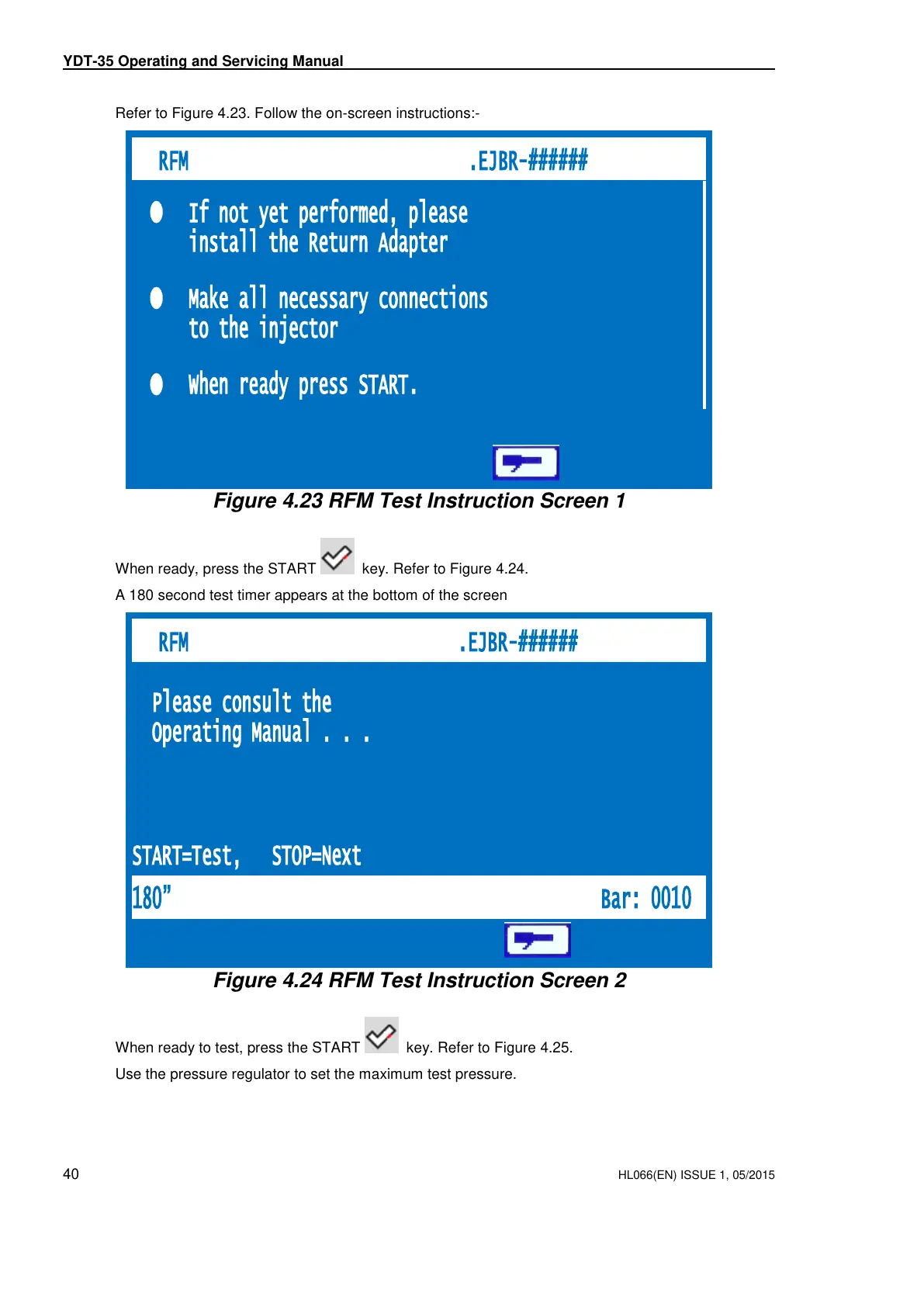YDT-35 Operating and Servicing Manual
40 HL066(EN) ISSUE 1, 05/2015
Refer to Figure 4.23. Follow the on-screen instructions:-
If not yet performed, please
install the Return Adapter
Make all necessary connections
to the injector
When ready press START.
Figure 4.23 RFM Test Instruction Screen 1
When ready, press the START key. Refer to Figure 4.24.
A 180 second test timer appears at the bottom of the screen
Please consult the
Operating Manual . . .
Figure 4.24 RFM Test Instruction Screen 2
When ready to test, press the START key. Refer to Figure 4.25.
Use the pressure regulator to set the maximum test pressure.
THIS IS AN UNCONTROLLED DOCUMENT downloaded by Lukas Matuska on 16 Feb 2016
Any technical intervention requires certified Hartridge training. Contact Hartridge Ltd for details.
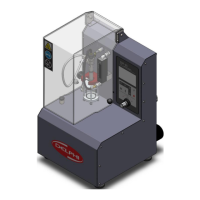