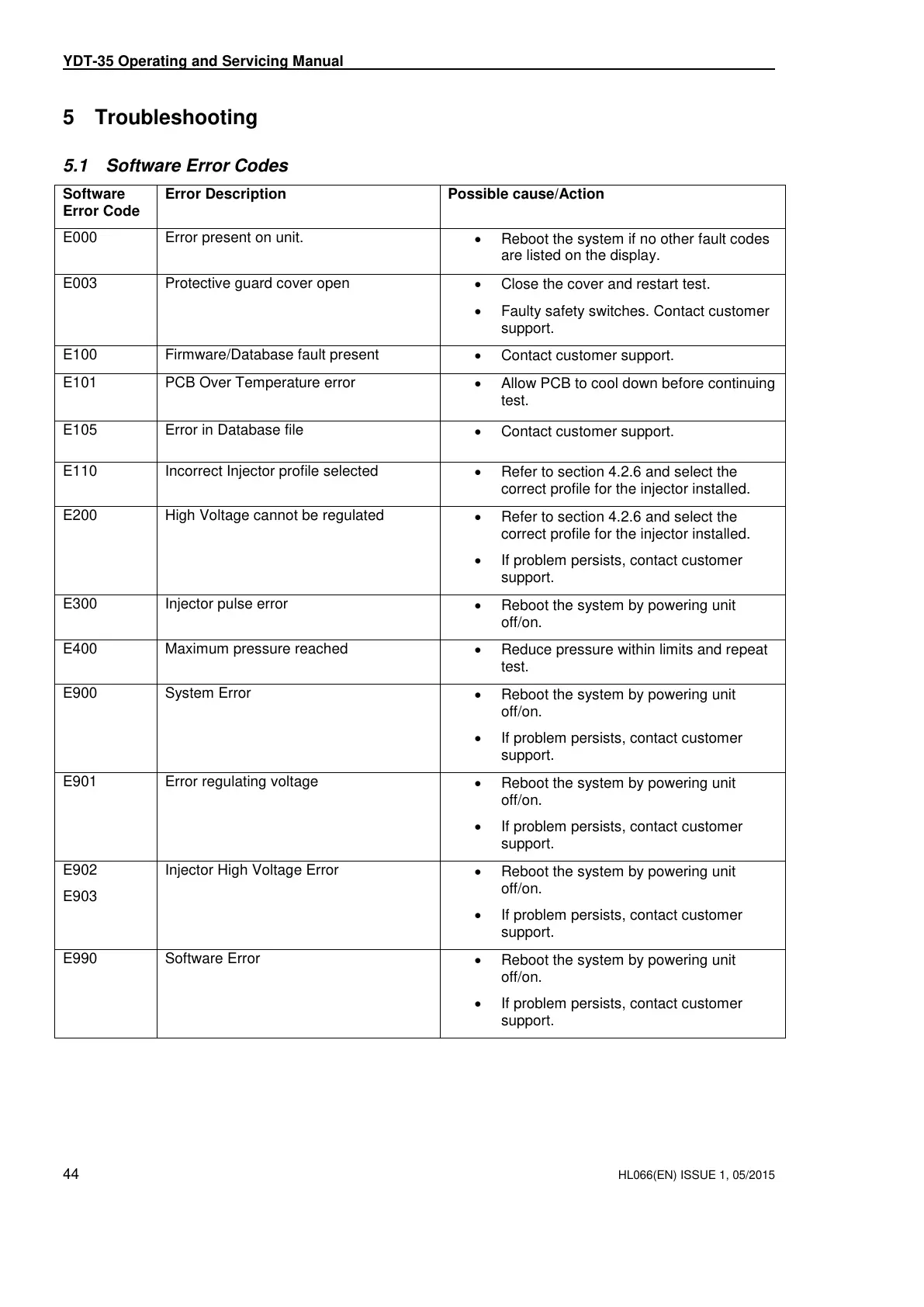YDT-35 Operating and Servicing Manual
44 HL066(EN) ISSUE 1, 05/2015
5 Troubleshooting
5.1 Software Error Codes
Reboot the system if no other fault codes
are listed on the display.
Protective guard cover open
Close the cover and restart test.
Faulty safety switches. Contact customer
support.
Firmware/Database fault present
Contact customer support.
PCB Over Temperature error
Allow PCB to cool down before continuing
test.
Contact customer support.
Incorrect Injector profile selected
Refer to section 4.2.6 and select the
correct profile for the injector installed.
High Voltage cannot be regulated
Refer to section 4.2.6 and select the
correct profile for the injector installed.
If problem persists, contact customer
support.
Reboot the system by powering unit
off/on.
Reduce pressure within limits and repeat
test.
Reboot the system by powering unit
off/on.
If problem persists, contact customer
support.
Reboot the system by powering unit
off/on.
If problem persists, contact customer
support.
Injector High Voltage Error
Reboot the system by powering unit
off/on.
If problem persists, contact customer
support.
Reboot the system by powering unit
off/on.
If problem persists, contact customer
support.
THIS IS AN UNCONTROLLED DOCUMENT downloaded by Lukas Matuska on 16 Feb 2016
Any technical intervention requires certified Hartridge training. Contact Hartridge Ltd for details.