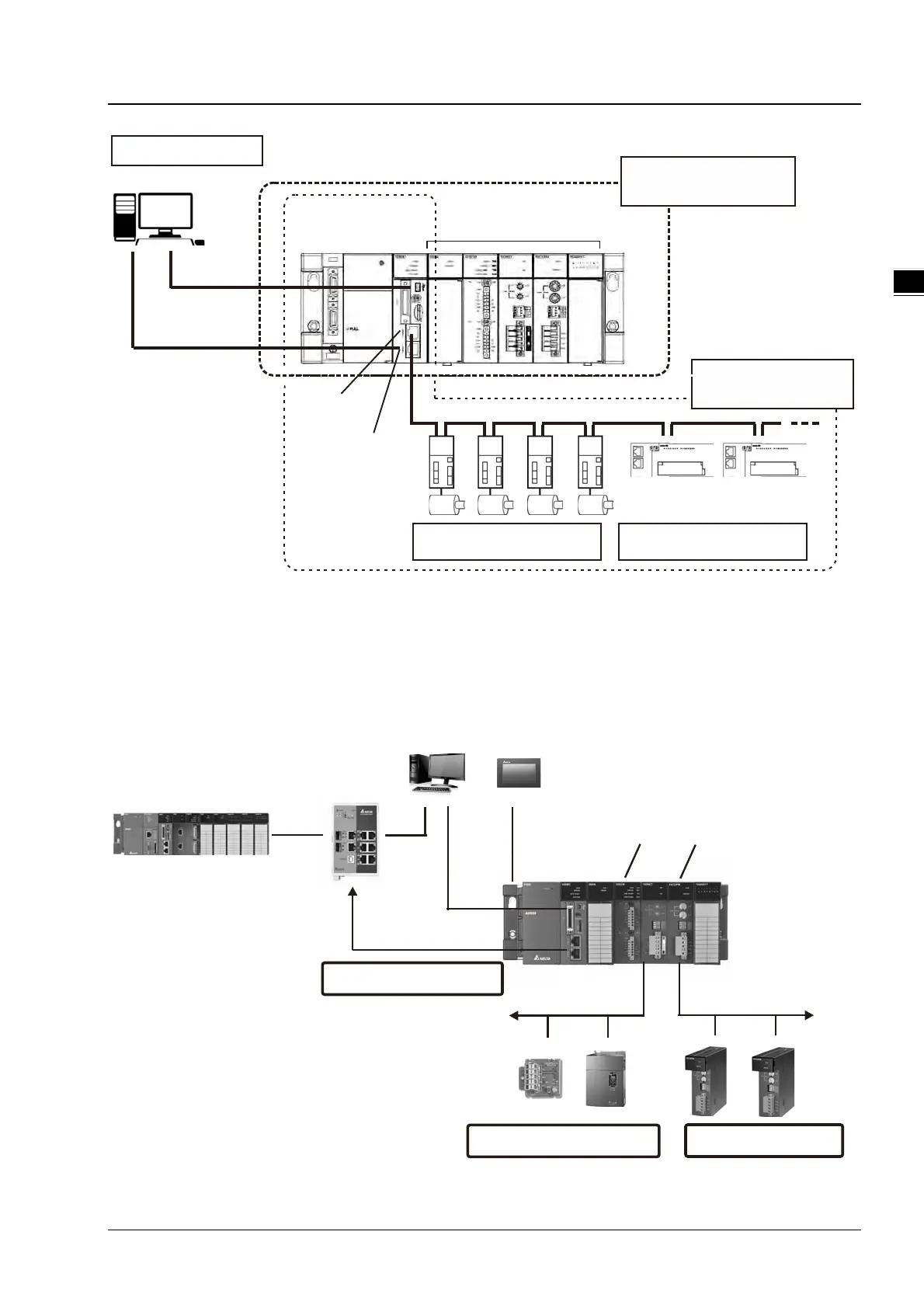Chapter 1 Product Introduction
1-7
1
Support Software
ISPSoft
USB(RS-232)
LAN or EtherNet/IP
AH Motion CPU
AH I/O modules
CPU
Rack
Power
Supply
Bullt-In EtherNet/IP port
Bullt-In EtherCAT port
Servo drives/encoder
input slaves
General-purpose slaves
EtherCAT
CPU
AH MotionNetwork
Configuration
AH500 Series Module
Configuration
Other Network Configurations
Through the network interfaces on the AH motion CPU and the motion backplane, you can connect host computers,
Human Machine Interfaces (HMI) and other AH series PLCs with RS-232(USB), RS-485, and EtherNet/IP networks. In
addition, you can also create CANopen network and additional serial communication network (RS-485) by mounting
AH500 series network modules on the motion backplane.
PC HMI
DVS Series
Ethernet Switch
USB RS-485
Power CPU
CANopenSerial communications
Serial Comm.
Module
EtherNet/IP (Adapter)
EtherNet/IP Scanner
(AH500 Series PLC)
CANopen
Module
