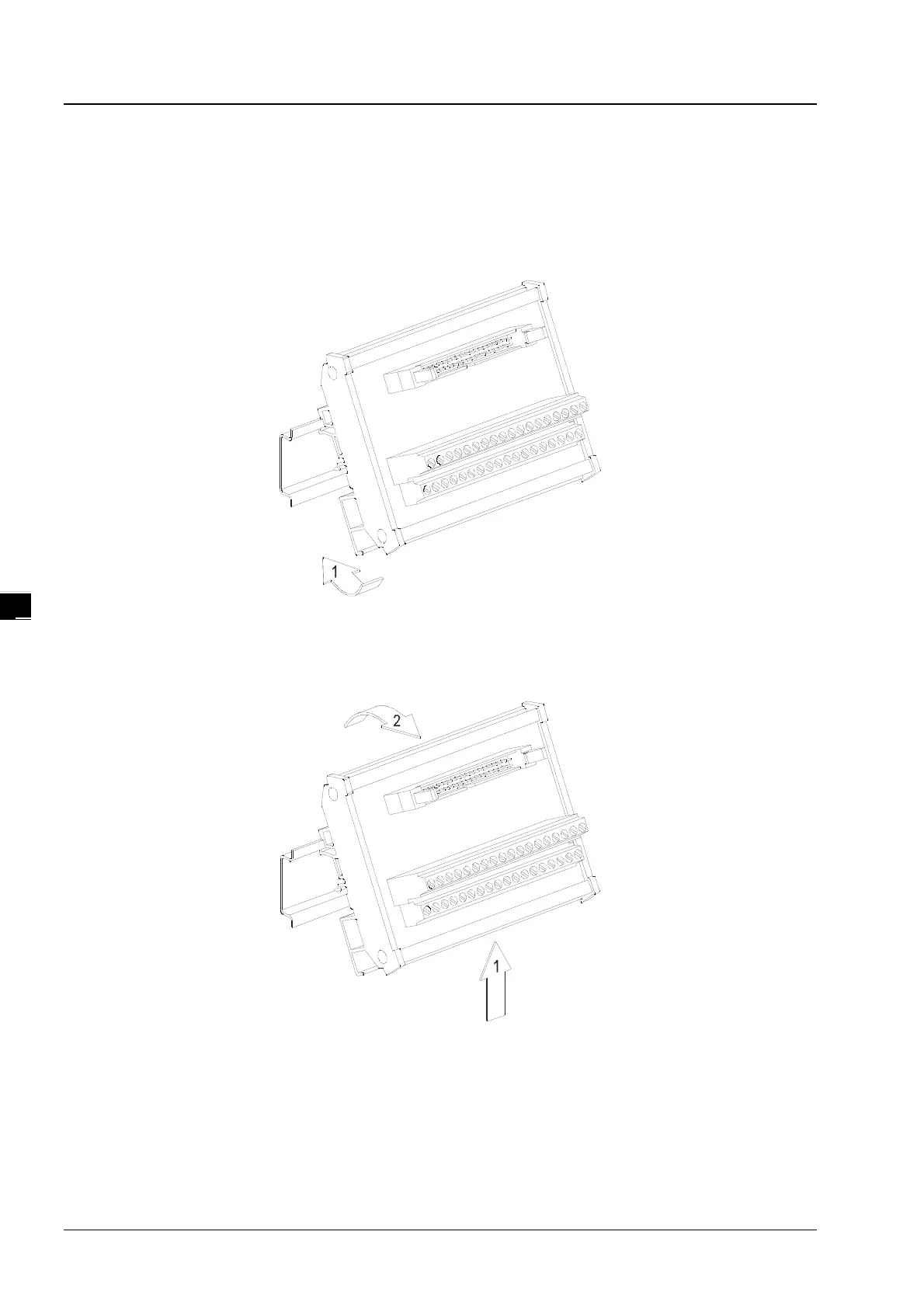AH Motion Controller – Hardware Manual
4-14
4
4.3.5 Installing an External Terminal Module
Installation
1. One side of an external terminal module has to be fixed first.
2. Press the terminal module in the direction indicated by arrow 1, and make sure that the groove is combined with
the DIN rail.
Removal
1. Push the terminal module in the direction indicated by arrow 1.
2. Pull the terminal module in the direction indicated by arrow 2.
