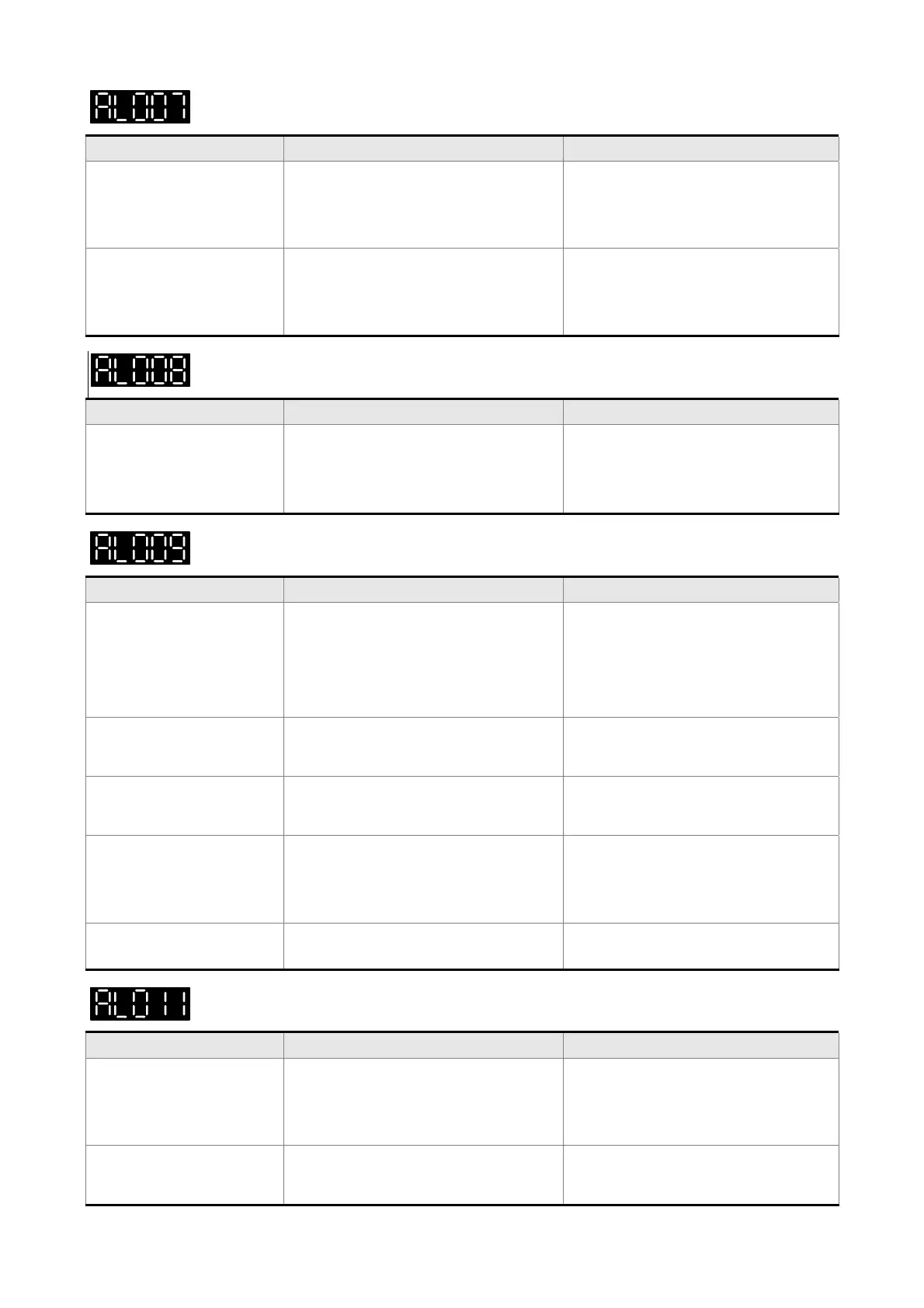Chapter 10 TroubleshootingASDA-A2R Series
10-12 Revision December, 2014
:Overspeed
Causes Checking Method Corrective Actions
Unreasonable
command
Use the scope to check if the
signal of analog voltage is
abnormal.
Less steep command used or
filter applying to smooth
command.
Inappropriate
parameter setting
Check if the setting of parameter
P2-34 is too small (the condition
of over-speed warning).
Correctly set parameter P2-34
(the condition of over-speed
warning).
:Abnormal Pulse Command
Causes Checking Method Corrective Actions
The pulse command
frequency is higher
than the rated input
frequency.
Use the scope to check if the
input frequency is over the rated
input frequency.
Correctly set the input pulse
frequency.
:Excessive Deviation of Position Command
Causes Checking Method Corrective Actions
Parameter P2-35 is set
too small
Check the setting value of
parameter P2-35 (The warning
condition of excessive position
deviation)
Increase the setting value of
P2-35 (The warning condition of
excessive position deviation)
The setting of the gain
value is too small.
Check if the setting value is
appropriate
Correctly adjust the gain value
The torque limit is too
low.
Check the torque limit value
Correctly adjust the torque limit
value
Excessive external
load
Check the external load Reduce the external load or
evaluate the motor capacity
again
Improper setting of
E-gear ratio
Make sure if the proportion of
P1-44 and P1-45 is appropriate.
Correctly setup E-gear ratio
:Encoder Error
Causes Checking Method Corrective Actions
Wrong wiring of the
encoder
Check if the wiring follows the
suggested wiring of the user
manual.
Correct wiring
The encoder is loose Check the drive connector of
CN2 and encoder
Install the encoder again
