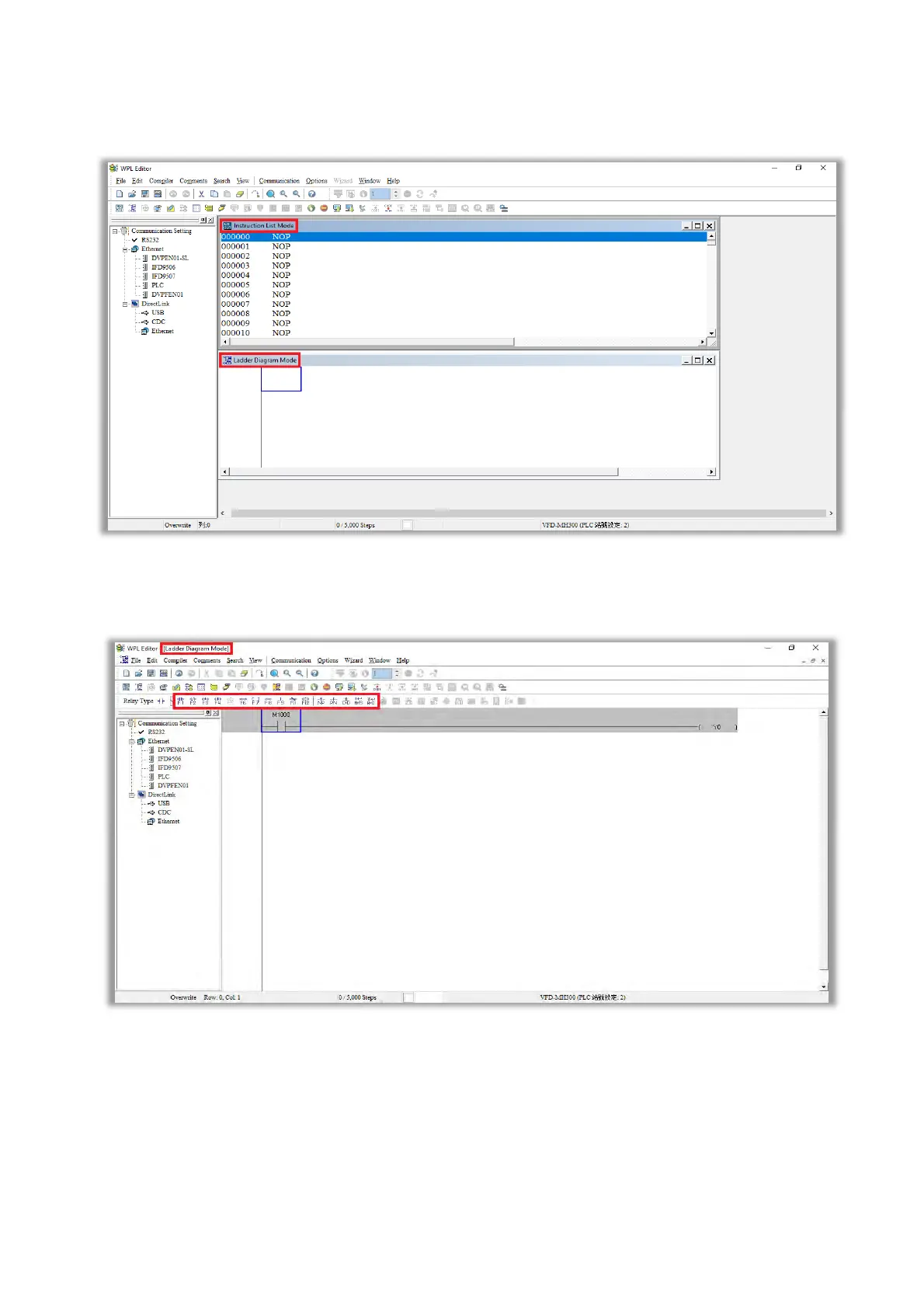Chapter 16 PLC Function ApplicationsC2000 Plus
16-10
Step 5: Press Confirm after completing settings and begin program editing. There are two program
editing methods; you can choose whether to perform editing in the command mode or the
ladder diagram mode (see figure 16-8 below).
Figure 16-8
NOTE: In ladder diagram mode, you can perform program editing using the buttons on the function
icon row (see figure 16-9 below).
Figure 16-9