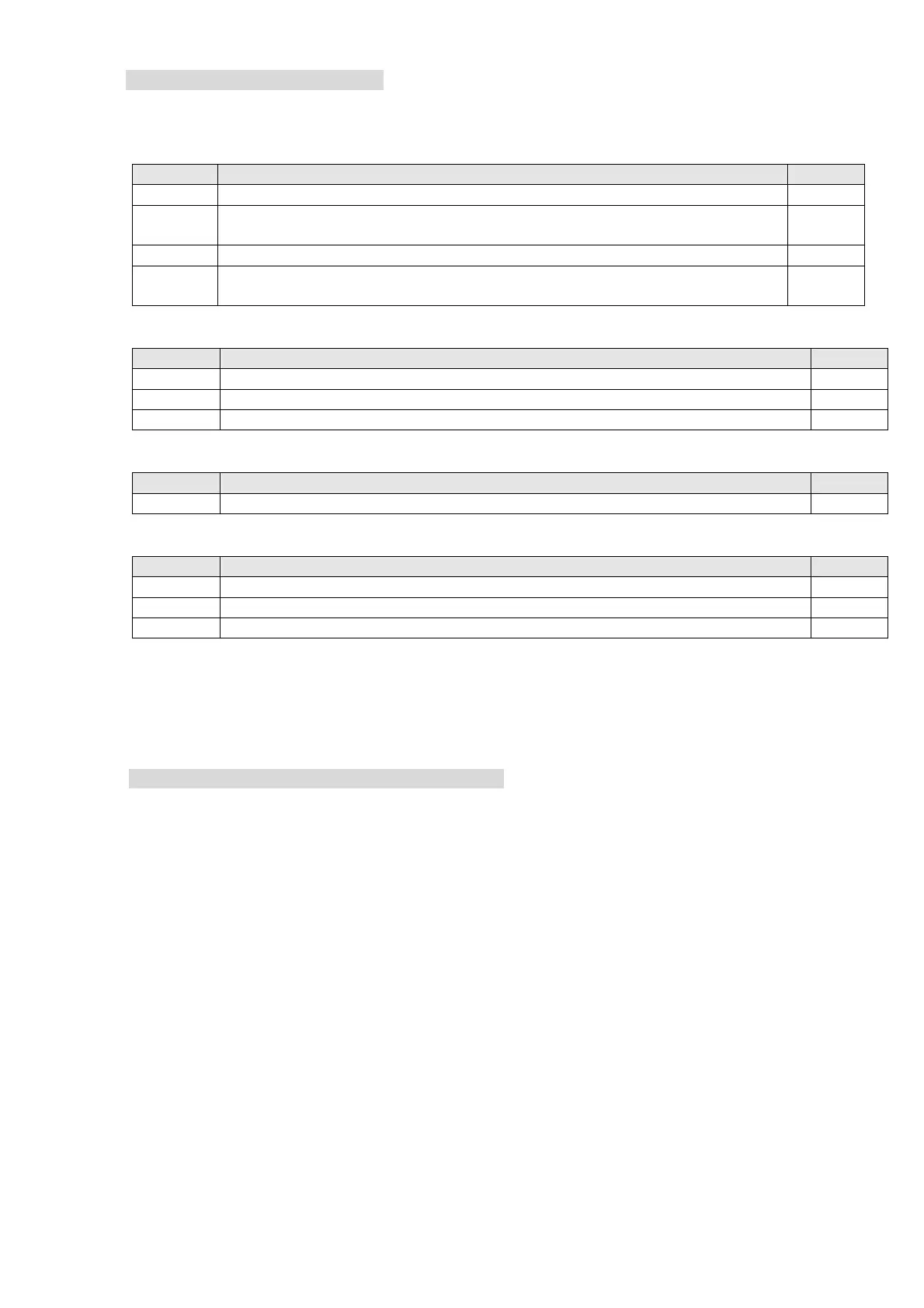Chapter 16 PLC Function ApplicationsC2000 Plus
16-151
Homing control / position control:
Register table in homing mode / position mode:
Control special M
Special M Description of Function
ttributes
M1040 Servo On
RW
M1048
Move to new position, must use control mode as position mode (D1060 =
1) and M1040 = 1
RW
M1050 Absolute position / relative position (0: relative / 1: absolute)
RW
M1055
Search for origin (home start), must use control mode as position mode
(D1060 = 3) and M1040 = 1
RW
Status special M
Special M Description of Function
ttributes
M1064 Target reached
RO
M1070 Return home complete
RO
M1071 Homing error
RO
Control special D
Special D Description of Function
ttributes
D1060 Operating mode setting (position mode is 1, homing mode is 3)
RW
Status special D
Special D Description of Function
ttributes
D1050 Actual operating mode (speed mode is 0)
RO
D1051 Actual position (Low word)
RO
D1052 Actual position (High word)
RO
※ D1051 and D1052 must be combined to give the actual location, and it has a serial number.
Position mode control commands:
DPOS(P) S1
Target (with numbers)
Example of homing mode / position mode control:
First complete setting of electromechanical parameters connected with position before
implementing homing control or position control.
1. Set Pr. 00-40 to select the homing method and the corresponding limit sensors and origin.
(Setting the MI function gives a reverse rotation limit of 44, a forward rotation limit of 45, and
an origin proximity of 46. Because the C2000 Plus currently only supports a Z-phase origin,
the encoder card must provide Z-phase.)
2. Set D1060 = 3 to change the converter to the homing mode.
3. Set M1040 = 1
In the VF/SVC/VFPG mode, will enter the STANDBY mode (Pr. 01-34 can be used to access
the STANDBY mode's action options).
In the FOC+PG mode, zero speed holding will occur
4. Set M1055 = 1, and the drive will now start to search for the origin.
5. When homing is complete, M1070 will change to ON. If you now set D1060 = 1, the control
mode will switch to position mode (please note that M1040 will not change to off; this
mechanical origin move).