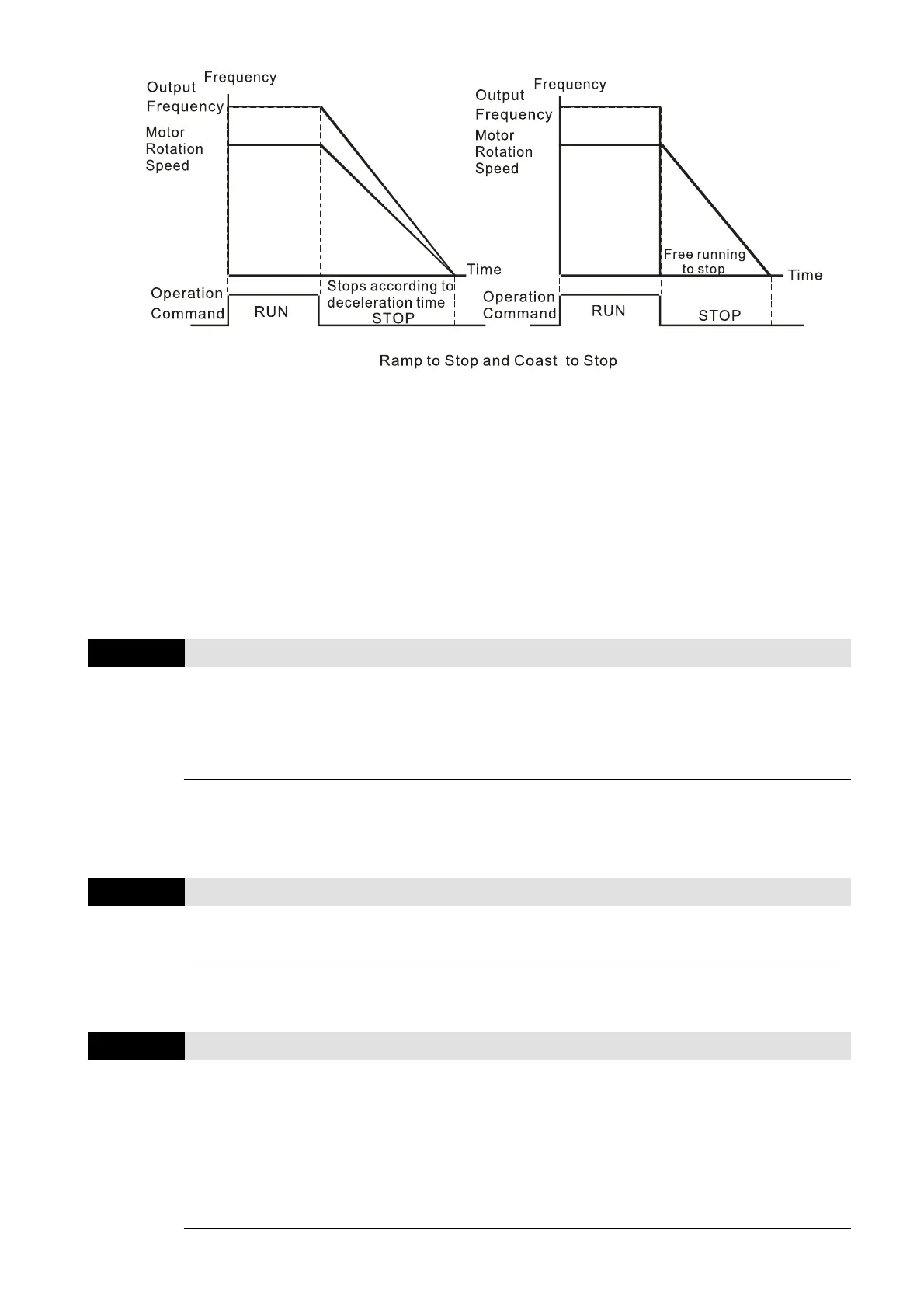Chapter 12 Descriptions of Parameter SettingsC2000 Plus
12.1-01-38
Ramp to stop: the AC motor drive decelerates to 0 or the minimum output frequency (Pr.01-07)
according to the set deceleration time, and then to stop.
Coast to stop: the AC motor drive stops output immediately, and the motor coasts to stop
according to the load inertia.
Use “ramp to stop” for the safety of personnel, or to prevent material from being wasted in
applications where the motor must stop immediately after the drive stops. You must set the
deceleration time accordingly.
If idling is allowed, or the load inertia is large, use “coast to stop”. For example, blowers,
punching machines and pumps
00-23
Motor Direction Control
Default: 0
Settings 0: Enable forward / reverse
1: Disable reverse
2: Disable forward
Enable the motor to run in the forward and reverse direction. You can use it to prevent a motor
from running in a direction that would cause injury or damage to the equipment, especially when
only one running direction is allowed for the motor load.
00-24
Digital Operator (Keypad) Frequency Command Memory
Default: Read only
Settings Read only
If the keypad is the frequency command source, when Lv or Fault occurs, the parameter stores
the current frequency command.
00-25
User Defined Characteristics
Default: 0
Settings bit0–3: user-defined decimal place
0000b: no decimal place
0001b: one decimal place
0010b: two decimal places
0011b: three decimal places