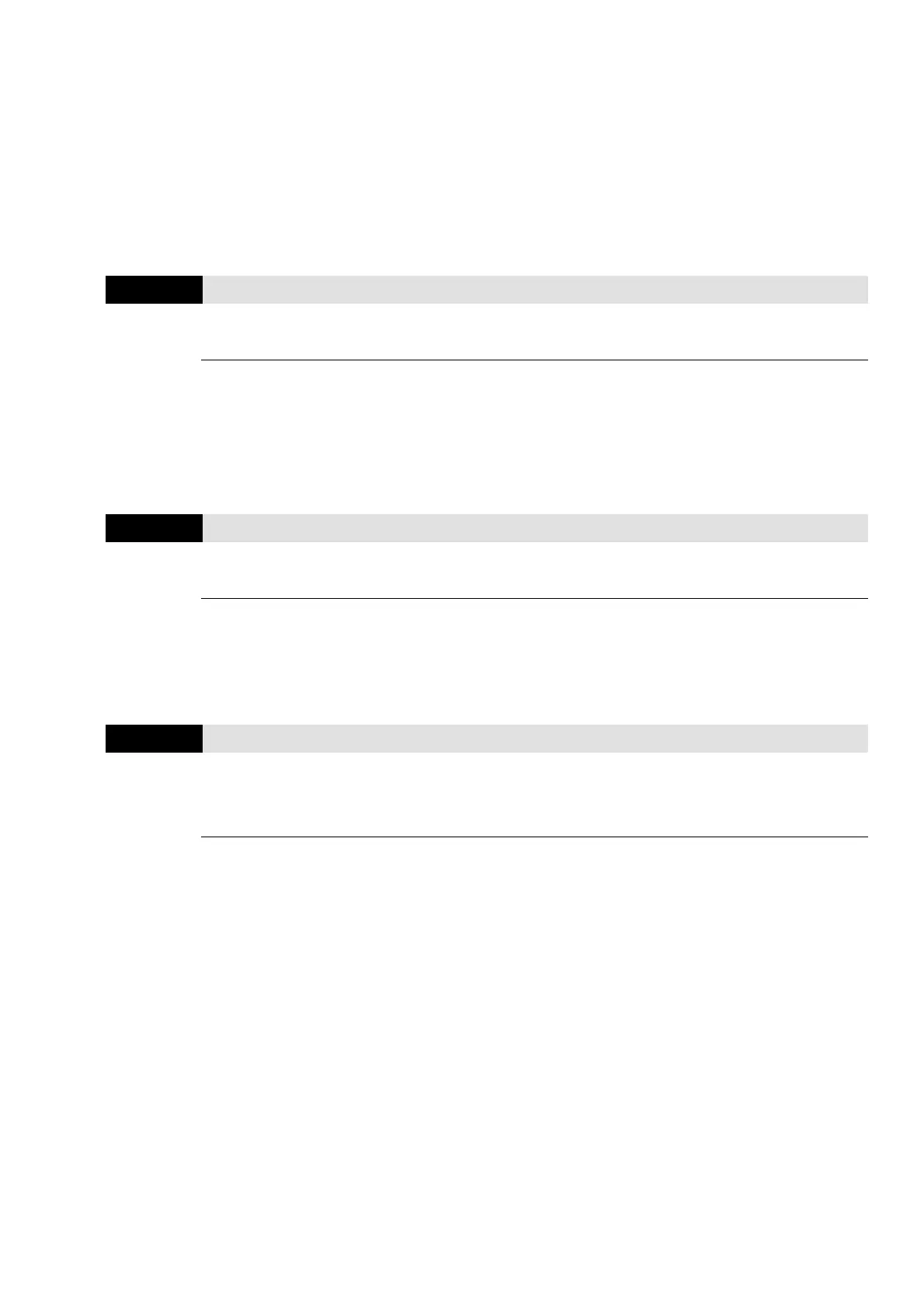Chapter 12 Descriptions of Parameter SettingsC2000 Plus
12.1-07-15
2: The drive disables the AVR function only during deceleration to stop, and at this time, you can
accelerate the braking to achieve the same result .
When the motor ramps to stop, disable the AVR function to shorten the deceleration time. Then,
use with the auto-acceleration and auto-deceleration functions to make the motor’s deceleration
more stable and quicker.
When the control mode is set as FOCPG or TQCPG, it is recommended to set this parameter to
0 (enable AVR).
07-24
Torque Command Filter Time
Default: 0.500
Settings 0.001–10.000 sec.
Only applicable in IMVF and PMSVC control modes.
When the time constant setting is too large, the control is stable but the control response is slow.
When the time constant setting is too small, the control response is faster but the control may be
unstable. For optimal setting, adjust the setting based on the control stability or the control
response.
07-25
Slip Compensation Filter Time
Default: 0.100
Settings 0.001–10.000 sec.
Only applicable in IMSVC control mode.
Change the compensation response time with Pr.07-24 and Pr.07-25.
If you set Pr.07-24 and Pr.07-25 to 10 seconds, the compensation response time is the slowest;
however, the system may be unstable if you set the time too short.
07-26
Torque Compensation Gain
Default: 0
Settings IM: 0–10 (when Pr.05-33 = 0)
PM: 0–5000 (when Pr.05-33 = 1 or 2)
Only applicable in IMVF and PMSVC control modes.
With a large motor load, a part of the drive output voltage is absorbed by the stator winding resistor;
therefore, the air gap magnetic field is insufficient. This causes insufficient voltage at motor
induction and results in excessive output current but insufficient output torque. Auto-torque
compensation can automatically adjust the output voltage according to the load and keep the air
gap magnetic fields stable to get the optimal operation
In the V/F control, the voltage decreases in direct proportion with decreasing frequency. The torque
decreases at low speed because of a decreasing AC impedance and an unchanged DC resistance.
The auto-torque compensation function increases the output voltage at low frequency to get a
higher starting torque.
When the compensation gain is set too large, it may cause motor over-flux and result in a too large
output current of the drive, motor overheating or trigger the drive’s protection function.
This parameter affects the output current when the drive runs. But the effect is smaller at the low-
speed area.
