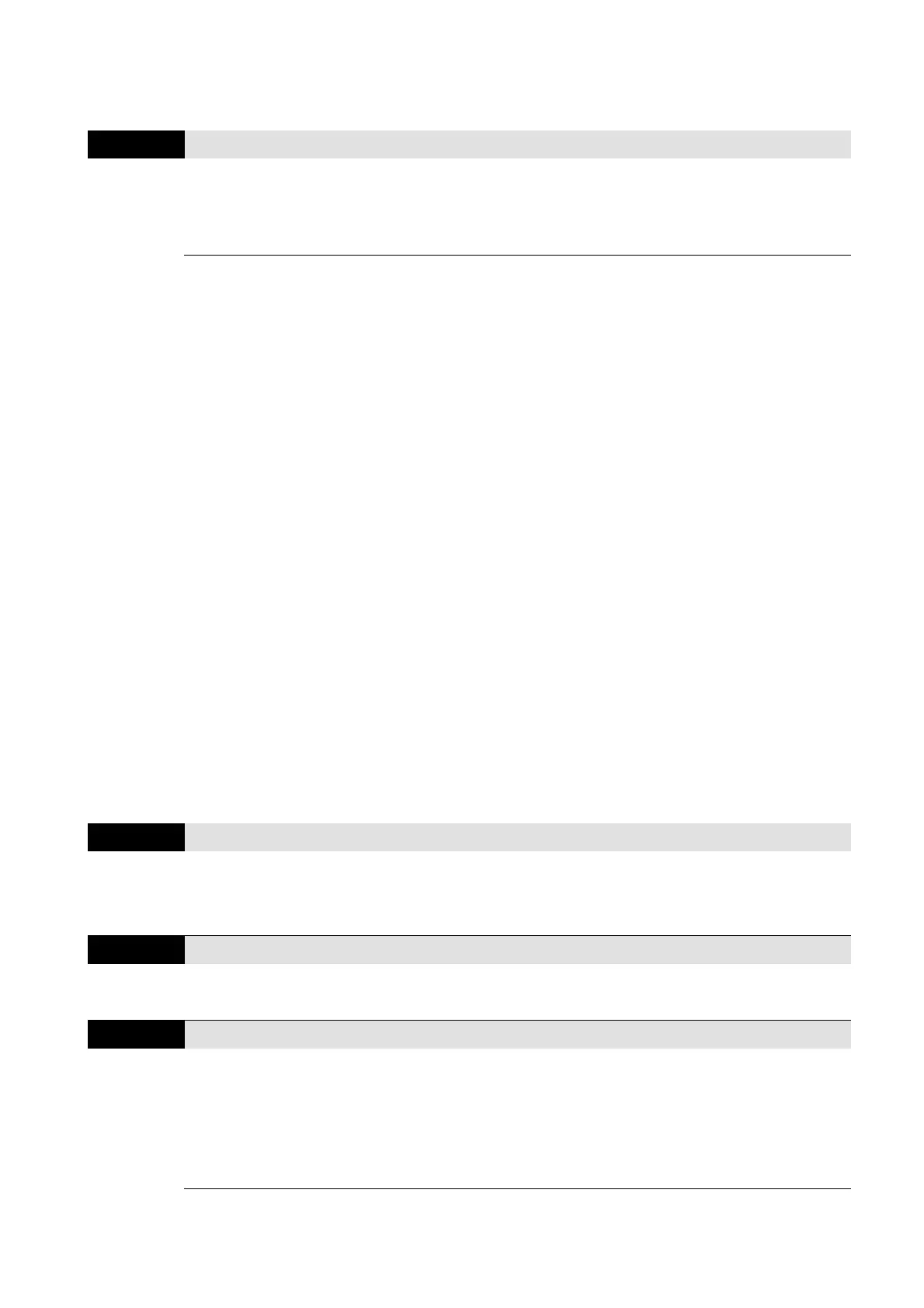Chapter 12 Descriptions of Parameter SettingsC2000 Plus
12.1-07-16
Set this parameter higher when the no-load current is too large, but the motor may vibrate if the
setting is too high. If the motor vibrates when operating, reduce the setting.
07-27
Slip Compensation Gain
Default: 0.00
(Default value is 1.00 in SVC
mode)
Settings 0.00–10.00
Only applicable in IMSVC control modes.
The induction motor needs constant slip to produce electromagnetic torque. It can be ignored at
higher motor speeds, such as rated speed or 2–3% of slip.
However, during the drive operation, the slip and the synchronous frequency are in reverse
proportion to produce the same electromagnetic torque. The slip is larger with the reduction of
synchronous frequency. Moreover, the motor may stop when the synchronous frequency
decreases to a specific value. Therefore, the slip seriously affects the motor speed accuracy at
low speed.
In another situation, when you use an induction motor with the drive, the slip increases when the
load increases. It also affects the motor speed accuracy.
Use this parameter to set the compensation frequency, and reduce the slip to maintain the
synchronous speed when the motor runs at the rated current in order to improve the accuracy of
the drive. When the drive output current is higher than Pr.05-05 (No-load Current for Induction
Motor 1 (A)), the drive compensates the frequency according to this parameter.
This parameter is set to 1.00 automatically when Pr.00-11 (Speed Control Mode) is changed from
V/F mode to vector mode. Otherwise, it is automatically set to 0.00. Apply the slip compensation
after load and acceleration. Increase the compensation value from small to large gradually; add
the output frequency to the [motor rated slip × Pr.07-27 (Slip Compensation Gain)] when the motor
is at the rated load. If the actual speed ratio is slower than expected, increase the parameter
setting value; otherwise, decrease the setting value.
07-29
Slip Deviation Level
Default: 0.0
Settings 0.0–100.0%
0: No detection
07-30
Over-Slip Deviation Detection Time
Default: 1.0
Settings 0.0–10.0 sec.
07-31
Over-Slip Deviation Treatment
Default: 0
Settings 0: Warn and continue operation
1: Fault and ramp to stop
2: Fault and coast to stop
3: No warning
Pr.07-29 to Pr.07-31 set the allowable slip level / time and the over-slip treatment when the drive
is running.
