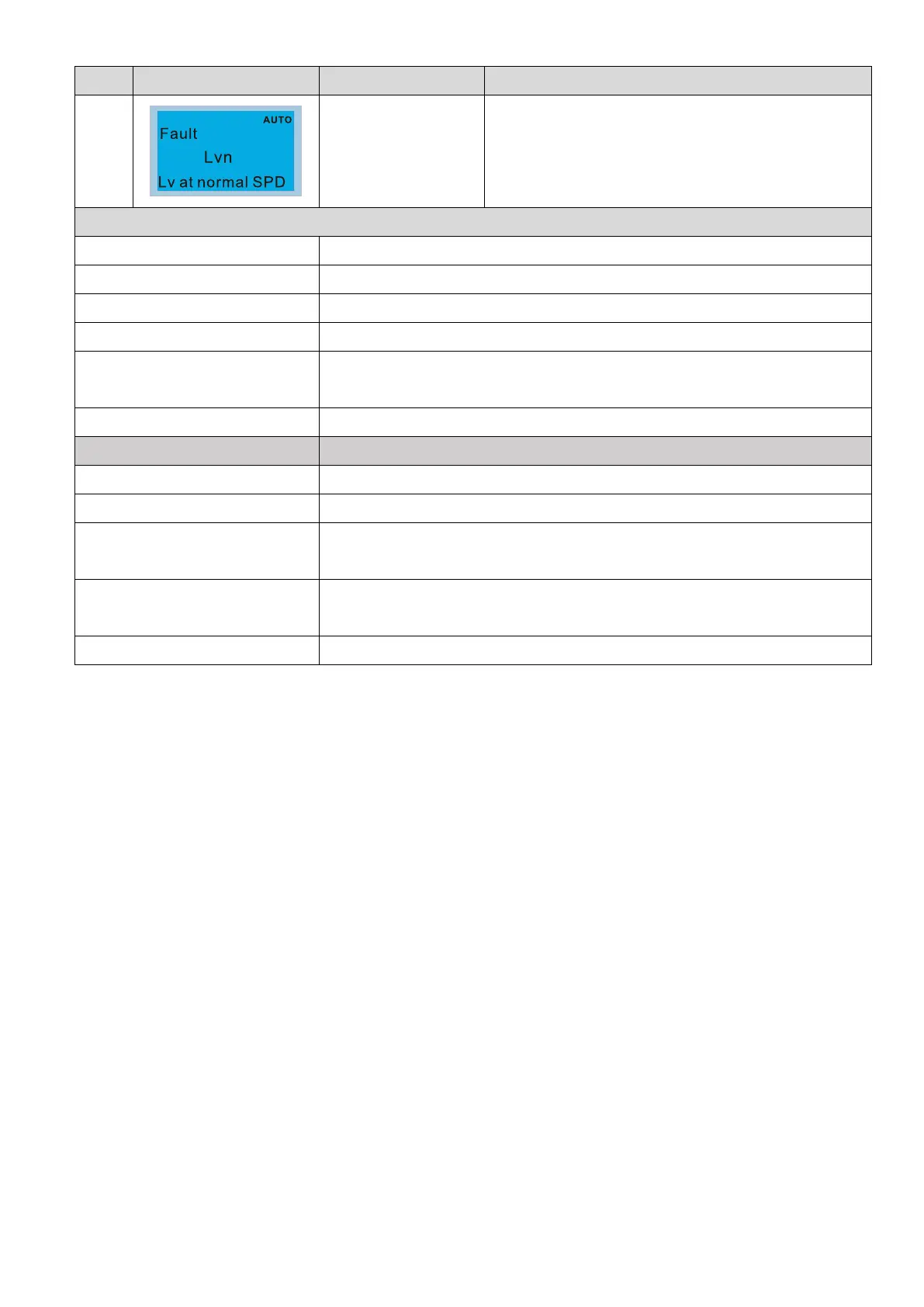Chapter 14 Fault Codes and DescriptionsC2000 Plus
ID* Display on LCD Keypad Fault Name Fault Descriptions
13
Low-voltage at
constant speed
(Lvn)
DC bus voltage is lower than Pr. 06-00 setting value at
constant speed
Action and Reset
Action condition Pr.06-00 (Default = depending on the model)
Action time Act immediately when DC bus voltage is lower than Pr. 06-00
Fault treatment parameter NA
Reset method Manual reset
Reset condition
Reset when DC bus voltage is higher than Pr.06-00 + 30V (Frame A–D) /
(Frame E and above)
Record Yes
Cause Corrective Actions
Power-off Improve power supply condition.
Power voltage changes Adjust voltage to the power range of the drive
Start up the motor with large
capacity
Check the power system.
Increase the capacity of power equipment.
Sudden load
Reduce the load.
Increase the drive capacity.
DC bus Install DC reactor(s).