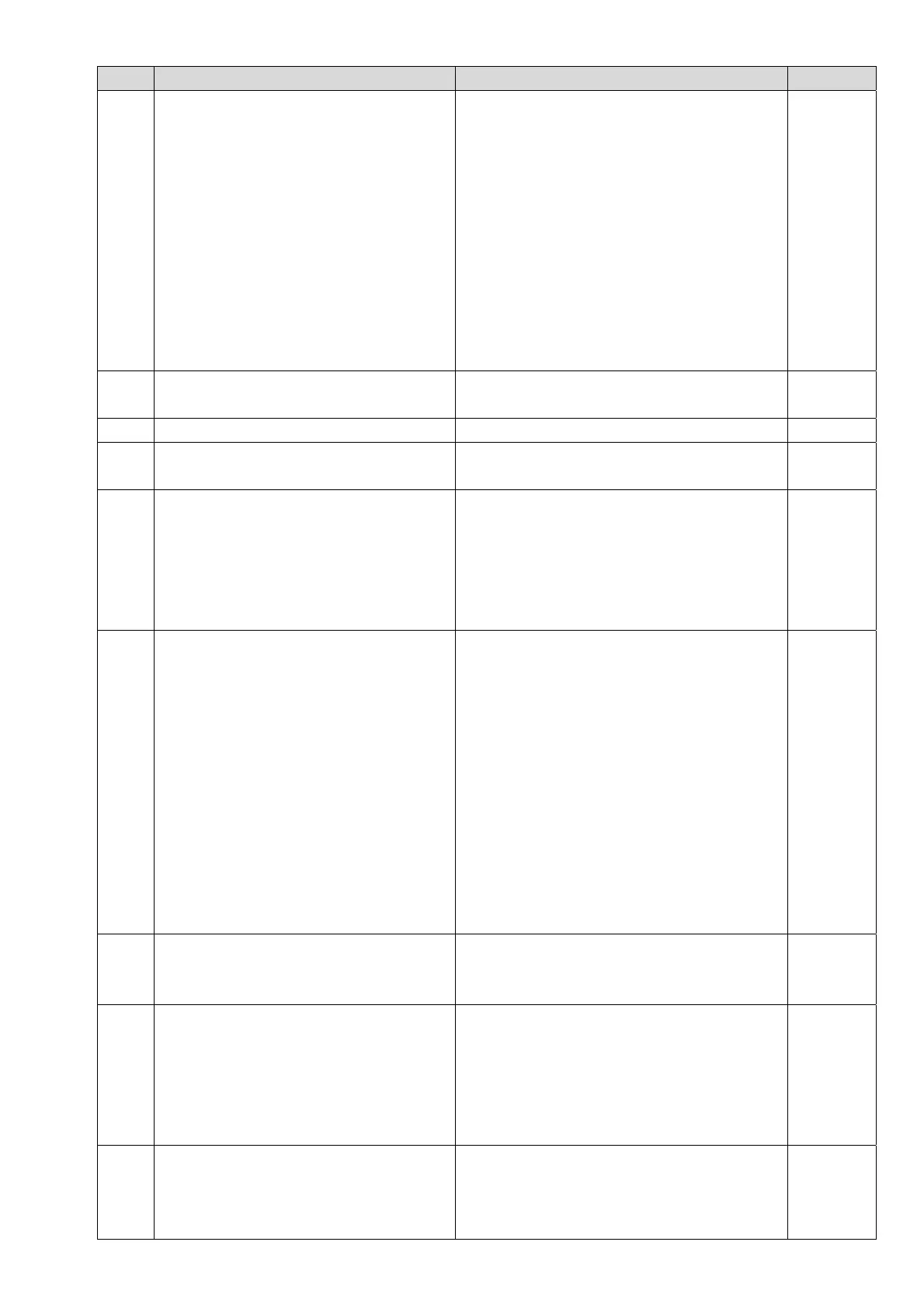Chapter 11 Summary of Parameter SettingsCP2000
11-33
Pr. Parameter Name Setting Range Default
09-31 Internal communication protocol
1: BACnet
0: Modbus 485
-1: Internal communication Slave 1
-2: Internal communication Slave 2
-3: Internal communication Slave 3
-4: Internal communication Slave 4
-5: Internal communication Slave 5
-6: Internal communication Slave 6
-7: Internal communication Slave 7
-8: Internal communication Slave 8
-10: Internal communication Master
-12: Internal PLC control
0
09-33 PLC command force to 0
bit0: Before PLC scans, set up PLC target
frequency = 0
0
09-35 PLC address 1–254 2
09-36 CANopen slave address
0: Disable
1–127
0
09-37 CANopen speed
0: 1 Mbps
1: 500 Kbps
2: 250 Kbps
3: 125 Kbps
4: 100 Kbps (Delta only)
5: 50 Kbps
0
09-39 CANopen warning record
bit0: CANopen Guarding Time out
bit1: CANopen heartbeat Time out
bit2: CANopen SYNC Time out
bit3: CANopen SDO Time out
bit4: CANopen SDO buffer overflow
bit5: Can Bus off
bit6: Error protocol of CANopen
bit8: The setting values of CANopen indexes
are fail
bit9: The setting value of CANopen address
is fail
bit10: The checksum value of CANopen
indexes is fail
Read only
09-40 CANopen decoding method
0: Disable (Delta-defined decoding method)
1: Enable (CANopen DS402 standard
protocol)
1
09-41 CANopen communication status
0: Node Reset
1: Com Reset
2: Boot up
3: Pre Operation
4: Operation
5: Stop
Read
Only
09-42 CANopen control status
0: Not Ready for Use
1: Inhibit Start
2: Ready to Switch on
3: Switched on
Read
Only
