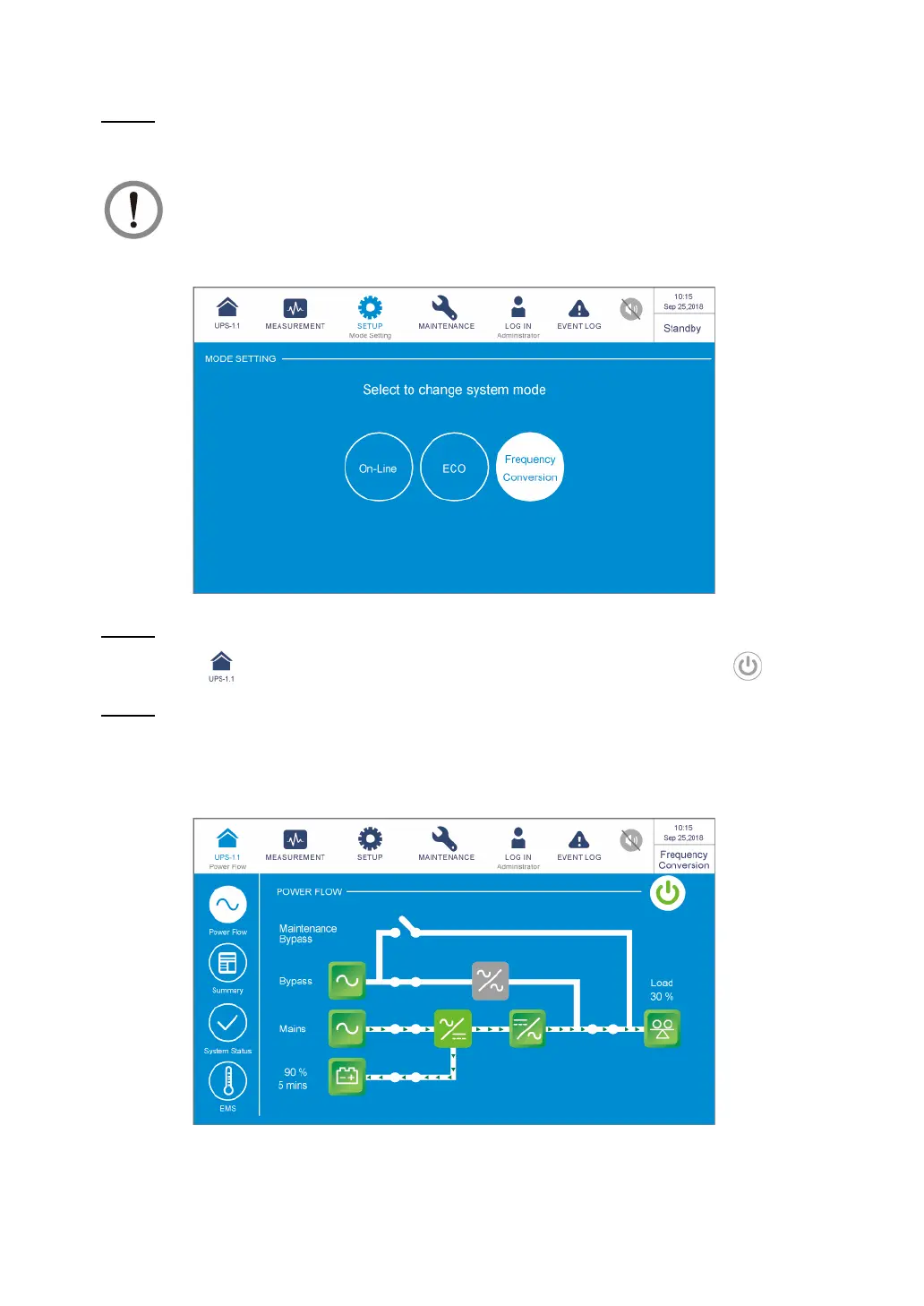Ultron DPS Series
110
Step 6
Go to
SETUP
→
Mode Setting
→
Select
Frequency Conversion
.
WARNING:
Once you select '
Frequency Conversion
' mode, the UPS will run in Standby
mode and the output will be terminated.
Step 7
Tap the icon ( ) to go back to the
Main Screen
and tap the
ON/ OFF Button
().
Step 8
After the inverter turns on, the UPS will run in Frequency Conversion mode, the output
frequency will be the same as the setup value, the LCD screen will show as below, and the tri-
color LED indicator will illuminate green.